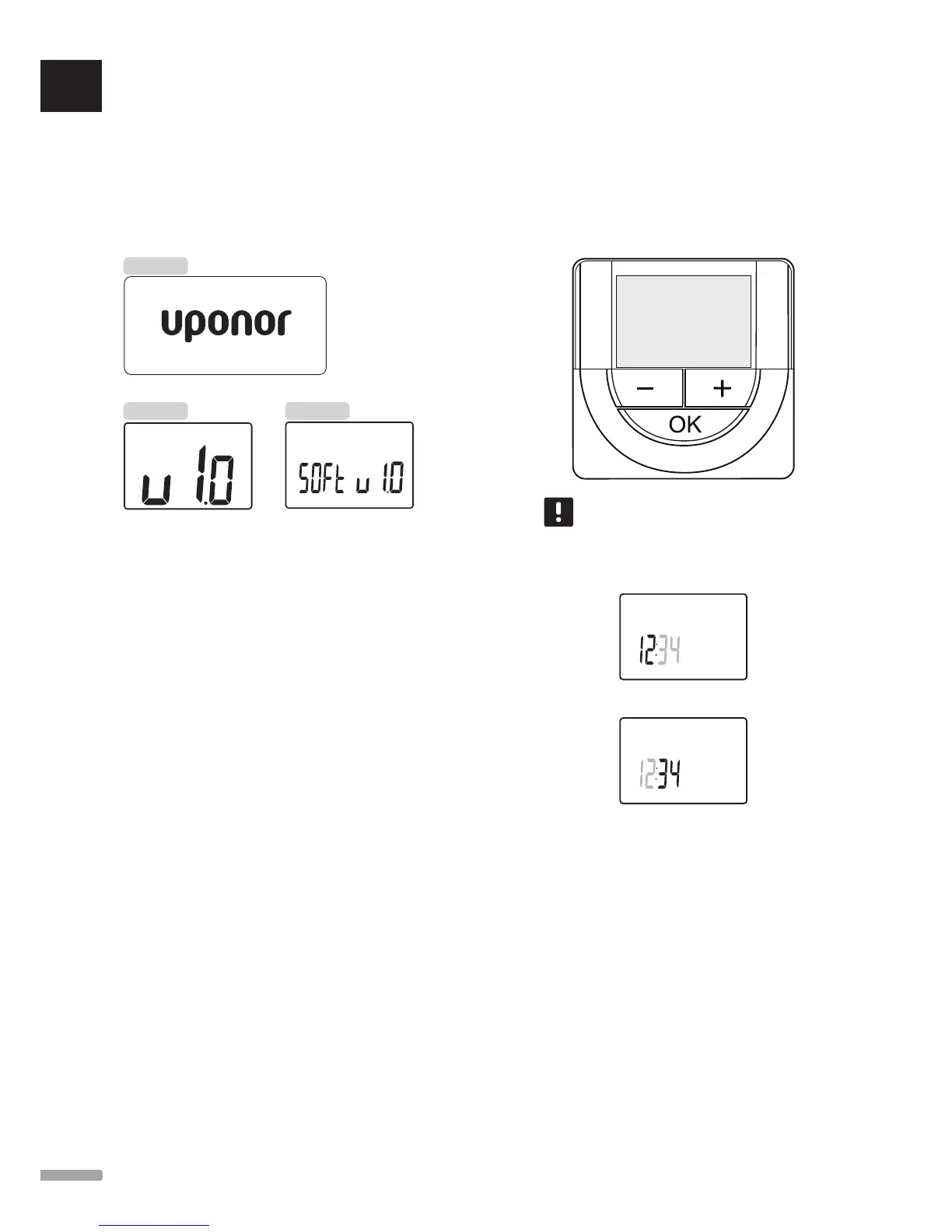6.9 First startup of digital thermostats
At first startup, before registering, the thermostat
requires some basic settings.
See section 12 Operate Uponor Smatrix Base/Base PRO
digital thermostats for more information.
When starting the thermostat for the first time, or after
a factory reset, the software requires the time and date
to be set. This setting is required to utilise scheduling
programs for this thermostat.
Use buttons - or + to change the value, press the OK
button to set the value and move to the next editable
value.
NOTE!
If no button is pressed for about 8 seconds,
the current values will be saved and the
software exits to control mode.
1. Set hours.
2. Set minutes.
