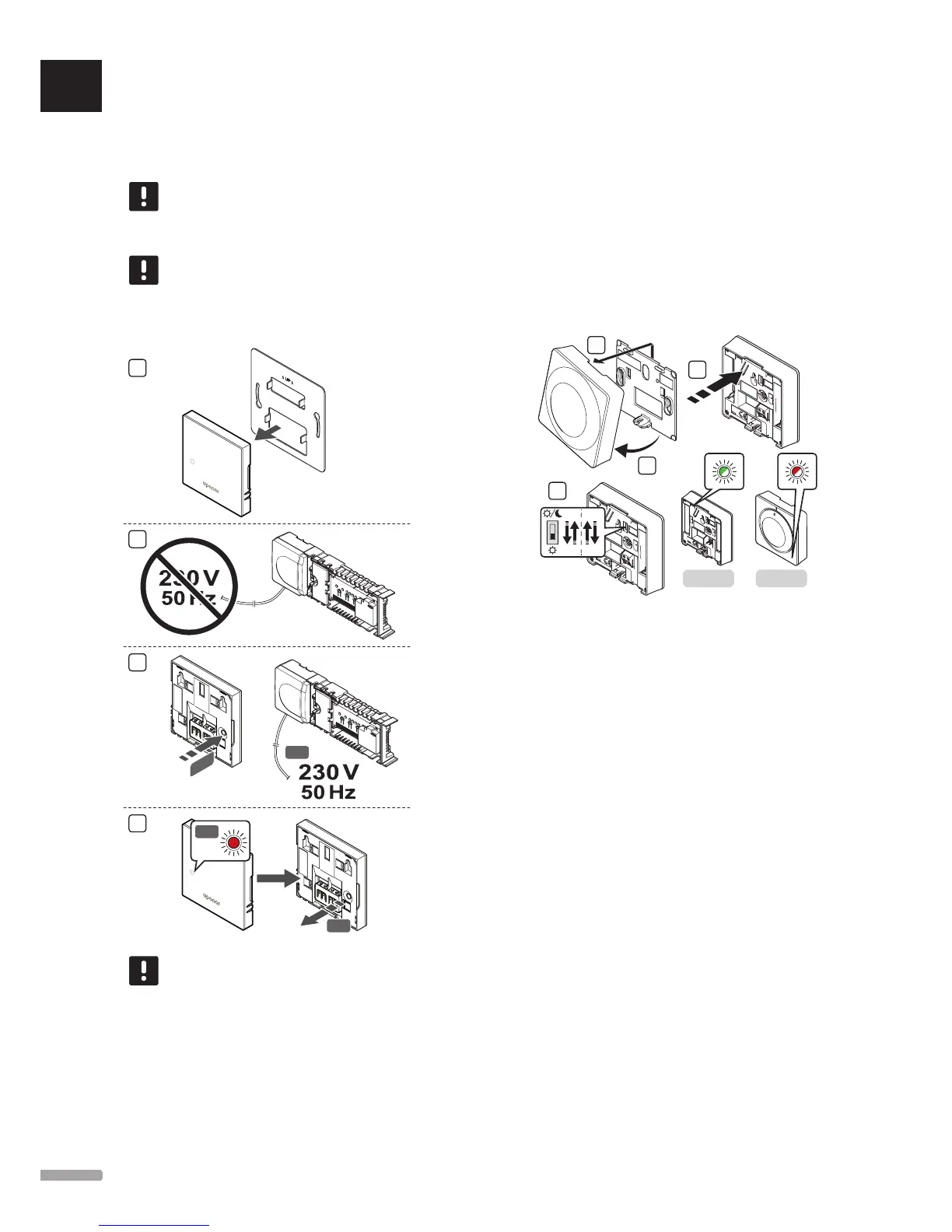11.4 Factory reset
Factory reset sets all parameter values to default
settings.
NOTE!
Do not factory reset the thermostat if not
absolutely needed.
NOTE!
A factory reset removes the registration data
from the thermostat.
3.2
4.1
3.1
NOTE!
This operation might need two persons to
complete.
To factory reset the thermostat:
1. Remove the thermostat from the wall.
2. Disconnect the controller from the power supply.
3. Press and hold the registration button on the
thermostat while reconnecting the controller to
power again.
4. Relese the button after about 10 seconds when the
LED start flashing.
5. The thermostat is now reset to factory default.
therm ostats t-143 and t-145
1
3
4
T-145T-143
To factory reset the thermostat:
1. Angle the thermostat from the bracket.
2. Remove it from the wall.
3. Gently press and hold the registration button on the
thermostat, release when the demand LED starts
flashing.
4. Change the Disable timer switch twice, regardless of
starting position.
5. The thermostat is now reset to factory default.
UK
CZ
DE
DK
EE
ES
FI
FR
HR
HU
IT
LT
LV
NL
NO
PL
PT
RO
RU
SE
SK
UPONOR SMATRIX BASE/BASE PRO · INSTALLATION AND OPERATION MANUAL
