
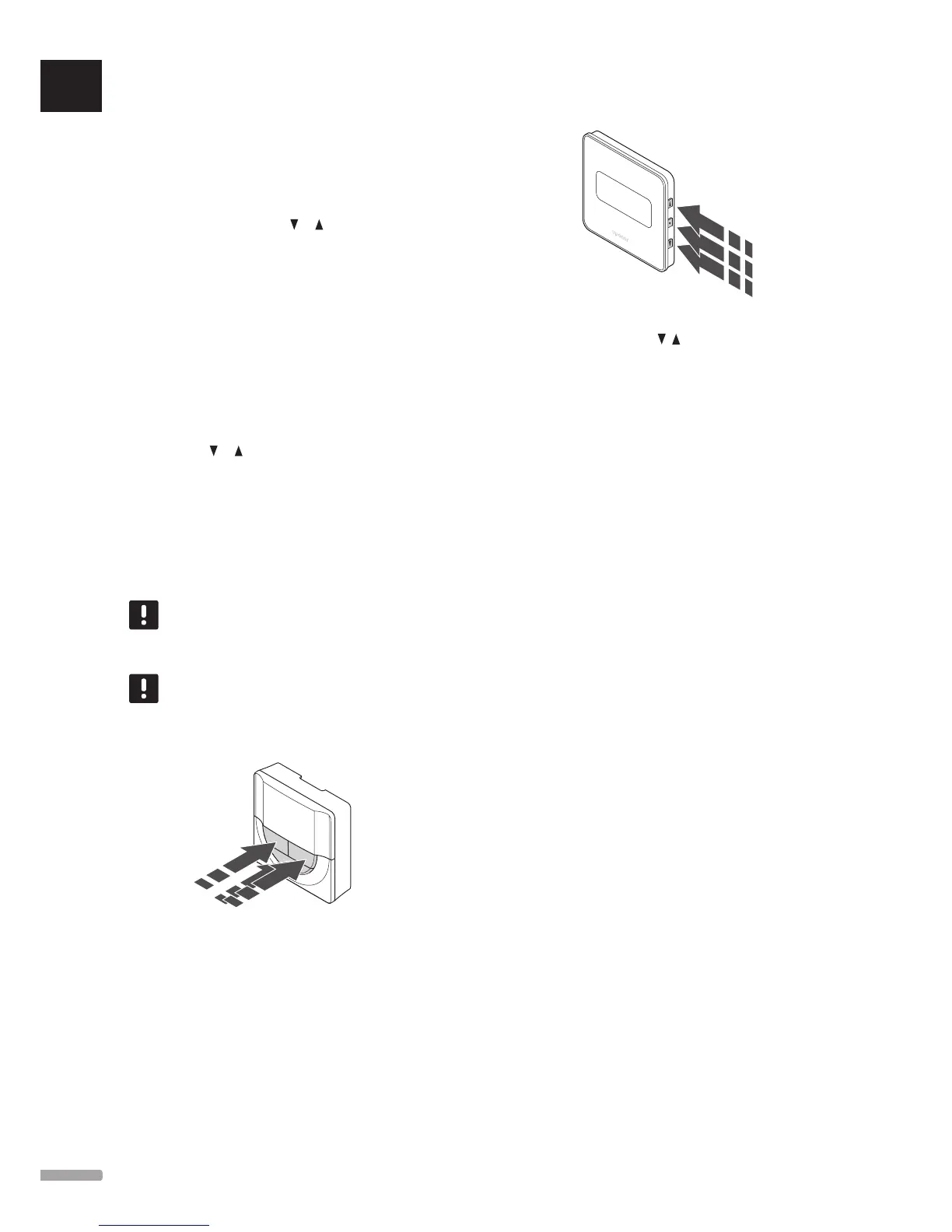
Do you have a question about the Uponor Smatrix Base and is the answer not in the manual?
| Compatibility | Uponor Smatrix thermostats and actuators |
|---|---|
| Enclosure Rating | IP20 |
| Communication Protocol | Proprietary Uponor Smatrix protocol |
| Operating Temperature | 0°C to +45°C |
| Storage Temperature | -20°C to +60°C |
| Relative Humidity | 20% to 80% non-condensing |
Detailed list and description of all Uponor Smatrix Base/Base PRO system components.
Description of the Controller X-147, its characteristics, and options.
Description of the Interface I-147, its main characteristics and functions.
Description of the T-149 thermostat, its main characteristics, and components.
Description of the T-143 thermostat, its main characteristics, and components.
Description of the T-141 room sensor thermostat, its main characteristics, and components.
Description of the I-143 timer, its main characteristics, and components.
Description of the M-140 slave module, its main characteristics, and components.
Description of the M-141 star module, its main characteristics, and components.
Description of the KNX module for system communication.
Explanation of the Autobalancing function for system energy optimization.
Explanation of the relative humidity function to avoid condensation during cooling.
Explanation of pump management settings for the system.
Diagnostic function to check thermostat installation in the correct room.
Step-by-step guide for installing the Uponor Smatrix Base/Base PRO system and interface.
Preparatory steps before starting the installation process.
Explanation of the bus communication protocol for connecting devices.
How thermostats control actuators via channels.
Information on system devices like interface, timer, and public thermostat.
How to set up programmable schedules for Comfort/ECO mode.
Guidelines for positioning the Uponor Smatrix controller.
Instructions for mounting the controller to the wall using DIN rail or screws.
Instructions for connecting the optional slave module to the controller.
Instructions for connecting the optional star module to the controller.
Steps for connecting actuators to the Uponor Smatrix controller.
Connecting a heating/cooling input to the controller for mode switching.
Connecting a sensor to a public thermostat for heating/cooling switch.
Connecting a heating/cooling output from a sub controller.
Connecting a circulation pump to the controller for management.
Connecting the boiler to the controller via the boiler relay.
Connecting a heat pump to the controller for supply temperature adjustment.
Procedure to manually open or close actuators for system testing.
Guidelines for optimal placement of thermostats in rooms.
Explanation of bus communication protocols for connecting thermostats.
Steps for connecting communication cables to the controller or slave module.
How to connect the communication cable to the T-149 thermostat.
How to connect communication cables to specific thermostat models.
How to connect the communication cable to the T-144 thermostat.
How to connect the communication cable to the T-141 thermostat.
How to connect sensors to specific thermostat models.
Using external sensors with the T-149 thermostat.
Using external sensors with the T-148 thermostat.
Using external sensors with the T-146 thermostat.
Using external sensors and DIP switches with the T-143 thermostat.
Instructions for mounting specific thermostat models to the wall.
Instructions for attaching the T-141 thermostat to the wall.
Selecting the control mode based on connected sensors.
How to adjust the temperature setpoint on thermostats.
Registration process for the T-143 thermostat.
Registration process for the T-144 thermostat.
Registration process for T-141 and T-145 thermostats.
Registration process for T-146 and T-148 thermostats.
Registration process for the T-149 thermostat.
Detailed steps for registering system devices to the controller.
Guidelines for timer placement.
How to connect the timer to the controller using communication cable.
Connecting communication cable to the timer.
Instructions for attaching the timer to the wall.
Step-by-step guide for registering the timer to the controller.
Guidelines for positioning the Uponor Smatrix Base PRO interface.
How to connect the interface to the controller.
Connecting communication cable to the controller.
Instructions for attaching the interface to the wall.
Guide for the initial startup of the interface.
How to navigate the interface menu system using icons and buttons.
Steps to register the interface with a controller.
Detailed process for registering the interface to the controller.
Final checks and steps to complete the installation.
How scheduling programs optimize installation and conserve energy.
Procedure to reset the controller to default settings.
How to remove a single channel registration.
How to remove all channel registrations at once.
How to remove a system device registration from the controller.
Information on updating the controller software.
How to adjust temperature for the T-144 thermostat.
How to adjust temperature for the T-145 thermostat.
How to disable the timer function (Comfort mode) on thermostats.
How to disable the timer function on thermostat T-144.
Procedure for factory resetting thermostat T-141.
Procedure for factory resetting thermostats T-143 and T-145.
Explanation of alarm modes and indicators on the thermostat.
Explanation of the different control modes and their indicators.
Display of relative humidity level and reading.
Explanation of buttons used to operate digital thermostats.
Initial startup procedure for digital thermostats.
How to adjust the temperature setpoint on digital thermostats.
Explanation of the four different control modes for thermostats.
How to change the control mode for thermostats with external sensors.
Selecting rooms for bypass to maintain minimum system flow.
Using microSD card for interface settings and software updates.
Providing heat pump with sensor data for supply temperature adjustment.