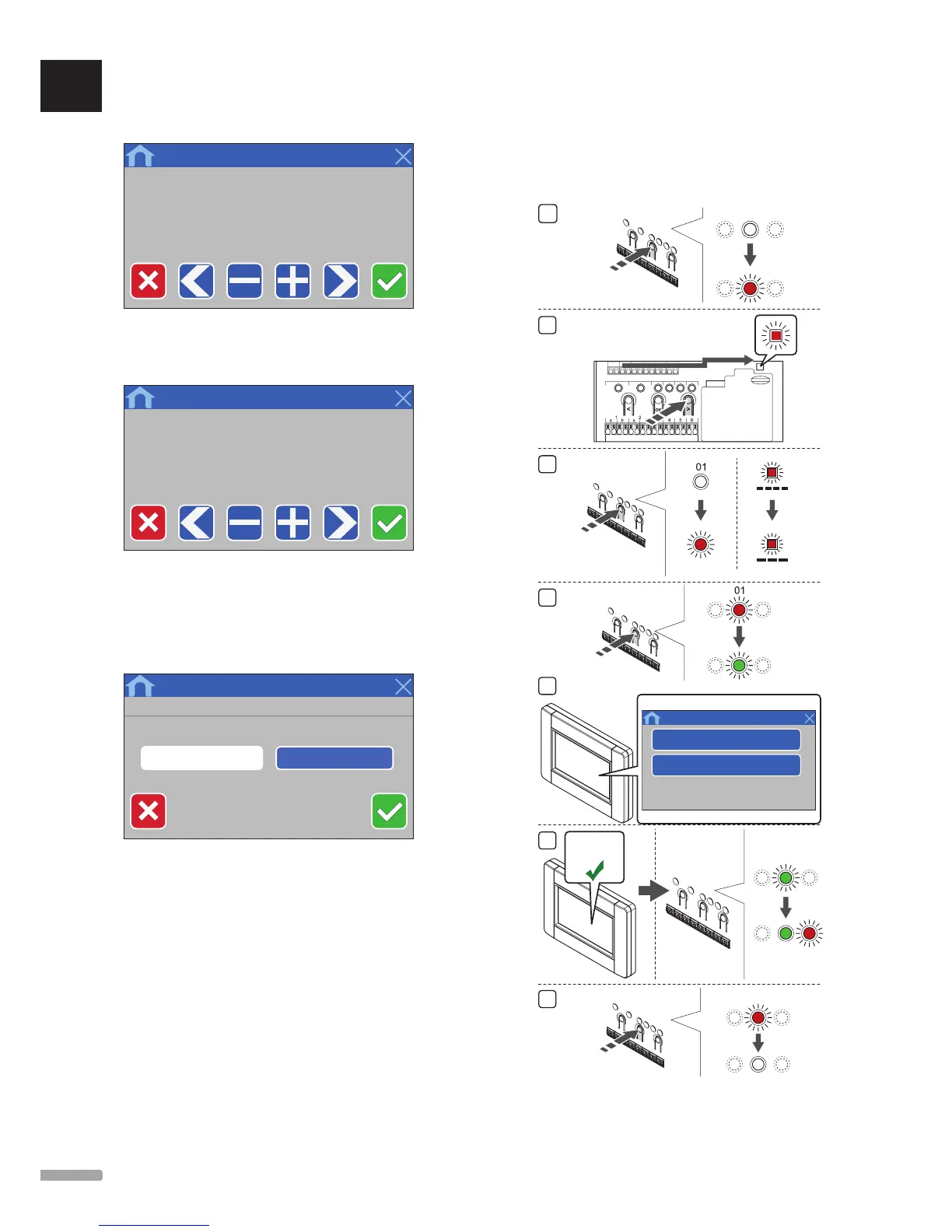Set the date and time of the system.
Date & Time
01/01/2014
Date: 01/01/2014
1. Set the current date.
2. Confirm and continue to the next step in the startup
guide.
Date & Time
00:00
Time: 00:00
3. Set the current time.
4. Confirm and continue to the next step in the startup
guide.
seleCt if Cool ing is availaBle in the system
Set whether cooling is available in the system or not.
Heating and Cooling
NO YES
Cooling available in the system?: NO
1. Select if cooling is available in the system.
2. Confirm and continue to the next step in the startup
guide.
register the interfaCe to a Control ler
The interface must be registered to a controller to be
able to control the connected system.
Up to 16 controllers can be registered and controlled by
the interface.
Link Touch Screen to controller
Link KNX module
6
Link OK
7
3 s
UK
CZ
DE
DK
EE
ES
FI
FR
HR
HU
IT
LT
LV
NL
NO
PL
PT
RO
RU
SE
SK
UPONOR SMATRIX BASE/BASE PRO · INSTALLATION AND OPERATION MANUAL
