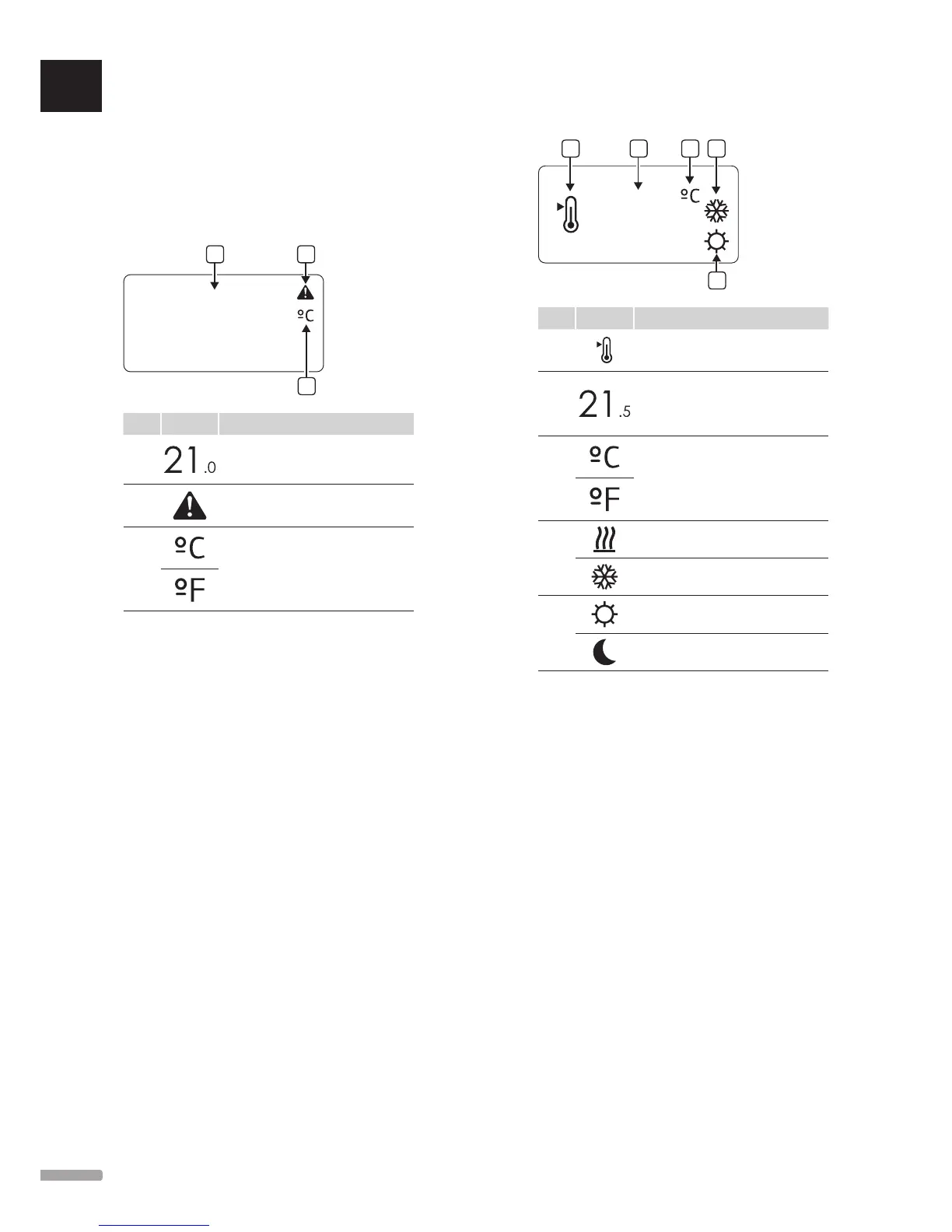The figures shows different display screens and the
different symbols that can be shown.
Run mode (default screen)
21.0
Pos. Icon Description
A
Temperature reading using a - or + sign,
two digital characters, a decimal point
and a character showing either 0 or 5
B
Alarm symbol
C
Temperature unit
Change setpoint
21.5
Pos. Icon Description
A
Change setpoint mode
B
Temperature setpoint, using a - or +
sign, two digital characters, a decimal
point and a character showing either
0 or 5
C
Temperature unit
D
Heating demand
Cooling demand
E
Comfort mode
ECO mode
UK
CZ
DE
DK
EE
ES
FI
FR
HR
HU
IT
LT
LV
NL
NO
PL
PT
RO
RU
SE
SK
UPONOR SMATRIX BASE/BASE PRO · INSTALLATION AND OPERATION MANUAL
