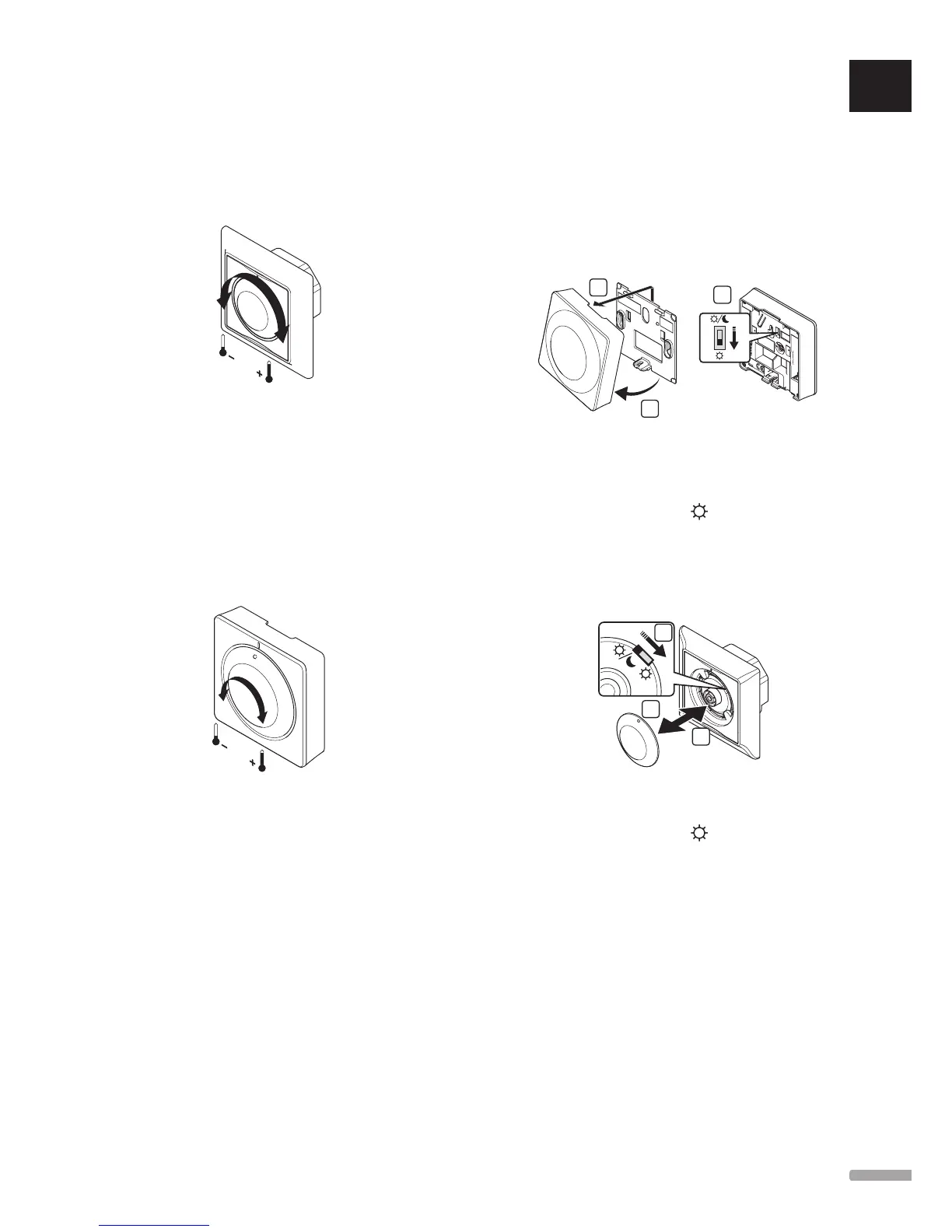Use the dial on the thermostat to adjust the
temperature. A LED will light up when twisting the dial.
It shuts off after about 10 seconds of inactivity.
The illustration below shows how to adjust the
thermostat temperature setpoint.
To adjust the thermostat temperature setpoint:
• Twist the dial clockwise for a higher temperature.
• Twist the dial counter-clockwise for a lower
temperature.
standard thermostat t-145
Use the dial on the thermostat to adjust the
temperature.
The illustration below shows how to adjust the
thermostat temperature setpoint.
To adjust the thermostat temperature setpoint:
• Twist the dial clockwise for a higher temperature.
• Twist the dial counter-clockwise for a lower
temperature.
11.3 Disable timer function
Thermostats T-143, T-144, and T-145 have switches
allowing the user to disable the timer function (Comfort
mode) for the channels controlled by the thermostat.
The switch is set to Comfort/ECO from the factory.
therm ostats t-143 and t-145
The illustration below shows how to disable the timer
function on the thermostat.
3
To change the switch to Disable timer:
1. Angle the thermostat from the bracket.
2. Remove it from the wall.
3. Switch to Comfort mode, .
4. Put the thermostat back on the wall.
The illustration below shows how to disable the timer
function on the thermostat.
1
3
To change the switch to Disable timer:
1. Remove the dial using a small screwdriver.
2. Switch to Comfort mode, .
3. Put the dial back on the thermostat.
UK
CZ
DE
DK
EE
ES
FI
FR
HR
HU
IT
LT
LV
NL
NO
PL
PT
RO
RU
SE
SK
UPONOR SMATRIX BASE/BASE PRO · INSTALLATION AND OPERATION MANUAL
