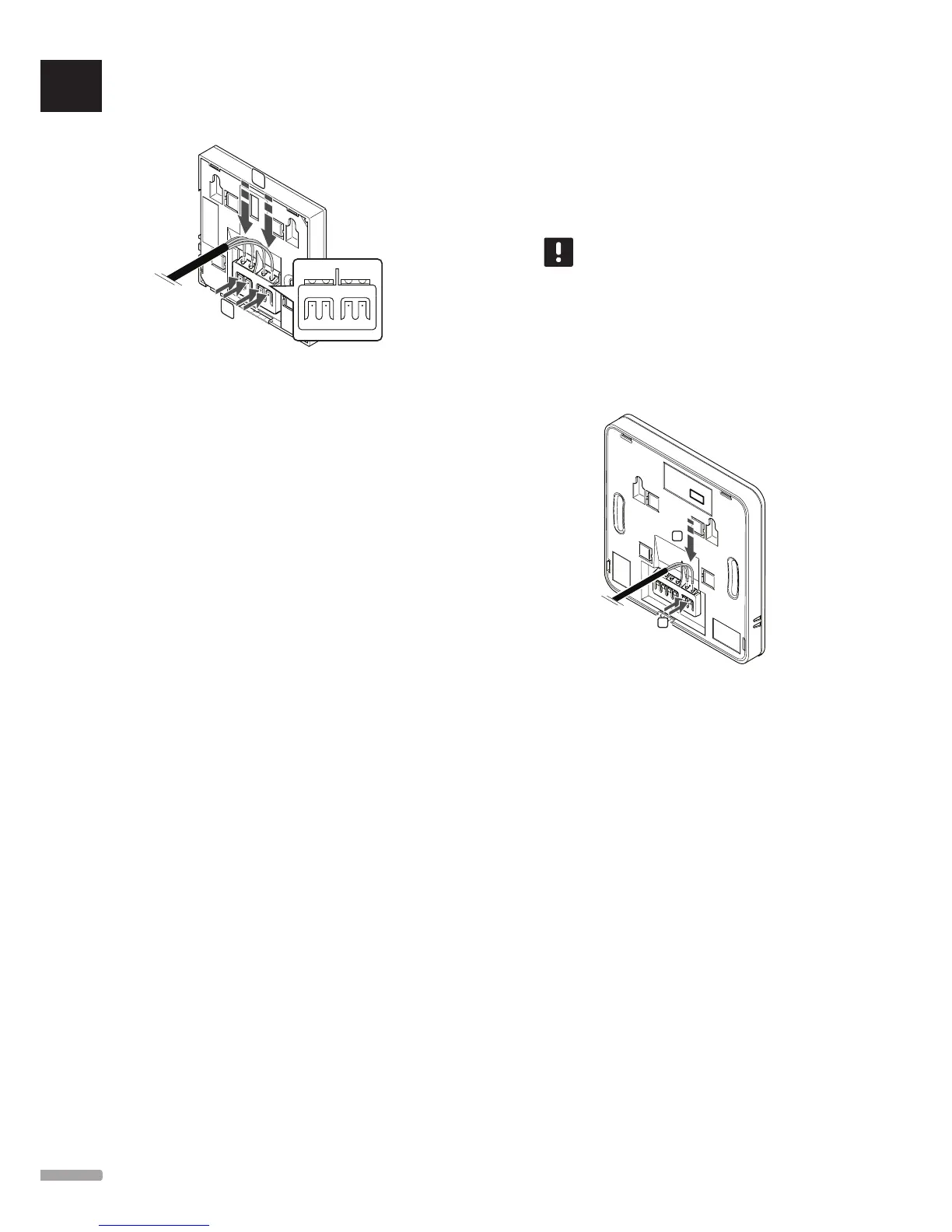t-141
1
2
+-AB
To connect a communication cable to thermostat T-149:
1. Press the push button on the connection terminal
on the back of the thermostat.
2. While pressing the push button, insert each of
the four wires into the connection terminal on the
thermostat (marked A,B, + or -).
3. Repeat steps 1 and 2 until all wires are connected.
6.4 Connect external sensor to
thermostat (optional)
An optional external sensor can be connected to the
thermostats (except the standard thermostat T-145,
flush thermostat T-144, and room sensor T-141) for
extra functionality.
NOTE!
For accurate temperature: attach the outdoor
sensor to the north side of the building where
it is unlikely to be exposed to direct sunlight.
Do not place it close to doors, windows, or air
outlets.
Connect the sensor to the terminal located at the back
of the thermostat, as shown in the illustration below.
1
2
1. Press the push buttons on the connection terminals
on the back of the thermostat.
2. While pressing the push buttons, insert the two
wires from the sensor cable (non polarized) into the
connection terminal.
