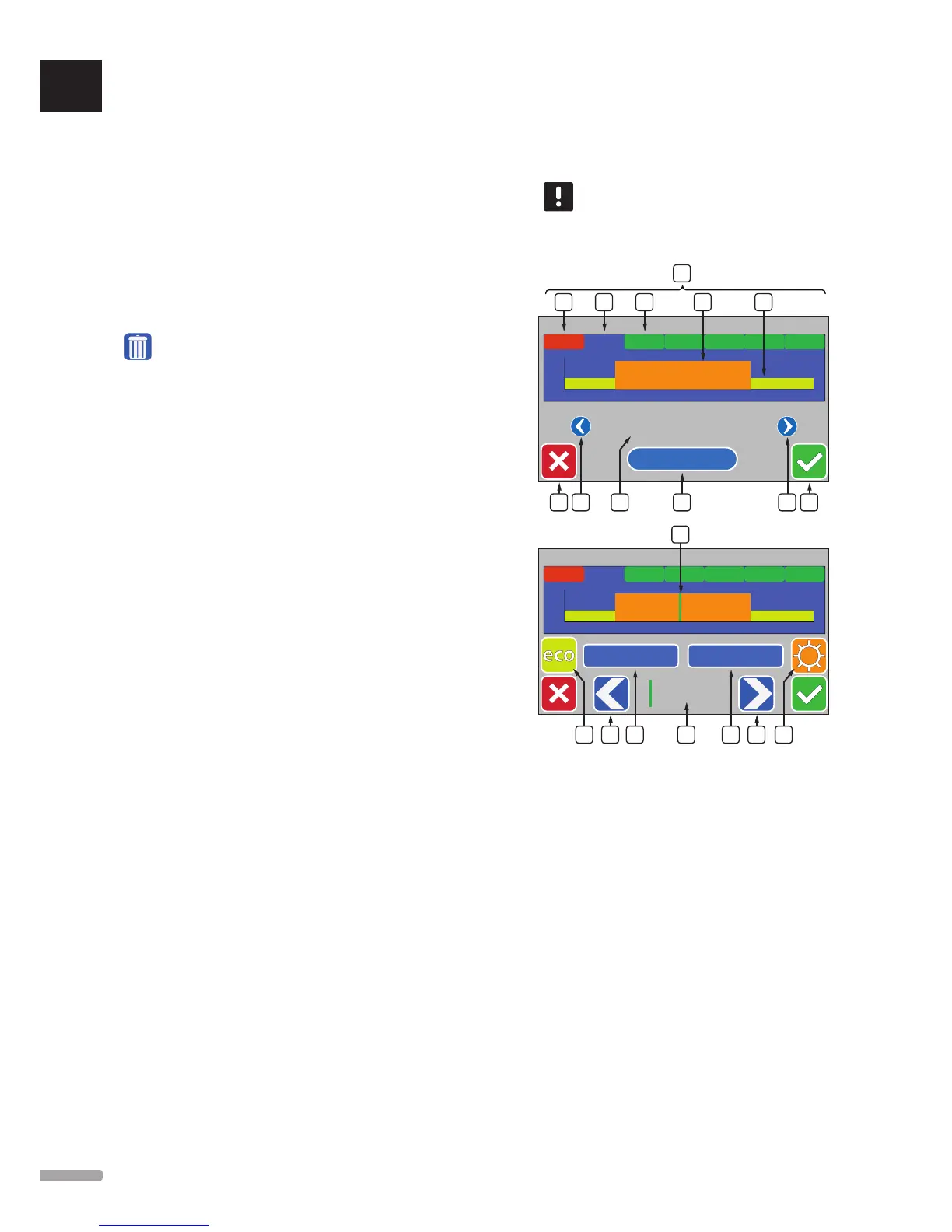14.14 Alarms
This menu shows a list of current alarms in the system.
The list contains information about which kind of alarm
it is (Type), where it is (Rooms) and when it occurred
(Time).
Only the latest ten alarms are shown in this menu.
Alarms older than these ten are deleted automatically,
though all alarms is logged with a time stamp on the
controller microSD card.
Alarms can be acknowledged and deleted (if remedied)
individually or all at once.
= Acknowledge and delete alarm
14.15 ECO profiles (scheduling)
Set, change or view current ECO profile schedules for
the current room or system.
NOTE!
Setting an ECO profile on a system wide level
will overwrite any existing ECO profiles set/
created for all rooms in the system.
0612 18 24
h
D E FCB
Mon Tues Wed Thu Fri Sat Sun
CopyReset
This illustration is an example showing most of the
available graphics in this menu.
