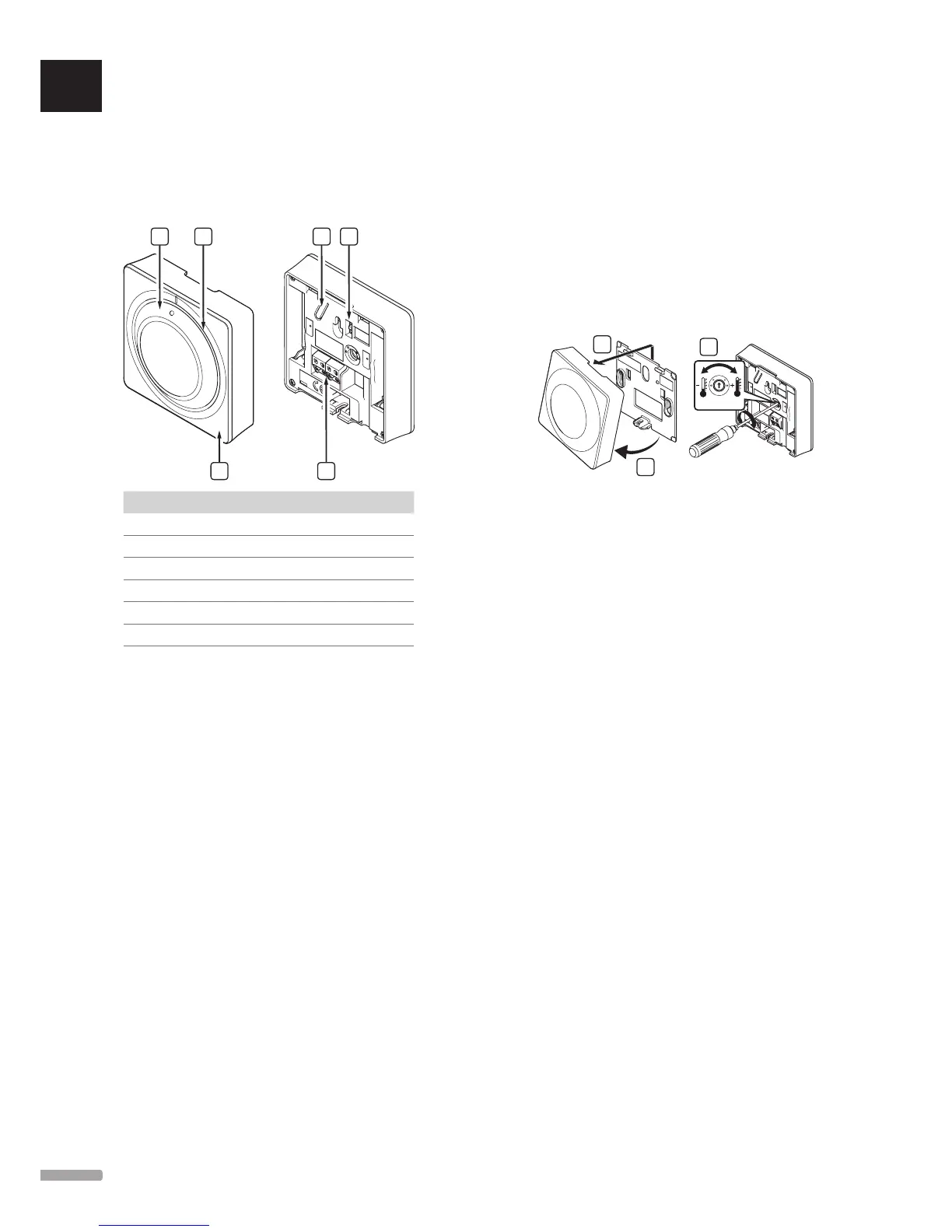standard thermostat t-145
During normal operation a discreet LED on the
thermostat is lit for about 60 seconds if there is a
demand for heating or cooling.
The illustration below shows the parts of the
thermostat.
Item Description
A Room temperature setpoint dial control
B Heating/cooling demand LED
C Clear dial guide
D Registration button
E Disable timer switch
F Terminal for communication cable
11.2 Adjust temperature
The temperature is changed by adjusting the setpoint
on the thermostat to a value between 5 and 35 ˚C.
room sensor therm ostat t-141
The setpoint for thermostat T-141 can only be changed
via the Base PRO interface I-147. If an interface I-147 is
not connected, the setpoint will be fixed to 21 ˚C.
The illustration below shows how to adjust the
thermostat temperature setpoint.
20
5
35
To change the thermostat temperature setpoint:
1. Angle the thermostat from the bracket.
2. Remove it from the wall.
3. Set the desired temperature using the
potentiometer.
4. Put the thermostat back on the wall.
UK
CZ
DE
DK
EE
ES
FI
FR
HR
HU
IT
LT
LV
NL
NO
PL
PT
RO
RU
SE
SK
UPONOR SMATRIX BASE/BASE PRO · INSTALLATION AND OPERATION MANUAL
