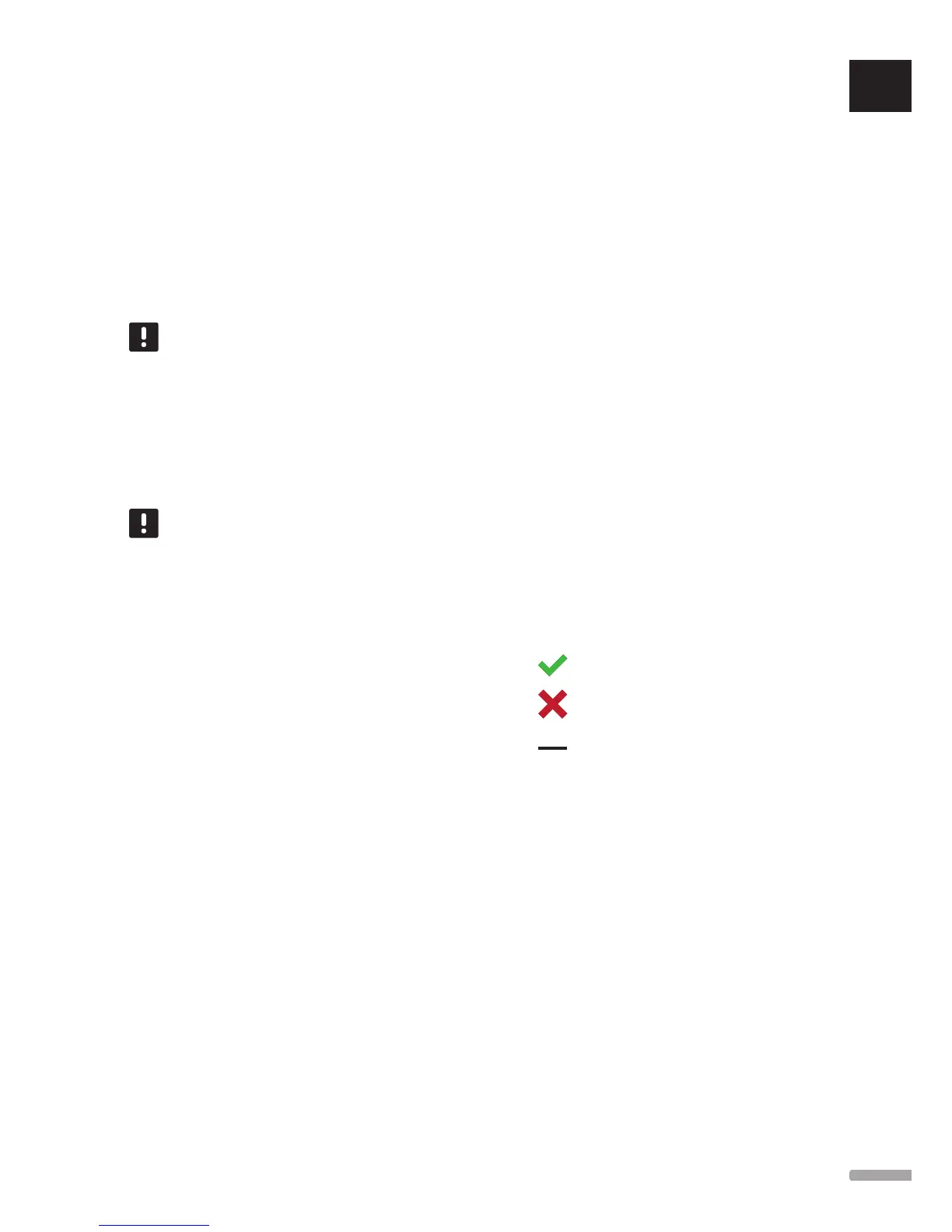14.7 System settings
In this menu, system specific settings can be changed.
Default: 4.0 ˚C
Setting range: 0.0 – 11.0 ˚C, 0.5 ˚C increments
Set a general ECO setback value that will be used
to change the room setpoint temperature for all
thermostats when in ECO mode. It will lower the
setpoint in heating mode and raise the setpoint in
cooling mode.
NOTE!
Changing this value will reset any individual
room setback values already set and the new
value will be transmitted to the thermostats.
System ECO profiles
Set, change or view current ECO profile schedules for
the whole system.
See section 14.15 ECO profiles for more information.
NOTE!
Setting an ECO profile on a system wide level
will overwrite any existing ECO profiles set/
created for all rooms in the system.
Default: Valve and pump
Setting range: Inactive, Valve only, Valve and pump
Set exercise mode once a week during periods of low
activity for the valves and/or pumps to avoid them
getting stuck.
If activated, a day and time can be set.
Default: Inactive
Setting range: Active, Inactive
Activate a function checking whether the supply
temperatures are too high or too low. The result is
displayed after roughly 24 hours. If needed, information
on how to optimise the system is also displayed.
Default: Active
Setting range: Active, Inactive
Activate the autobalance function.
See section 3.5 Functions > Autobalance for more
information.
This menu is only available to Base PRO systems with
less than 5 controllers.
This is a diagnostic function detecting whether a room
thermostat is installed in the right room.
The room check can be stopped any time by choosing
Inactive in Room check: Active.
1. Set start time (preferably during the night).
Default: 22:00
2. Set end time (preferably during the night).
Default: 07:00
3. Set how much to increase the current setpoint
value, for checking purposes.
Default: 1.0 ˚C
Setting range: 0.0 – 5.5 ˚C, 0.1 ˚C increments
4. Set how much to decrease the current setpoint
value, for checking purposes.
Default: 0.5 ˚C
Setting range: 0.0 – 5.5 ˚C, 0.1 ˚C increments
5. Enter the room list and select which rooms to check.
The function will check one thermostat per 24
hours.
6. Go back to the room check menu and select Active
in Room check: Inactive.
The result is shown in Room check results when the
room check has run its course.
= OK
= Not OK
= Not checked
Select a maximum of up to two rooms, for each
controller, to act as a bypass in the system.
The bypass ensures that the actuators for these rooms
are opened when there is no heating demand to
maintain a minimum flow in the system.
Use rooms with a high heating demand (the coldest
rooms) to avoid too high temperatures in rooms with
low heating demands.
UK
CZ
DE
DK
EE
ES
FI
FR
HR
HU
IT
LT
LV
NL
NO
PL
PT
RO
RU
SE
SK
UPONOR SMATRIX BASE/BASE PRO · INSTALLATION AND OPERATION MANUAL
