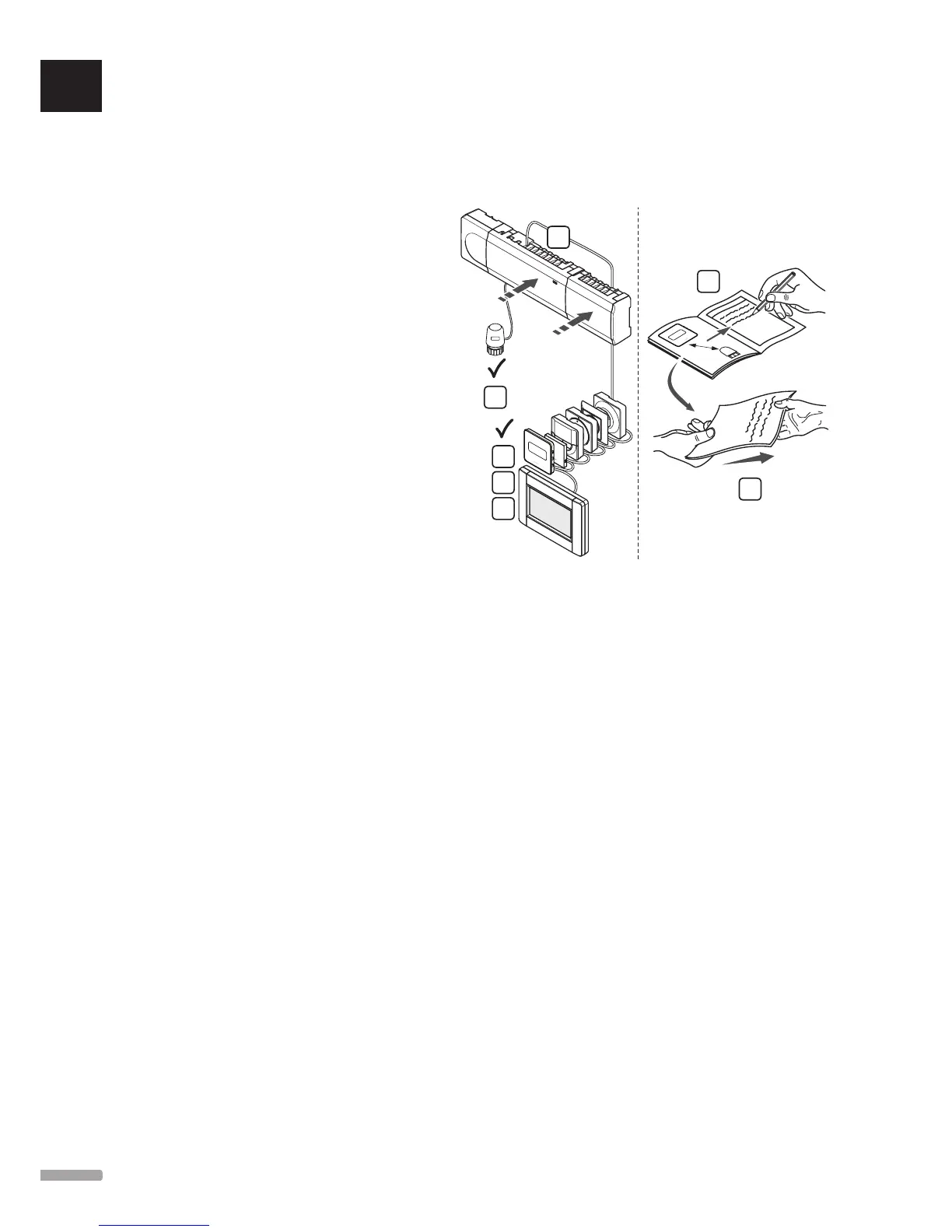9 Finishing installation
Make a complete check up of the installation:
1. Check that the thermostats are working correctly.
Turn thermostat setpoints to maximum to obtain a
heating demand and make sure that the actuators
are running.
2. Set thermostats and interface (if installed, Base
PRO only) to the defined operating settings.
3. Close the covers of the controller.
4. Attach thermostats, timer (if installed, Base only)
and interface (if installed, Base PRO only) to the
wall.
5. Print and fill in the “Installation report” located at
the end of the manual.
6. Give the manual and all information about the
system to the user.
2
1
1
4
5
6
3
