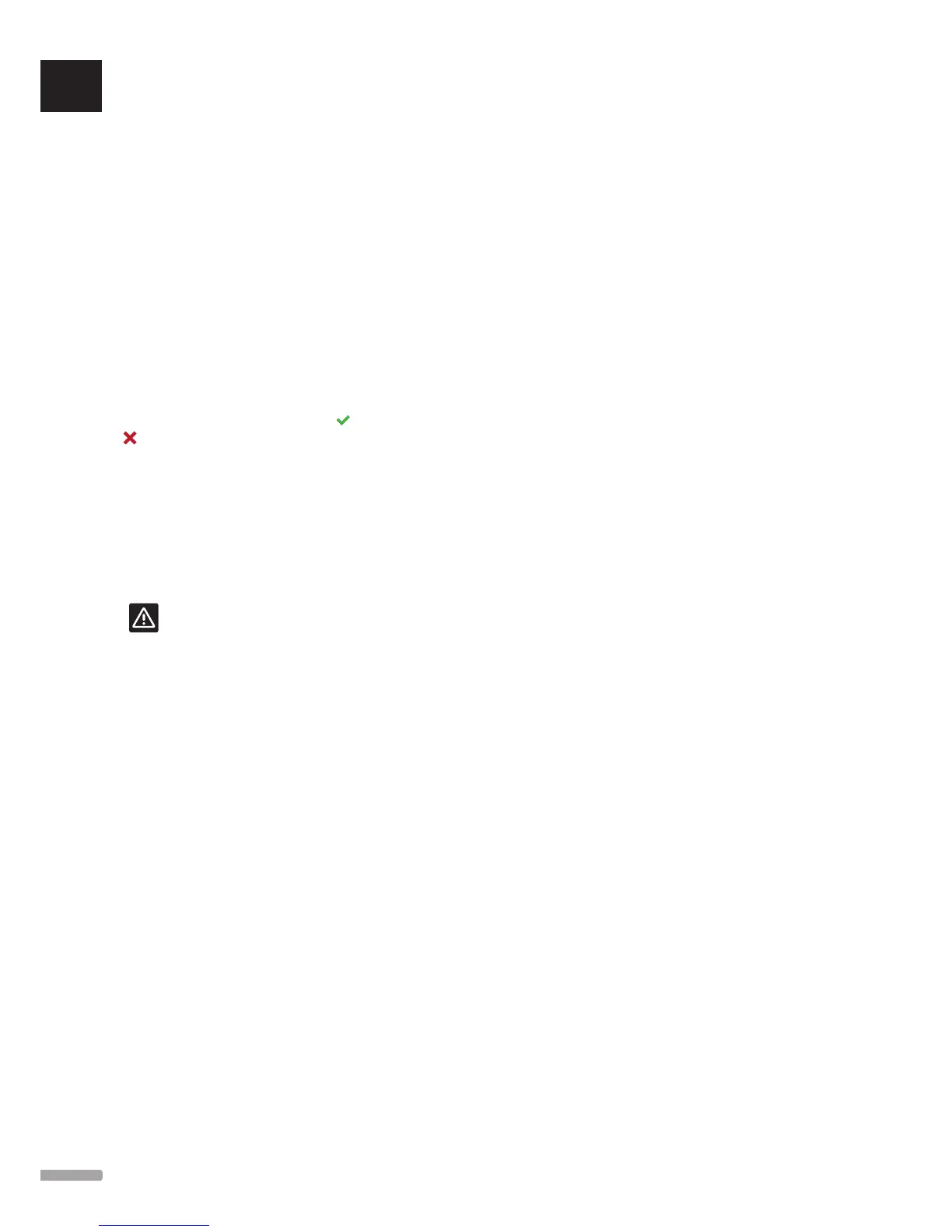General RH setpoint:
Default: 75%
Setting range: 0 – 100%, 1% increments
Deadzone (hysteresis):
Default: 5%
Setting range: 0 – 50%, 1% increments
Room RH Setpoint:
Default: 75%
Setting range: 0 – 100%, 1% increments
Set the general relative humidity setpoint and humidity
deadzone (hysteresis). The setpoint shuts off cooling for
the zone when the limit is reached and the hysteresis
decides when the system is allowed to start cooling
again.
The controller list displays rooms with a relative
humidity (RH) sensor, for each controller if more than
one. It is possible to activate RH control ( to activate,
to deactivate) and set individual room RH setpoints.
These settings are only available if cooling is allowed
and a RH sensor is installed in the system.
Use a microSD card to clone interface settings or update
the software in the interface.
See section 14.16 MicroSD card for more information.
Do not remove the microSD card while
updating.
Ceili ng Coolin g settings
Set if a registered channel produces ceiling cooling
(if available) or underfloor heating/cooling, for each
controller if more than one.
These settings are only applicable if 4-pipe heating/
cooling is installed in the system.
14.8 Holiday
When away on holiday, the system can be programmed
in advance to reduce the system energy need by
adjusting the setpoint while away.
Set Enable Holiday mode to Yes to enable holiday
mode during the set period. The holiday mode icon is
displayed on the home screen during the set period.
Cancel Holiday mode by entering the Holiday menu
again and press Yes , when asked Cancel Holiday
mode?
This menu is not available when the system is in cooling
mode.
Default: Current time and date
Set a start date and time for the holiday.
Default: 24 hours later than set start date
Set end date and time for the holiday.
Default: 17.0 ˚C
Setting range: 5.0 – 35.0 ˚C, 0.5 ˚C increments
Set an indoor temperature setpoint to be used during
the holiday period.
Default: No
Setting range: Yes, No
Select Yes and confirm to enable holiday mode during
the set period.
UK
CZ
DE
DK
EE
ES
FI
FR
HR
HU
IT
LT
LV
NL
NO
PL
PT
RO
RU
SE
SK
UPONOR SMATRIX BASE/BASE PRO · INSTALLATION AND OPERATION MANUAL
