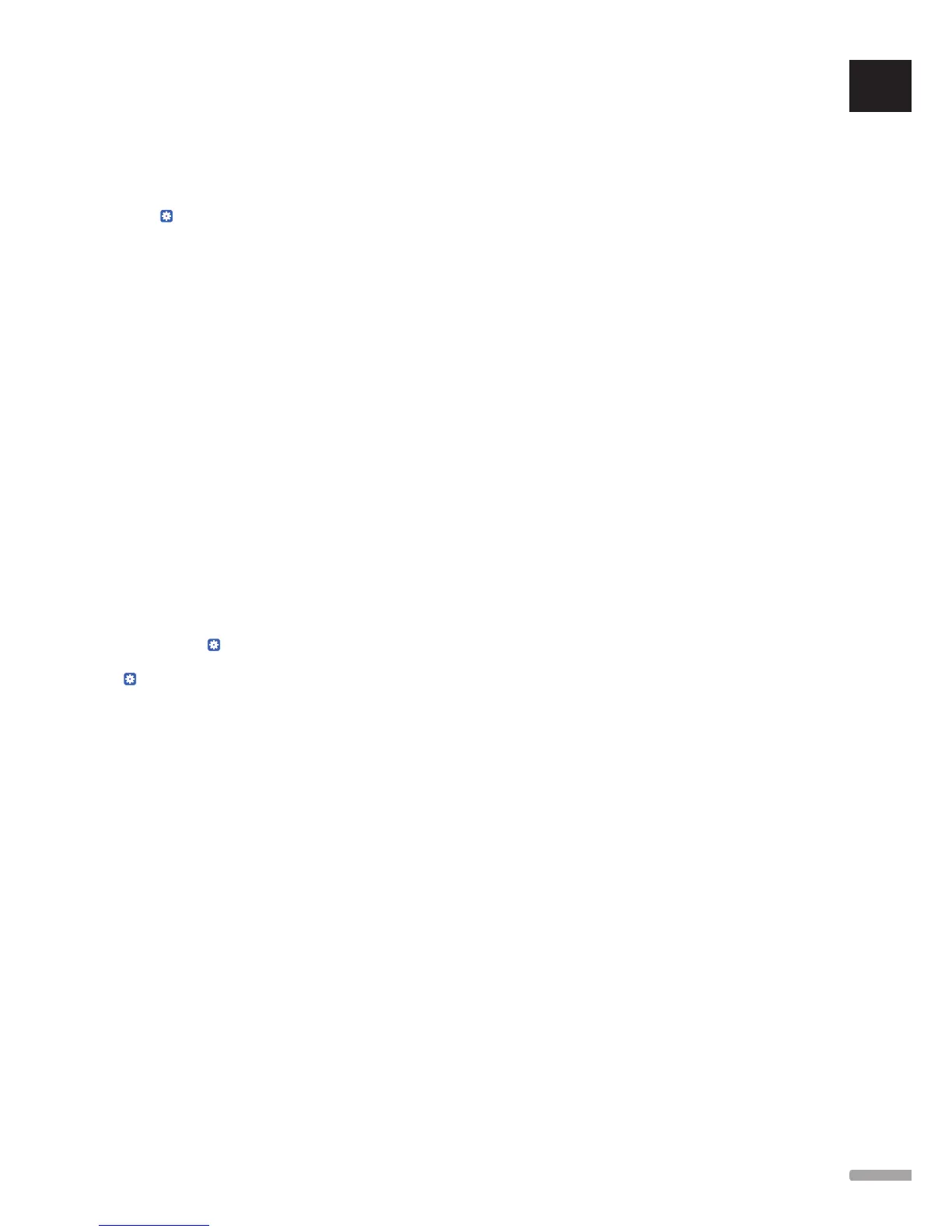14.9 Heating/Cooling
In this menu, settings regarding switching between
heating and cooling are made.
First select if cooling is available in the system. When
answering Yes a settings menu appears. In the settings
menu ( ) Cooling offset and Operating mode can
be set.
Default: 2.0 ˚C
Setting range: 0.0 – 5.0 ˚C, 0.5 ˚C increments
Set the offset temperature for when to start cooling.
This value will be added to the current setpoint
temperature (setpoint + cooling offset) if cooling is
activated.
Cooling will start when the temperature in the room
reaches setpoint + cooling offset.
Default: H/C Slave
Setting range: H/C Master, H/C Slave (H/C input)
Select how the system decides how to switch between
heating and cooling.
H/C Master lets the user (forced start) or the system
(external sensor input) decide when to switch between
heating and cooling. H/C Slave switch between
heating and cooling with an external input signal (on/
off) connected to either the controller or a thermostat.
A settings icon ( ) appears if choosing H/C Master.
H/C Master:
Default: Force Heating
Setting range: Force Cooling, Force Heating, H/C Sensor
Select to either force the system into cooling or heating,
or to switch between cooling and heating with the help
of an external sensor measuring the supply temperature.
H/C Sensor:
Switch limit, default: 18.0 ˚C
Switch limit, Setting range: 5.0 – 30.0 ˚C, 0.5 ˚C increments
Hysteresis, default: 4.0 ˚C
Hysteresis, Setting range: 1.0 – 10.0 ˚C, 0.5 ˚C increments
Set the limit and hysteresis at which supply temperature
the system decides when to switch between heating and
cooling.
14.10 Integration
This menu manages settings when integrating the
system with other devices.
Default: Common pump (Base PRO), Individual pump (Base)
Setting range: Common pump, Individual pump
Set controller relay mode. This menu is only shown if
several controllers are registered to the interface.
Individual pump:
Relay status is set on a controller basis. One pump per
controller is connected. If there a demand in one room
of the controllers, only the pump connected to that
controller is started.
Common pump:
Relay status is set on a system wide basis. One pump
per system is connected (to the master controller only).
If there is a demand in one room of the controllers, the
main pump is started.
When set to Common, controller specific settings are
made available.
For each registered controller, except the master
controller, the pump output relay can be set to either
H/C switch or Inactive (default). Making the
relay able to switch between heating and cooling or
deactivating it for the time beeing.
gener al Pur Pose i nPut (gPi)
Default: Heating/Cooling switch
Setting range: Heating/Cooling switch, ECO/Comfort switch,
General System Alarm
This menu is only available in a Base PRO system.
Set which kind of signal is to be received by the general
purpose input.
UK
CZ
DE
DK
EE
ES
FI
FR
HR
HU
IT
LT
LV
NL
NO
PL
PT
RO
RU
SE
SK
UPONOR SMATRIX BASE/BASE PRO · INSTALLATION AND OPERATION MANUAL
