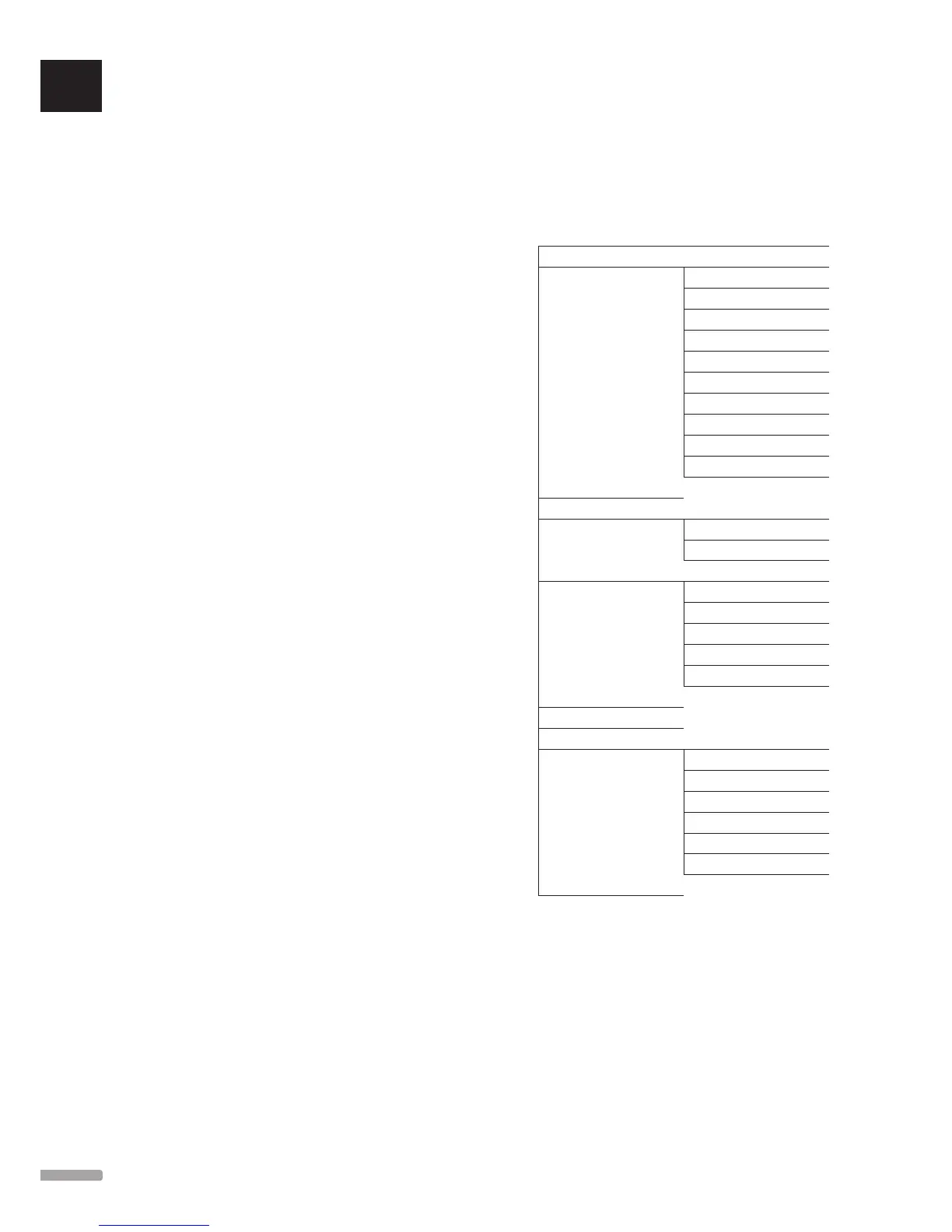Comfort setting
Default: 0% (Off)
Setting range: Inactive, 5 – 12%, 1% increments
Set basic level of comfort for the room when there is
no demand for heating. It will shorten the heat up time
for the room, which is useful in rooms where other
heating sources, e.g. a fireplace, is present. The value is
a percentage of time the actuators are opened.
Thermostat override
Default: No
Setting range: Yes, No
Set whether the interface is allowed to override and
manage the setpoint for analogue thermostats.
Room used for average calculation
Default: Yes
Setting range: Yes, No
Set whether the current room is to be used to calculate
average temperatures for the whole system. This value
is only used to display a value and does not affect the
operation of the system.
Set a name for the room. This name will be used to
identify the room in the interface.
14.6 Main menu
The main menu is the top most menu and it uses icons
for navigation. Press an icon to enter a submenu to
change specific settings.
Menu tree
Main menu
System settings
General ECO setback
System ECO profiles
Valve/pump exercise
Supply diagnostic
Autobalance
Room check
Room bypass
RH-Control
SD card
Ceiling cooling settings
Holiday
Heating/Cooling
Cooling offset*
Operating mode*
Integration
Controller relay
General purpose input (GPI)
Heat pump integration
Supply water controller
KNX Gateway
Trends
Alarms
Preferences
Language
Display
Regional settings
Link
Date & Time
Factory reset
System info
* Only visible if cooling is available in Heating/Cooling menu
