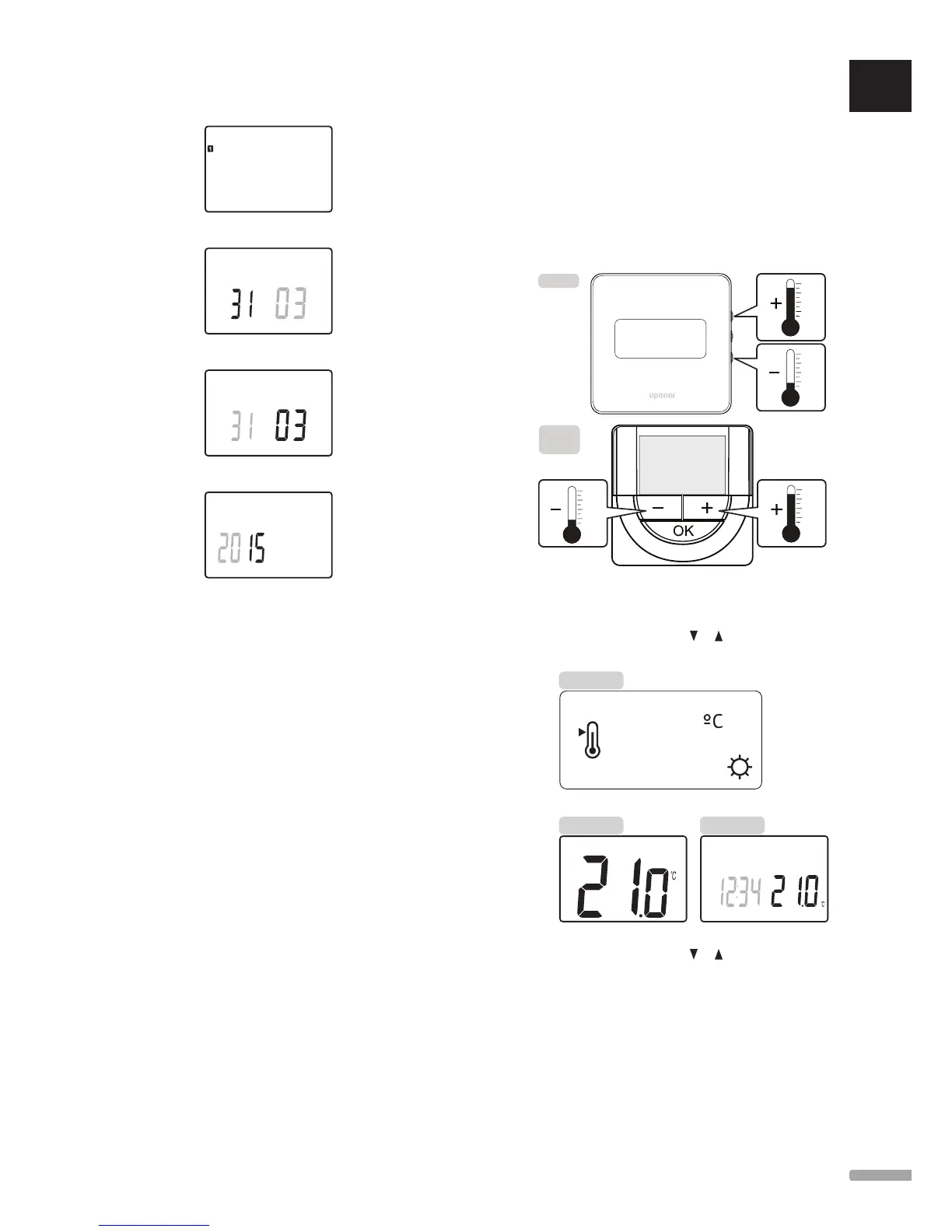4. Set day of the week (1 = Monday, 7 = Sunday).
5. Set day of the month.
6. Set month.
7. Set year.
8. Press OK to return to run mode.
Date and time can also be set in the settings menu.
See section 12.9 Settings for more information.
12.5 Adjust temperature
The temperature is changed by adjusting the setpoint
on the thermostat.
Use the buttons on the thermostat to adjust the
temperature. The display will light up when pushing a
button. It shuts off after about 10 seconds of inactivity.
The illustration below shows how to adjust the
thermostat temperature setpoint.
T-149
T-146
To adjust the thermostat temperature setpoint of the
current control mode:
1. Press the - or + (T-149 = or ) button once.
The screen shows the current setpoint flashing.
2. Press the - or + (T-149 = or ) button repeatedly
to adjust the setpoint temperature. It will change
with increments of 0.5.
When the new setpoint is set, the screen returns to
run mode after a few seconds, showing the room
temperature.
