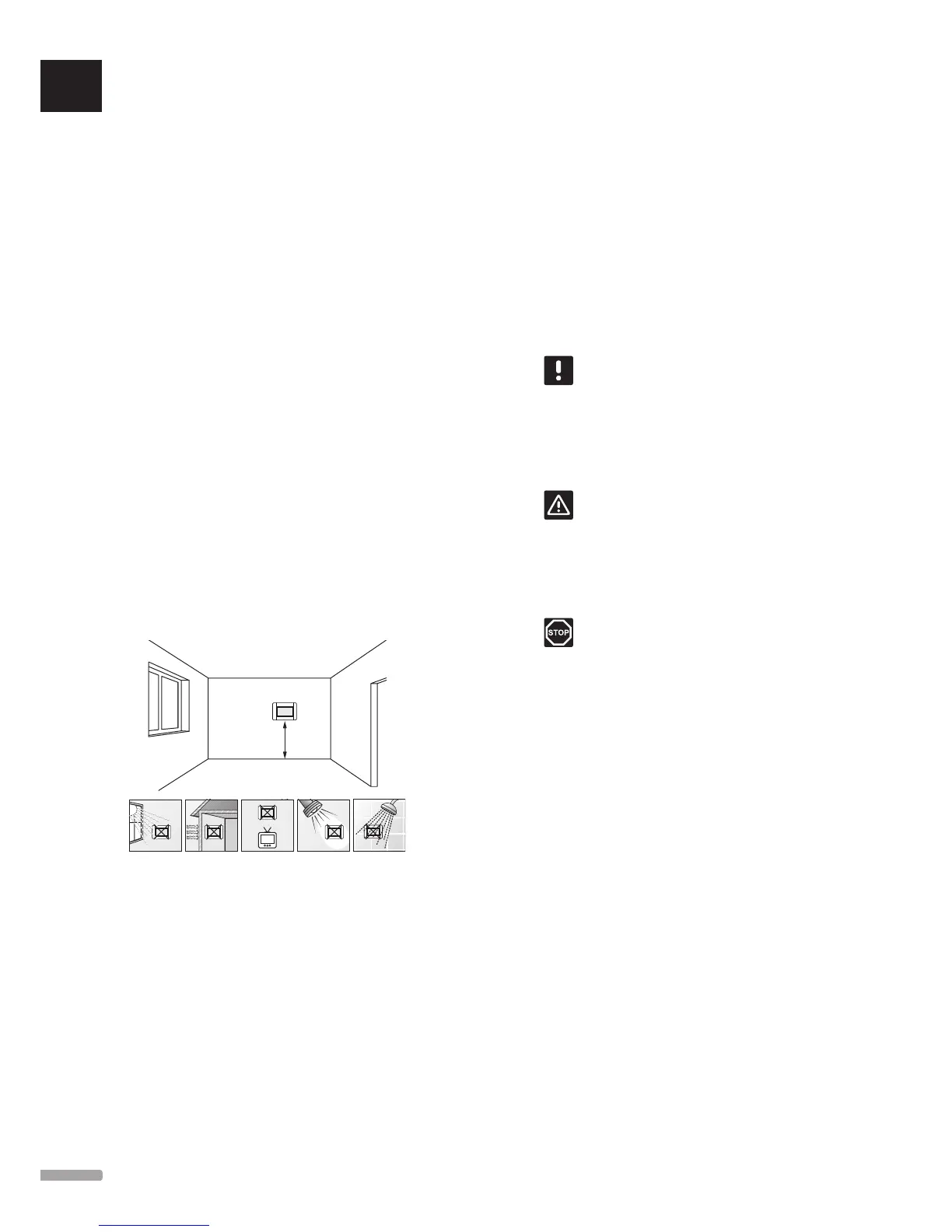8 Install Uponor Smatrix Base PRO interface
The following interfaces can be connected to the
system:
• Uponor Smatrix Base PRO Interface I-147
Up to 16 controllers can be registered and controlled by
the interface.
8.1 Placement of interface
Refer to the installation preparation guidelines (see
section 4.2 Prepare for installation), and use the
following guidelines when positioning the interface:
1. Select an indoor wall and a position 1.3 m to 1.5 m
above the floor.
2. Ensure that the interface is away from direct solar
radiation.
3. Ensure that the interface will not be heated through
the wall from sunshine.
4. Ensure that the interface is away from any source
of heat, for example television set, electronic
equipment, fireplace, spotlights, and so on.
5. Ensure that the interface is away from any source of
humidity and water splashes (IP20).
1.3–1.5 m
8.2 Connect interface to the controller
The interface is connected to the (or one of the)
controllers using daisy chain, direct connection, or using
star topology (the star module can be used). A star
module can only be used for one bus type at a time.
That is, a thermostat cannot be connected to a star
module connected to the system bus and vice versa.
NOTE!
The wires must be connected to the supplied
wall bracket to ensure operation of the
interface.
See section 6.3 for more information about
daisy chain.
