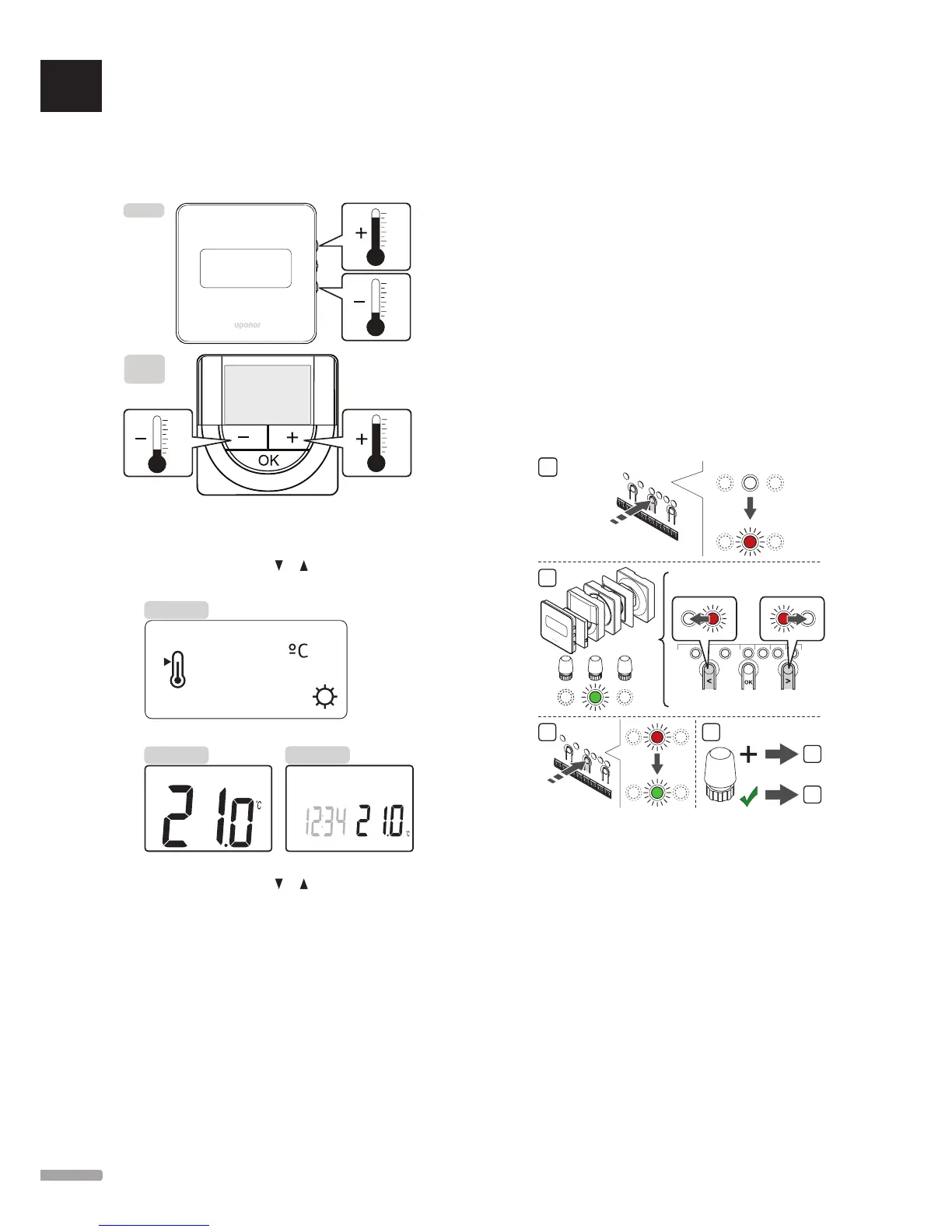The thermostats are delivered with a default setpoint of
21 °C.
The illustration below shows how to adjust the
thermostat temperature setpoint.
T-146
To adjust the thermostat temperature setpoint of the
current control mode:
1. Press the - or + (T-149 = or ) button once.
The screen shows the current setpoint flashing.
2. Press the - or + (T-149 = or ) button repeatedly
to adjust the setpoint temperature. It will change
with increments of 0.5.
When the new setpoint is set, the screen returns to
run mode after a few seconds, showing the room
temperature.
6.11 Register thermostats in controller
registration at first startuP
When starting the controller for the first time, it
automatically enters run mode, which is the standard
mode of operation. Go to step 1.
registration if in run mode
Run mode is the standard mode of the controller when
the system is running according to set parameters. Go
to step 1.
registration if in forCed mo de
Exit to run mode, see section 10.4 Run mode > Exit to
run mode, then go to step 1.
The illustration below shows how to register the various
room thermostats associated with the controller.
UK
CZ
DE
DK
EE
ES
FI
FR
HR
HU
IT
LT
LV
NL
NO
PL
PT
RO
RU
SE
SK
UPONOR SMATRIX BASE/BASE PRO · INSTALLATION AND OPERATION MANUAL
