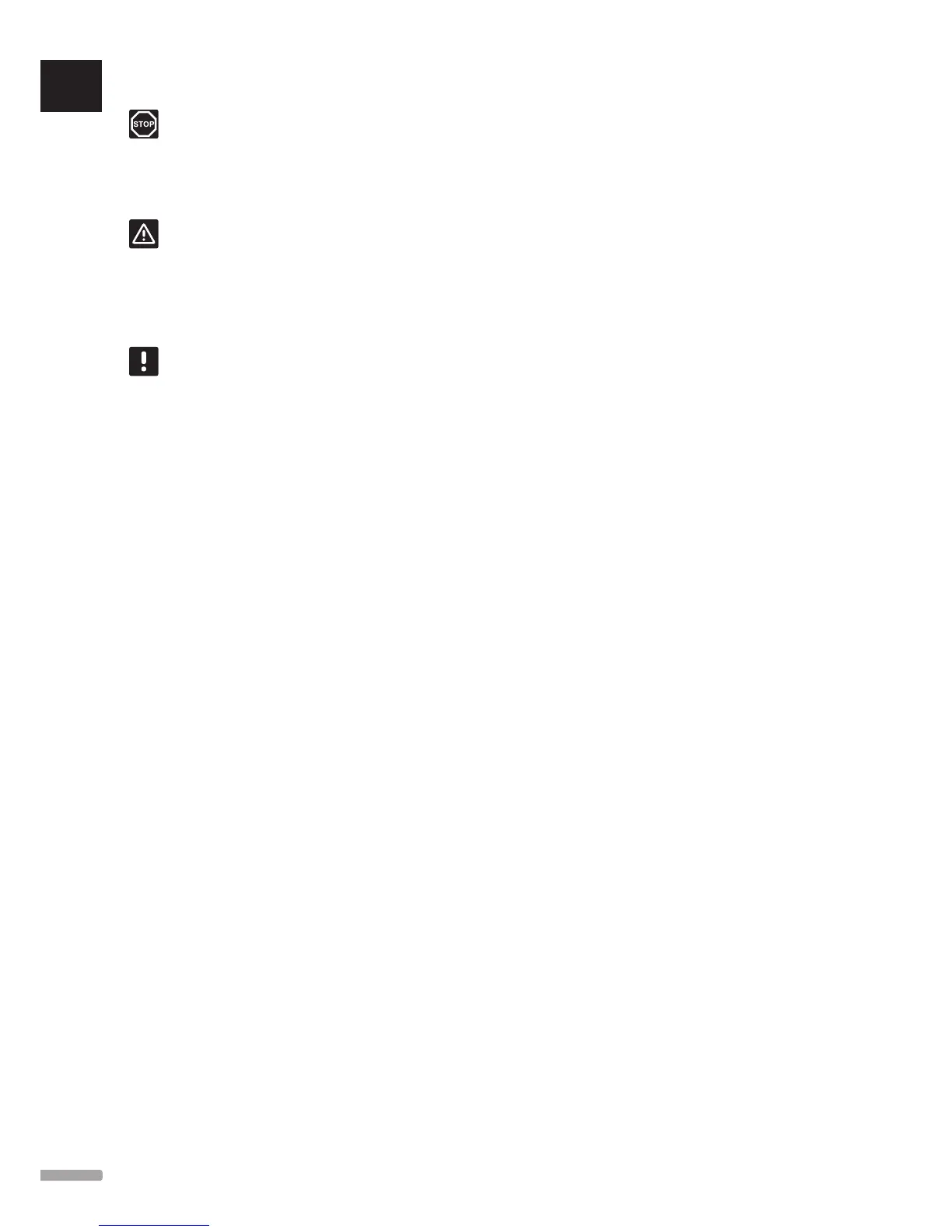If Heat pump integration is deactivated
in the interface (if installed, Base PRO only)
make sure that it also is deactivated in the
heat pump. Otherwise it may affect the
operation of the heat pump.
NOTE!
See the heat pump supplier documentation
and the relevant Uponor wiring diagram
before performing the connection.
Contact a local Uponor office for complete list of
compatible heat pumps.
To connect a compatible heat pump to the controller:
1. Study the wiring diagram in the end of the manual,
or inside the cover of the controller, to locate the
connector positions.
2. Ensure that the power is disconnected from both
the controller and the heat pump.
3. Remove the screw and open the cover for the
optional connections compartment.
4. Route the cables from/to the heat pump via a cable
entry.
5. Connect the signal cable receiving from the heat
pump to the connection labelled IN.
6. Connect the signal cable sending to the heat pump
to the connection labelled OUT.
7. Secure the cables to/from the heat pump with cable
clamps in the enclosure.
8. Close and secure the lid to the optional connections
compartment.
5.6 Connect the controller to AC power
To conclude the installation of the controller:
1. Check that all wiring is complete and correct:
• Actuators
• Heating/cooling switch
• Circulation pump
2. Ensure that the 230 V AC compartment of the
controller is closed and the fixing screw is tightened.
3. Connect the power cable to a 230 V AC wall socket,
or if required by local regulations, to a junction box.
