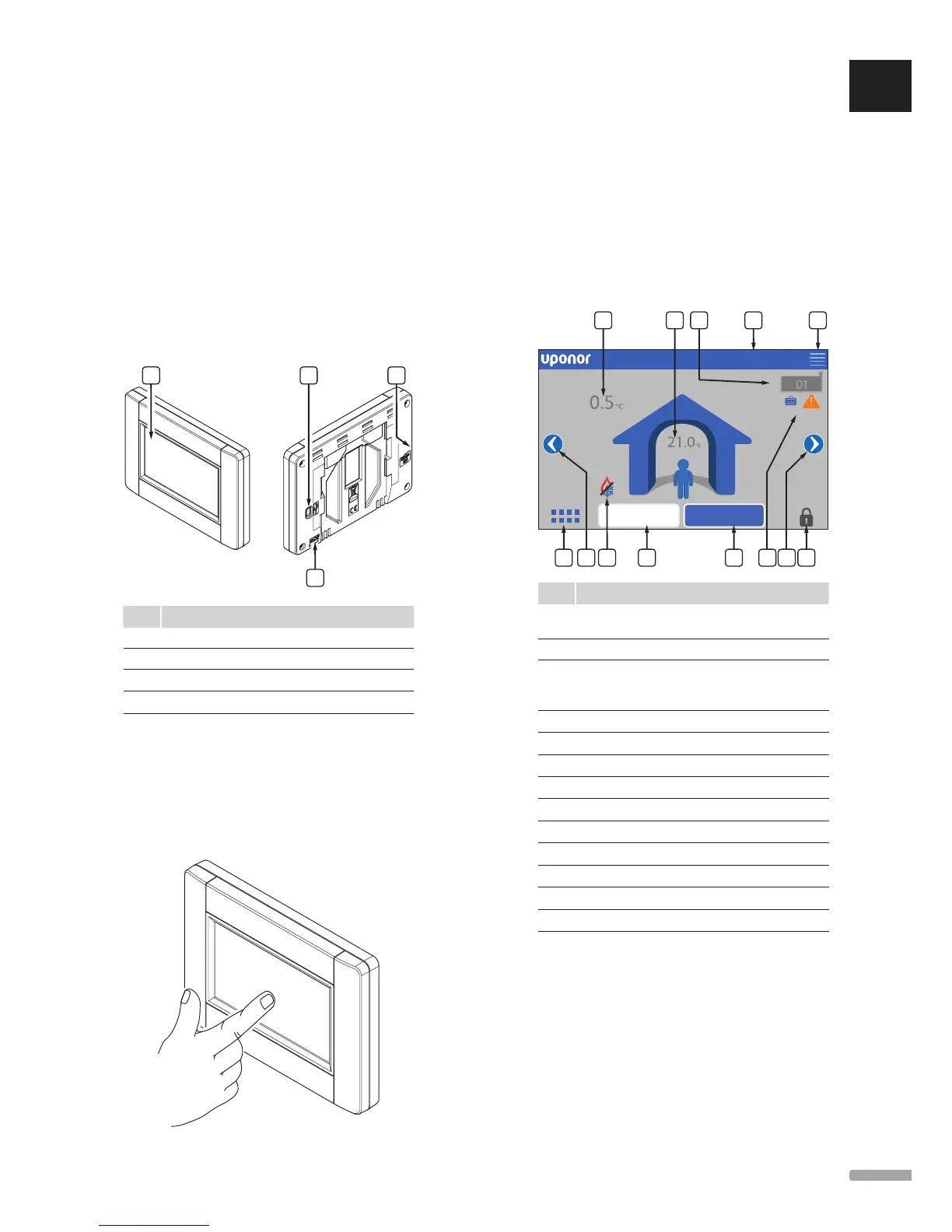The interface provides a centralised management of
the Uponor Smatrix Base PRO system with continuous
information updates and access to system settings.
Interface:
• Uponor Smatrix Base PRO Interface I-147
The illustration below shows the exterior of the
interface.
Pos. Description
A
Screen
B
Power switch
C
MicroSD card slot
D
Mini USB connection
14.1 Touch screen
The interface has a touch screen as the main form of
communication with the system.
The graphical user interface consists of large icons
and buttons which adds to the user friendliness of the
system.
14.2 Home screen
The home screen is the base of the menu system in
the interface. Here basic information of the system is
displayed and buttons to venture further into the menu
system is available.
Home Away
Thursday 2016.03.31 12:34
Pos. Description
A
Outdoor temperature (requires outdoor temperature
sensor)
B
Indoor temperature
C
Current controller (Base PRO with more than 4
controllers only), select a controller to get access to
its room control
D
Date and time
E
Uponor Smatrix Move PRO status (if connected)
F
Main menu
G
Left button, go to the last room menu
H
Heating/cooling mode indication
I
Home button, activates Comfort mode
J
Away button, activates ECO mode
K
Notifications
L
Right button, go to the first room menu
M
Screen lock (requires a PIN-code if activated)
14 Operate Uponor Smatrix Base PRO interface
