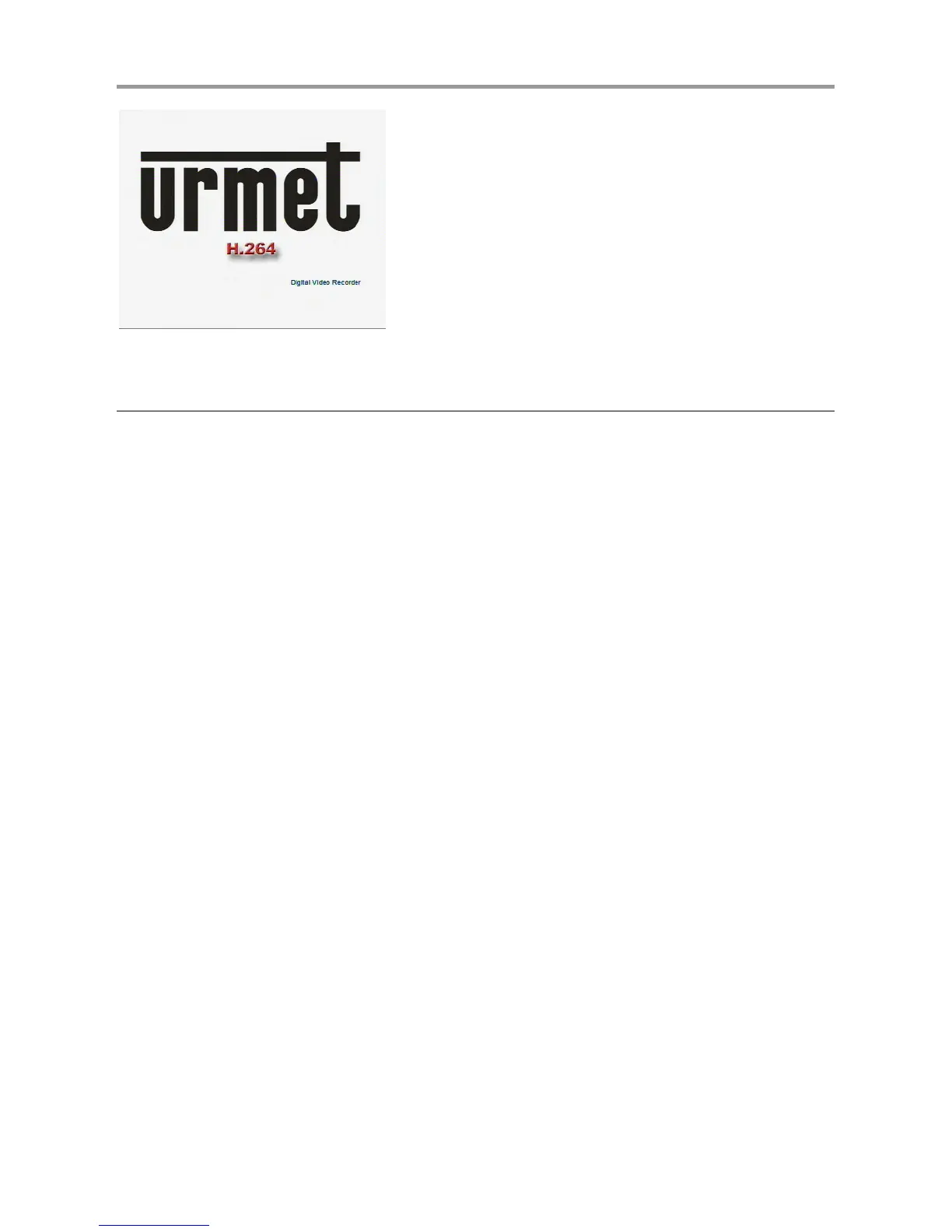DS1093-162A 15
2 SYSTEM INITIALIZATION
After connecting the Power cable of DVR to wall outlet and pressing the Power button on the front and/or rear panel, you
will enter into the system initializing screen shown as above.
2.1 MONITOR SELECTION
This Function allows to control the OSD Menu, switching HDMI and/or VGA Video Output.
Set the HDMI/VGA Resolution to 1920x1080 and connecting both video output (i.e. VGA and HDMI) on DVR, it is possible
to display the OSD DVR Menu for both video output on monitor, if monitor model supports the 1080P resolution in VGA
video output. Otherwise it is possible to decrease the HDMI/VGA Resolution to 1024x768 and display the OSD DVR Menu
for both video output connected (i.e. HDMI and VGA).
