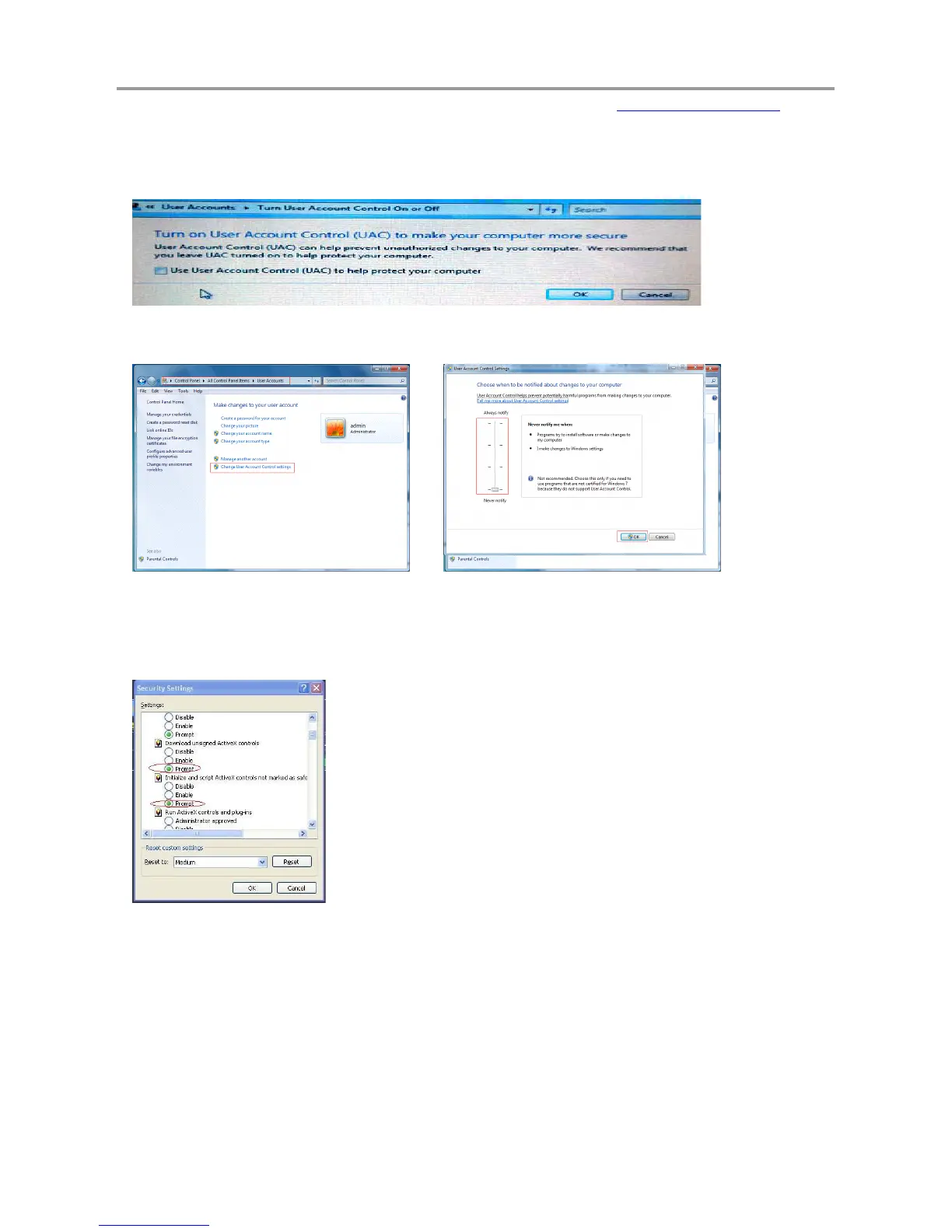DS1093-162A 42
3 PLUG-IN DOWNLOAD AND INSTALLATION WEB INTERFACE
Open your web browser and input the IP address and web port of DVR, such as: http://IP Address:Web Port/ . If your
computer is connected to internet, it will download and install “ActiveX” Plug-in automatically. If your computer system is
Vista, you may need to setup the user authority. Details please refer to the below picture: Start
→
setup → control panel
and Tick “
√” use UAC to help protect your computer and confirm OK.
Vista system:
Vista
Win-7 system:
Reminder: If the plug-in program is not downloaded successfully, please check if your browser’s safety level or firewall
setting is too advanced. Please run IE →Tools→Internet options→Internet Custom level→Enable the options (details
please refer to the picture below).
If running the web application for the first time, you need about one minute to finish download and install plug-in, please
wait patiently.
Note:
If you want to use the undated webcam at one computer which you already login before, please delete the
old IE webcam and click [Start
Run] to input the command characters: “regsvr32/u HiDvrOcx.ocx”, then
login again
For Major details please refer to Appendix: Active X Installation Section.
WIN7-1 WIN7-2
