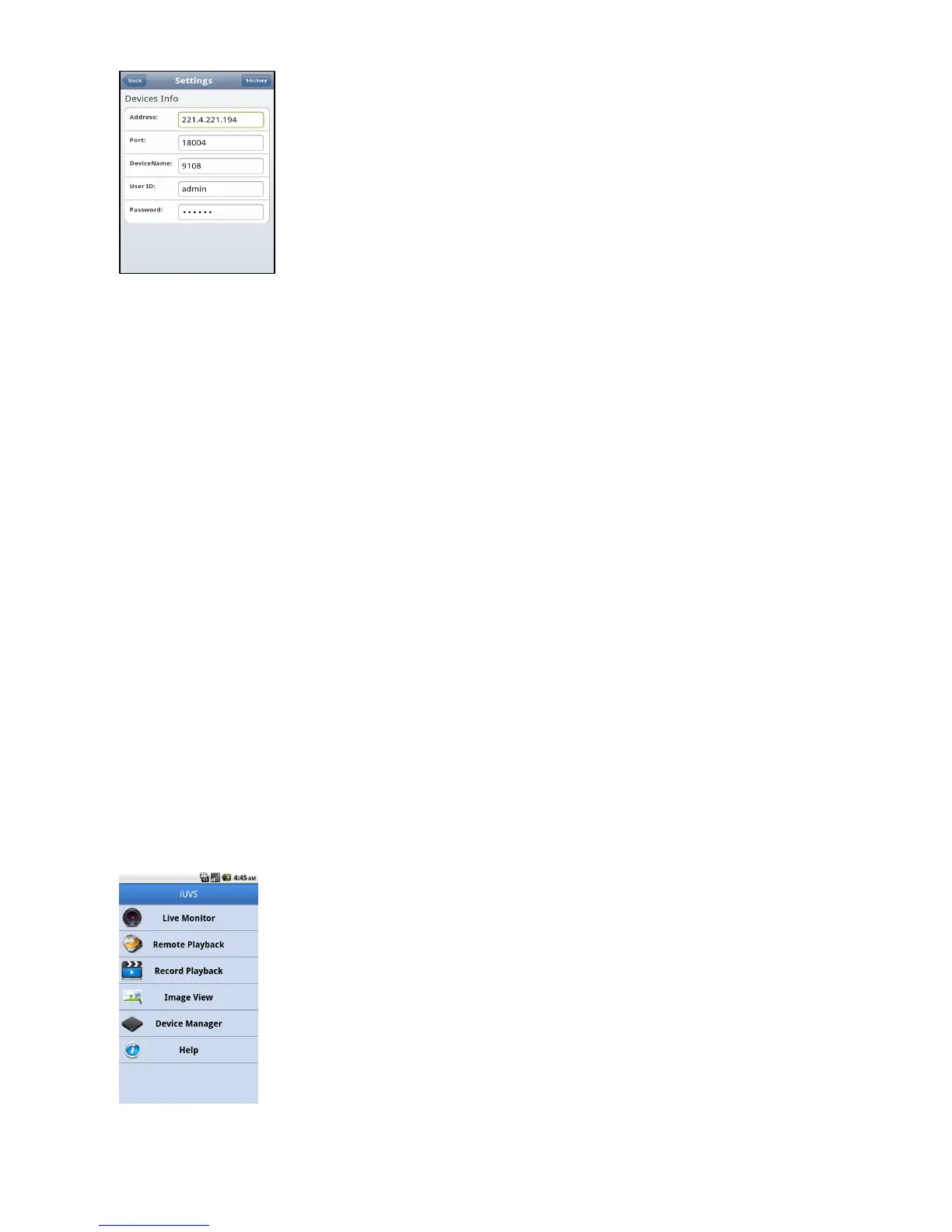DS1093-162A 65
13. Setting Menu
Address: Enter the IP address of the DVR
Port: Enter the Mobile Port No. Of the DVR
Device Name: Enter DVR name (User defined)
User ID: Enter the User’s Name
Password: Enter the User’s Password
History: Click the [History] button to preview History record
Enter the testing device infos
14. Help Instructions.
15. History Record and auto-record info
4.2.2 URMET IUVS SOFTWARE MOBILE
URMET iUVS is a mobile phone CCTV application developed for Android Platform. It's compatible with the URMET H.264
New Dynamic & Video Smart, Evolution 2.0 DVR Series, HD-SDI DVR Series, NVR Boost 2.0 Series and AHD DVR
Dynamic 2.0 Series for Firmware V3.1 or upper version.
Available Feature
• Live audio/video streaming of up to 4 channels
• Remote Search and Playback
• Local Playback
• PTZ function
• Configuration with the Urmet DDNS Account ID
• P2P function
• Snapshot and Video capture
• Multiple devices supported
Getting Start
• Download iUVS App from Play Store and install it.
• Connect your Android phone to the internet using 3G or WiFi.
• Launch application you will brought to iUVS main menu
