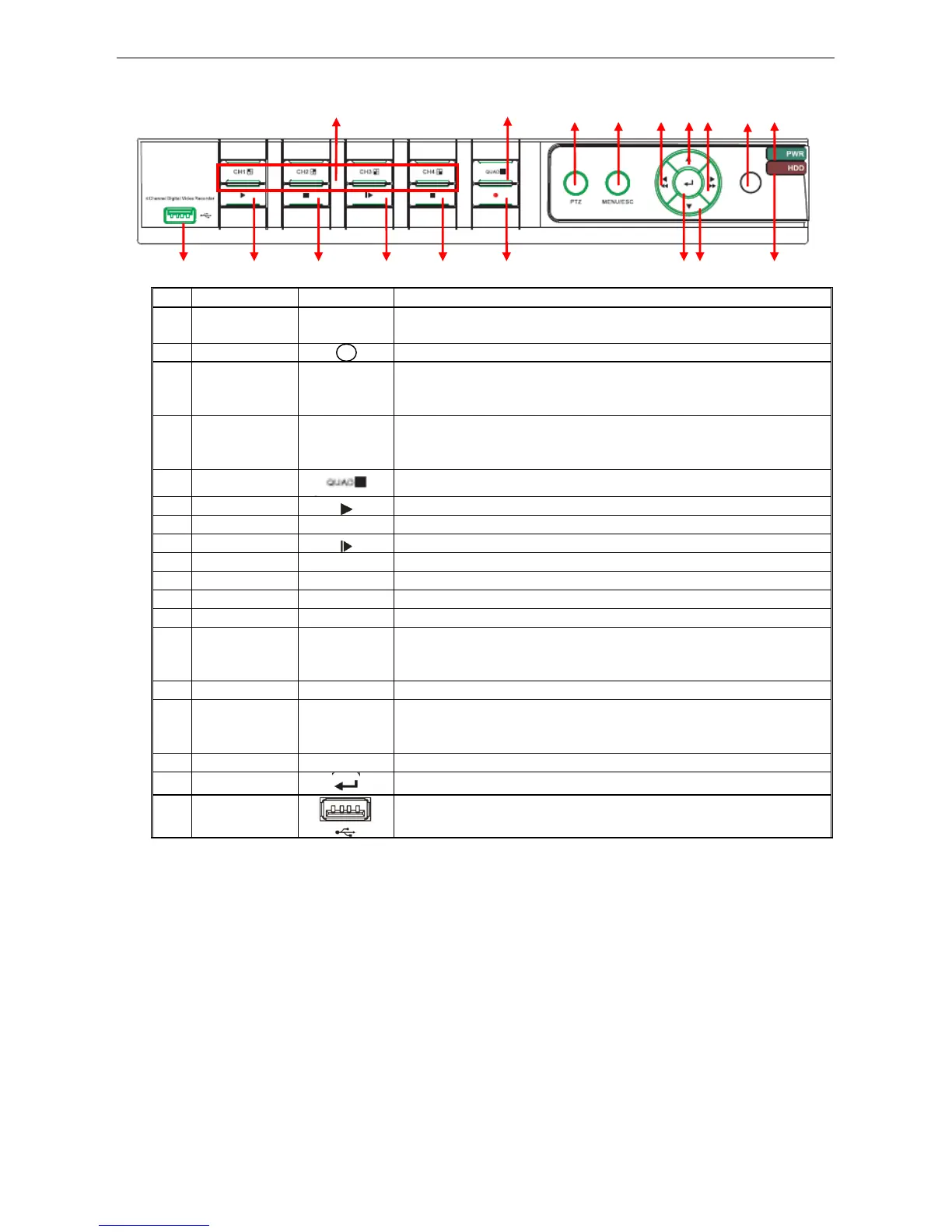DS1093-162A 7
1.4 FRONT PANEL
1.4.1 REF. 1093/004AHD DVR FRONT PANEL
No.
Function
Button
Description
1 Power PWR
The indicator will turn green to indicate that the system is correctly
powered
This receives the IR signal from the remote control
3 HDD indicator HDD
The red indicator will blink to indicate that the hard disk is being
accessed for reading or writing
4
Channel
selection:
CH1 - CH4
CH1 CH2
CH3 CH4
Button selector CH1-CH4
5 QUAD
Monitor in QUAD mode
6 PLAY
Open quick menu / Play recorded file
7 PAUSE
Pause / Play frame-by-frame in manual mode
8 Play frame
Play frame-by-frame
9 STOP
Stop playing or manual recording
11 PTZ
PTZ
Activate PTZ mode
12 MENU
MENU/ESC
Open the main menu / Stop playback
13 Left/Rewind
Open the main menu / Quit or stop playback / Shift leftwards / Rewind /
Decrease PTZ speed and parameter value / Select VGA monitor / HDMI
and BNC
14 Up
Shift upwards
15
Rightwards /
Fast Forward
Select [Send] / [Edit] function / Right button, Fast Forward / Increase
PTZ speed and parameter value
16 Down
Shift downwards
17 ENTER
Select [Enter] / [Edit] operation
18 USB port
USB2.0 port connector
4
5
11 12
13 14 15 2
1
18
6
7 8
9
10
17
16
3
