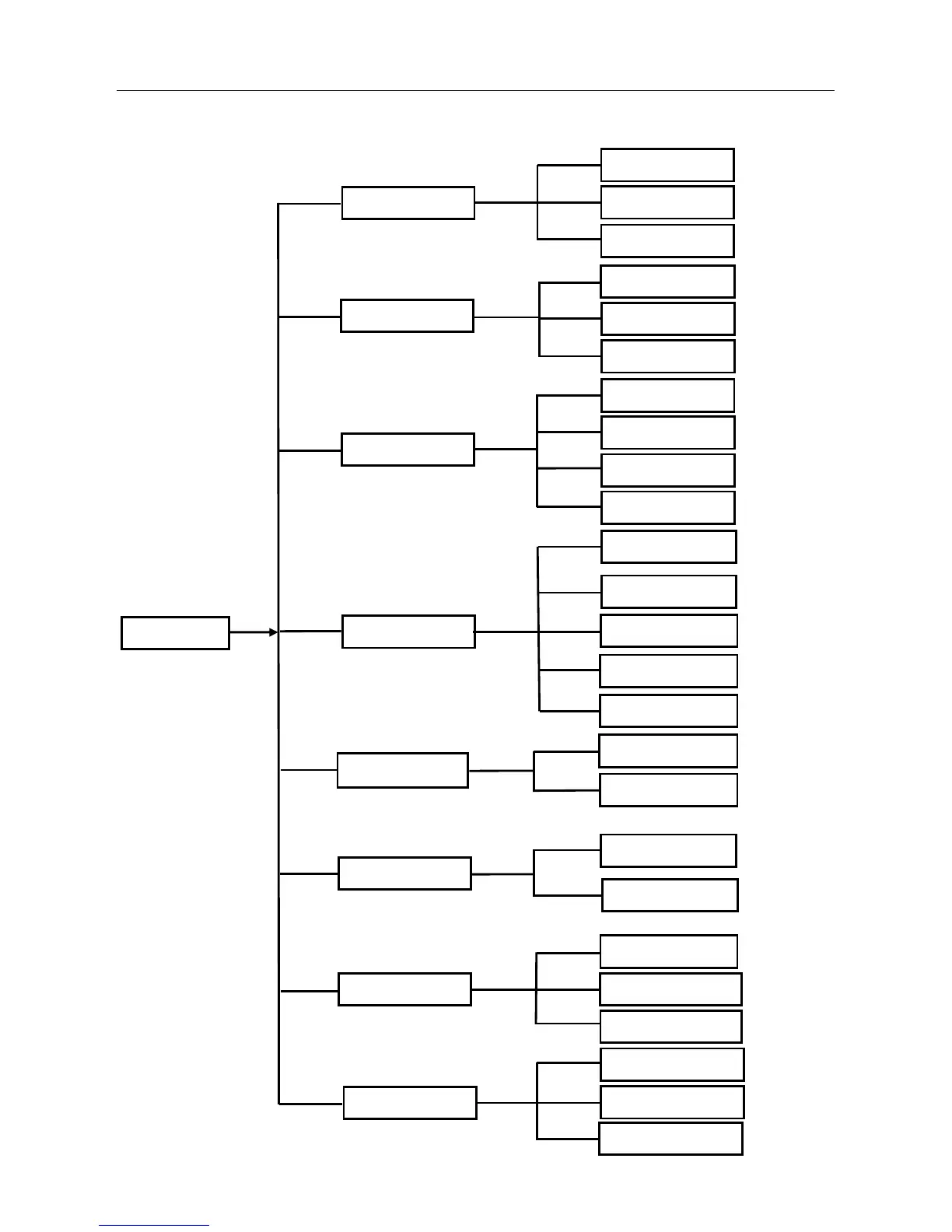DS1093-162A 17
2.3 MAIN MENU GUIDE
After finishing system initialization, click right key of mouse on main interface mode to enter into Pop-up Menu. Now you
could perform parameter setting and operate on Main Menu, Multi-Pics, PTZ, PIP, Rec. Search, Mute, Manual record,
Start Rolling, Start Cruise and Vout Switch etc.
Main Menu
Display
Output Set
Live Set
Privacy Zone
Record
Search
Record Search
Event Search
Backup
Log Search
Record Parameters
Schedule
Main Stream
Sub stream
Network
Network
DDNS
Email
RTSP
System Users
Info
General
Device
PTZ
HDD
Motion Detection
Alarm Set
Alarm
Maintain
Advanced
Events
FTP
