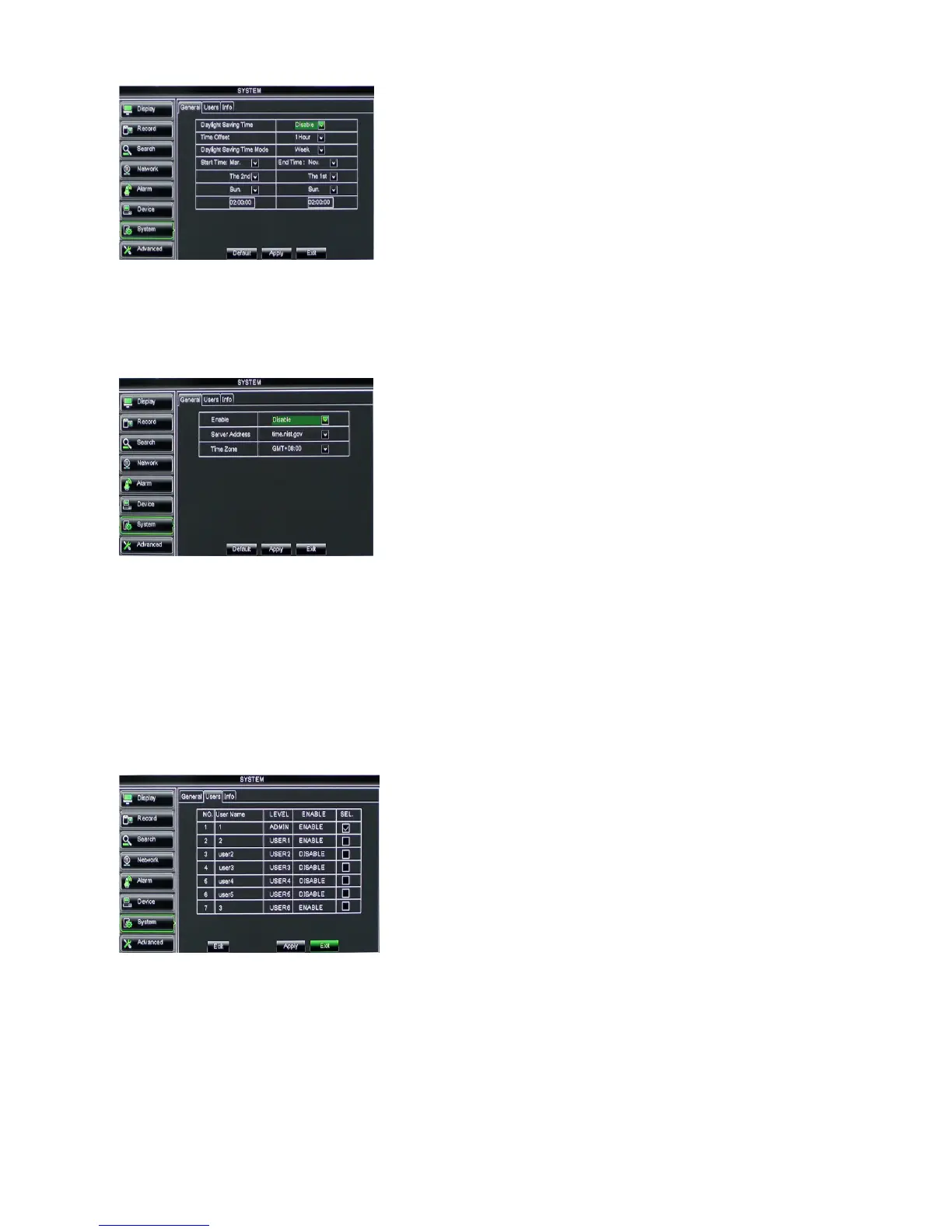DS1093-162A 36
2.4.7.2 DST Set
Enter into the interface shown as above and you are allowed to set DST status and mode.
2.4.7.3 Network Time Protocol (NTP) Service
Click [Main menuSystemGeneralNTP] to enter into the interface shown as below:
• NTP Service: Allow you enable/disable the NTP function.
• Server Address: currently support three servers, including time.windows.com, time.nist.gov and pool.ntp.org.
• Time Zone: System supports thirty Time Zones.
• Update now: Click [Update Now] button to change the above NTP set.
Note: The above change will be available only when system connected to internet. And When NTP function is set to
“Enable”, system will calibrate the time at every 00:07:50 and every start-up.
2.4.7.4 Users
Click [Main MenuSystemusers] option and then enter into the interface shown as below:
The model supports up to seven users with one Admin and seven users.
