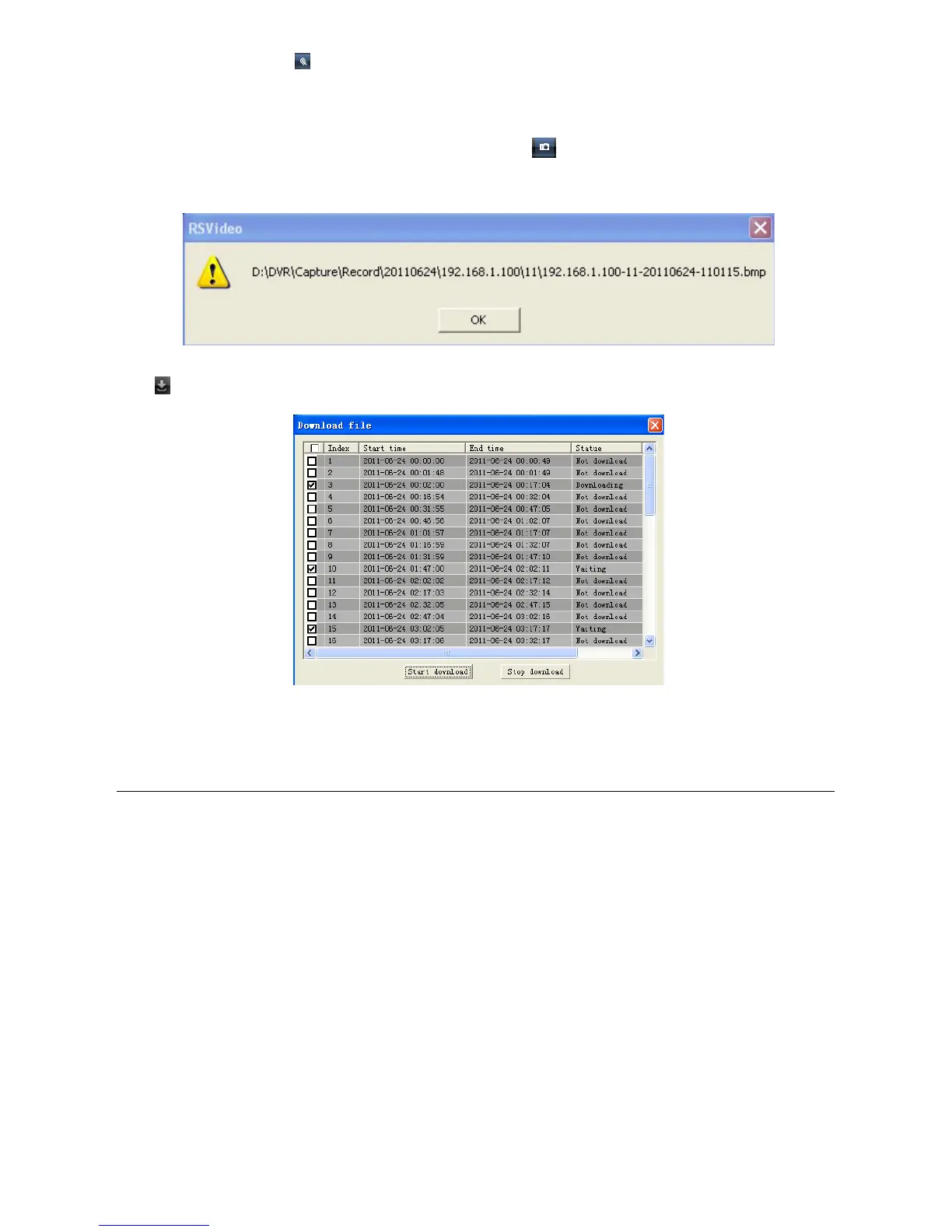DS1093-162A 48
3.3.3 RECORD FILE CLIP
After opening playback, click [ ] icon to clip the selected file; and click again to stop the clip function. Record clip file will
be saved as *.264 format.
3.3.4 SNAPSHOT FUNCTION
Move the mouse curse to the channel you want to capture, and click [ ] icon to capture the live images remotely. After
capturing the images successfully, you are allowed to save it to a specified path shown as below. The captured file will be
saved as *.bmp format
3.3.5 RECORD FILE DOWNLOAD
Click [ ] icon to enter into the below interface shown as below.
Tick-select the record file you want to download and click [Start download]
System will download the record file in turn and save to local PC.
3.4 CONFIGURATION
Click [Configuration] option to enter into the [Config] interface shown as below and allow you set Display configuration,
Record, Network, Alarm, Device, System parameters and Advance according to your actual request.
