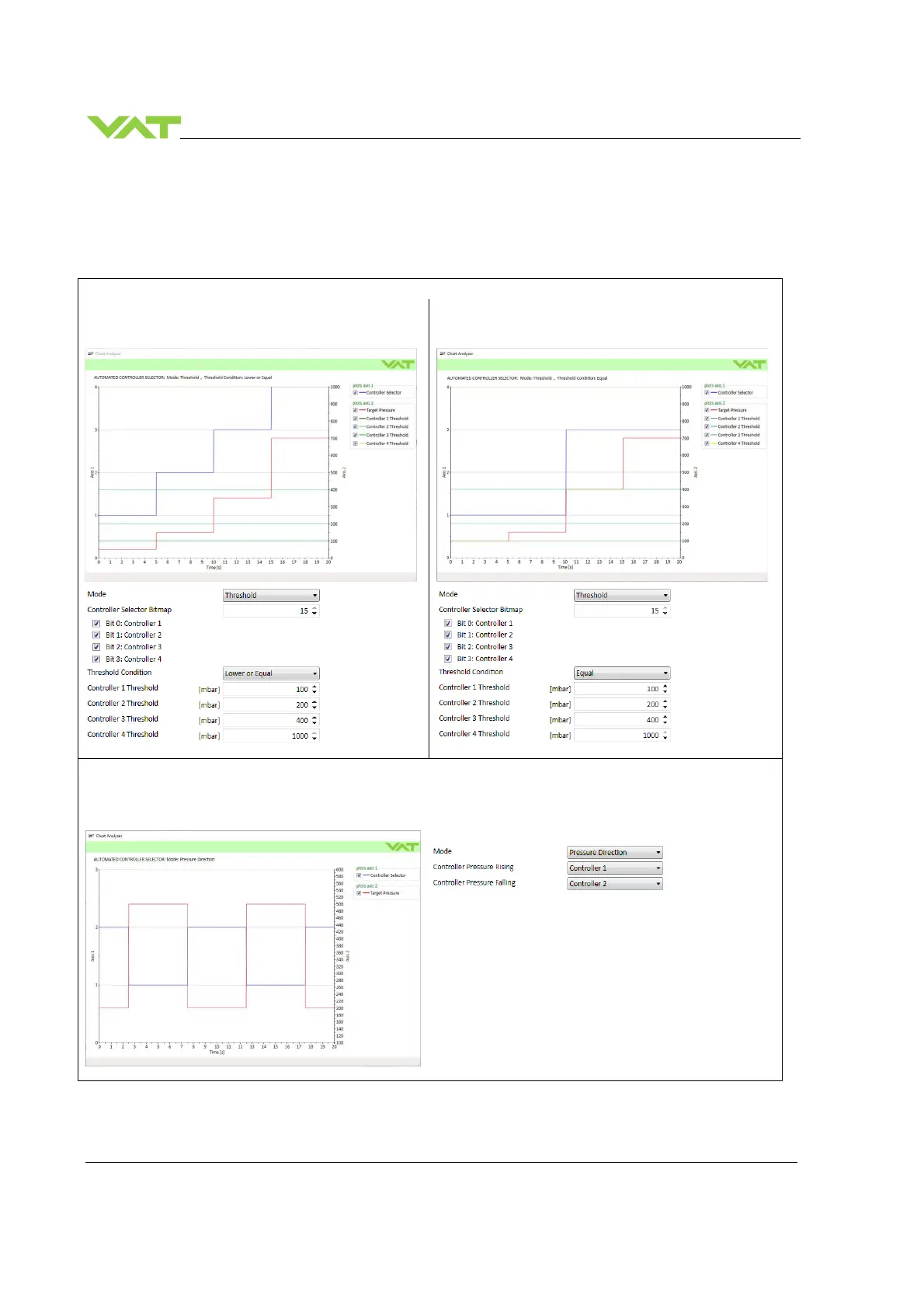OPERATION Series
116/149
Edition 12.08.2022 984360EC
6.3.7 Automated Controller Selector
With the 4 Controllers it is possible to define different pressure control settings.
The Automated Controller Selector can select one of the 4 Controllers depending on Target Pressure (Mode:
Threshold) or Up-Down Control (Mode: Pressure Direction)
Mode
Threshold Condition: Lower or Equal Threshold Condition: Equal
Controller Selector changes when the Target Pressure
exceeds or falls below a Threshold value
Controller Selector changes only when the Target Pressure
is equal to a Threshold value
Mode: Pressure Direction
Controller Pressure Rising: Controller 1
Controller Pressure Falling:
Controller Selector changes depending on whether Target Pressure is rising or falling
