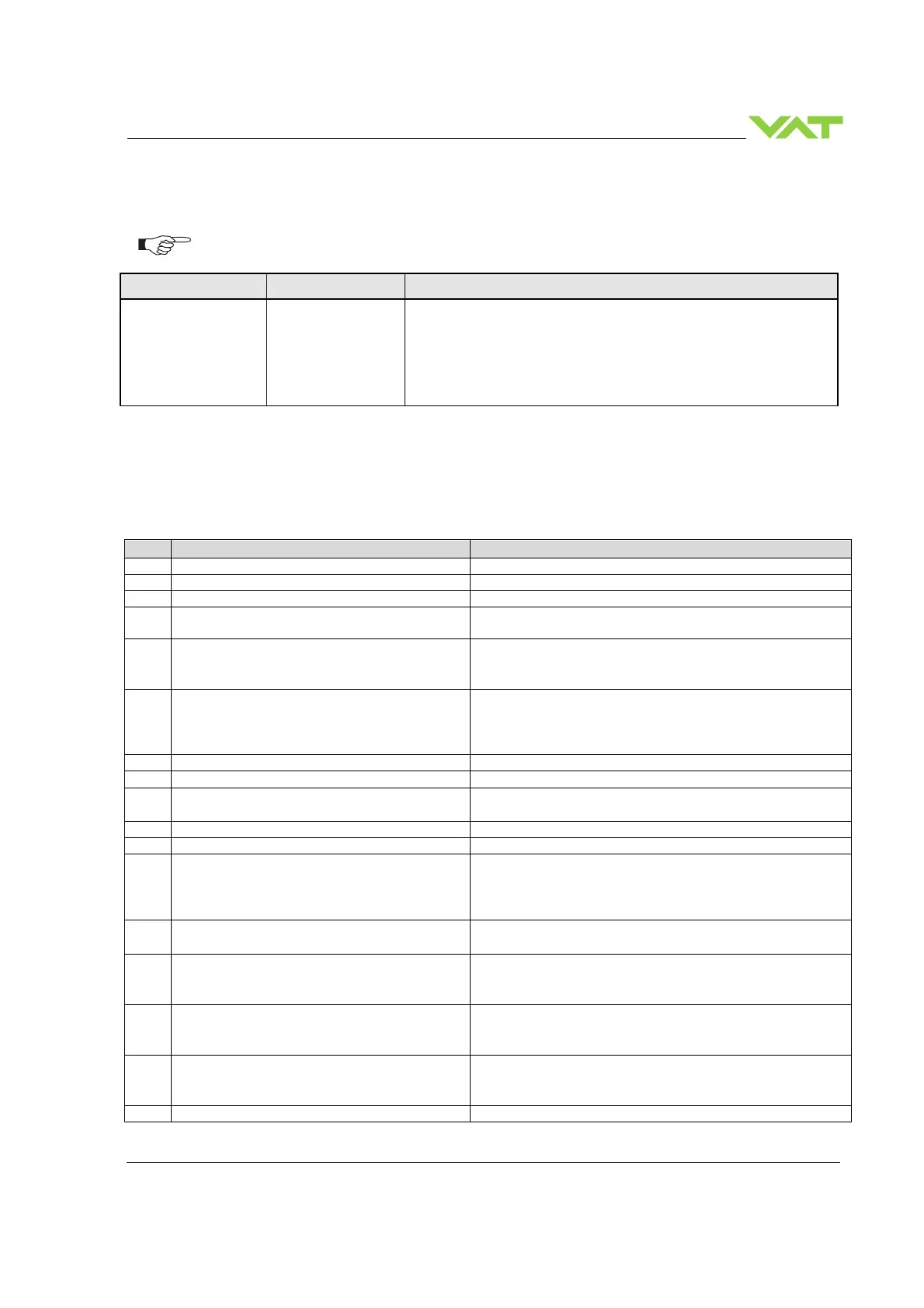Series 613 TROUBLE SHOOTING
984360EC Edition 12.08.2022 123/
7.2.3 Error Number
Error numbers are three-digit decimal numbers (
) whereas:
x = component y = mode z = error type
1 = All Motor Units
2 = Motor Unit 1
3 = Motor Unit 2
4 = Motor Unit 3
8 = Other
0 = Homing
2 = Operation Mode
8 = Other
0 = Position Error
1)
1 = Not running: No communication with component x
2 = Error State: component x is running but in Status Error
8 = Other
7.2.4 Error Code
1)
Mechanical movement problem:
• Check for differential pressure
• Remove foreign object in movement area
• Eliminate tight movement
• Repair mechanical failure
No valve connected Connect valve controller to the valve
Nonvolatile memory failure
Analog digital converter of sensor input failure Replace valve controller
4
Initialization of motion controller failed
Wrong motion controller firmware version Update motion
5
Encoder index pulse not found
•
1)
• Encoder failure
• O-ring sticking
6
Initialization of interface module failed
• Fieldbus: Valve firmware does not support interface type
Update valve firmware
• Wrong interface firmware version
Update interface firmware
Initialization of external drive EEProm failed Check cables
Closing position can’t be reached
11
Homing position can’t be reached
•
1)
• Plate not mounted
Motion controller: Internal voltage error
Motion controller: Internal error temperature Check for a heat accumulation
14
Motion controller: Unexpected behavior
Contact vat support
• Axis inverted
• Encoder not connected
• Break not released
15
Motion controller: Target position can’t be
reached
•
1)
• Current Settings
16
Motion controller: Position minimal conductance
cannot be reached
•
1)
• Check Plate and Seal ring
• Check Parameter “Isolation Position Enter [r]”
17
Motion controller: Position to push back the
Differential Plate cannot be reached
•
1)
• Check Different Plate
Check Parameter “Differential
Plate Push Back Position [r]”
18
Motion controller: Minimal isolation position
cannot be reached
•
1)
• Check Plate and Seal ring
• Check Parameter “Isolation Position [r]”
Break slippery detected Replace actuator
