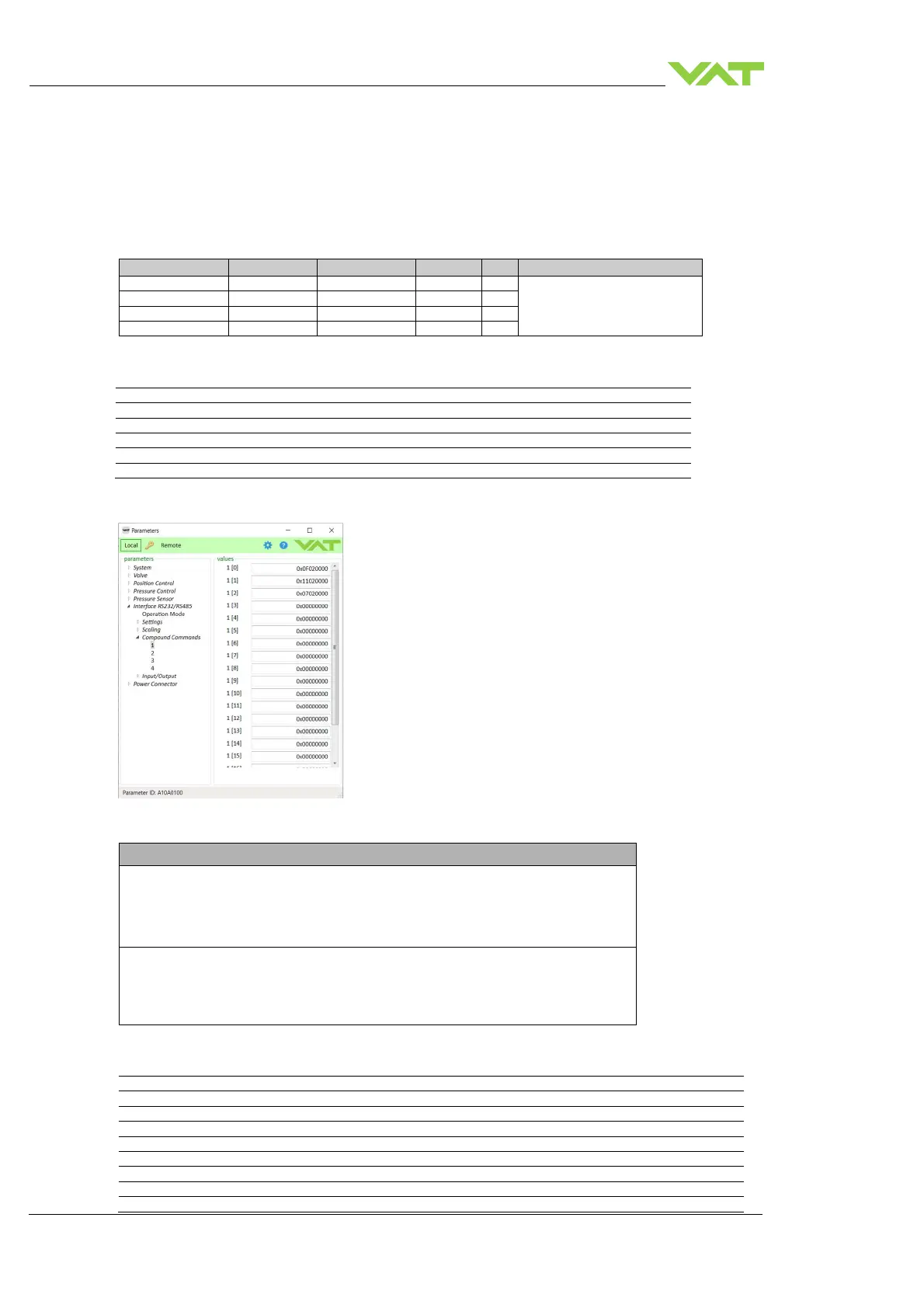984360EC Edition 12.08.2022 47/149
5.12.6 Compound Commands
This function allows to SET and/or GET several values with one command.
Compound is a table parameter that can hold up to 20 parameters.
With the compound services 28, 29, 30 it is possible to set and/or get all the parameters contained in the compound
parameter.
There are the possibilities to define up to 4 compounds:
5.12.6.1 Compound Parameter
Location: CPA/Navigation/Parameters: Interface RS232/RS485.Compound Commands
Compound 1
Takes parameters IDs which
are then set and/or get with
service 28,29, or 30
Compound 2
Compound 3
Compound 4
5.12.6.2 SET Compound
Build Compound 1
A10A0100 (with 3 set values)
Control Mode
Target Position
Target Pressure
not used
Note: All not used indexes must be set to 0
View in the CPA
Execute Compound 1
Service
SET
Syntax
Receive
p:|service|compound parameter ID|00|value;value;value;value…
p:|error|service|parameter|00|value;value;value;value…
Execution
Send
Receive
p:28A10A0100002;45.0;30.0
p:0028A10A0100000;2;45.0;30.0
5.12.6.3 GET Compound
Build Compound 2
A10A0200 (with 7 get values)
Access Mode
Control Mode
Actual Position
Position State
Actual Pressure
Target Pressure Used
Warning Bitmap
not used
