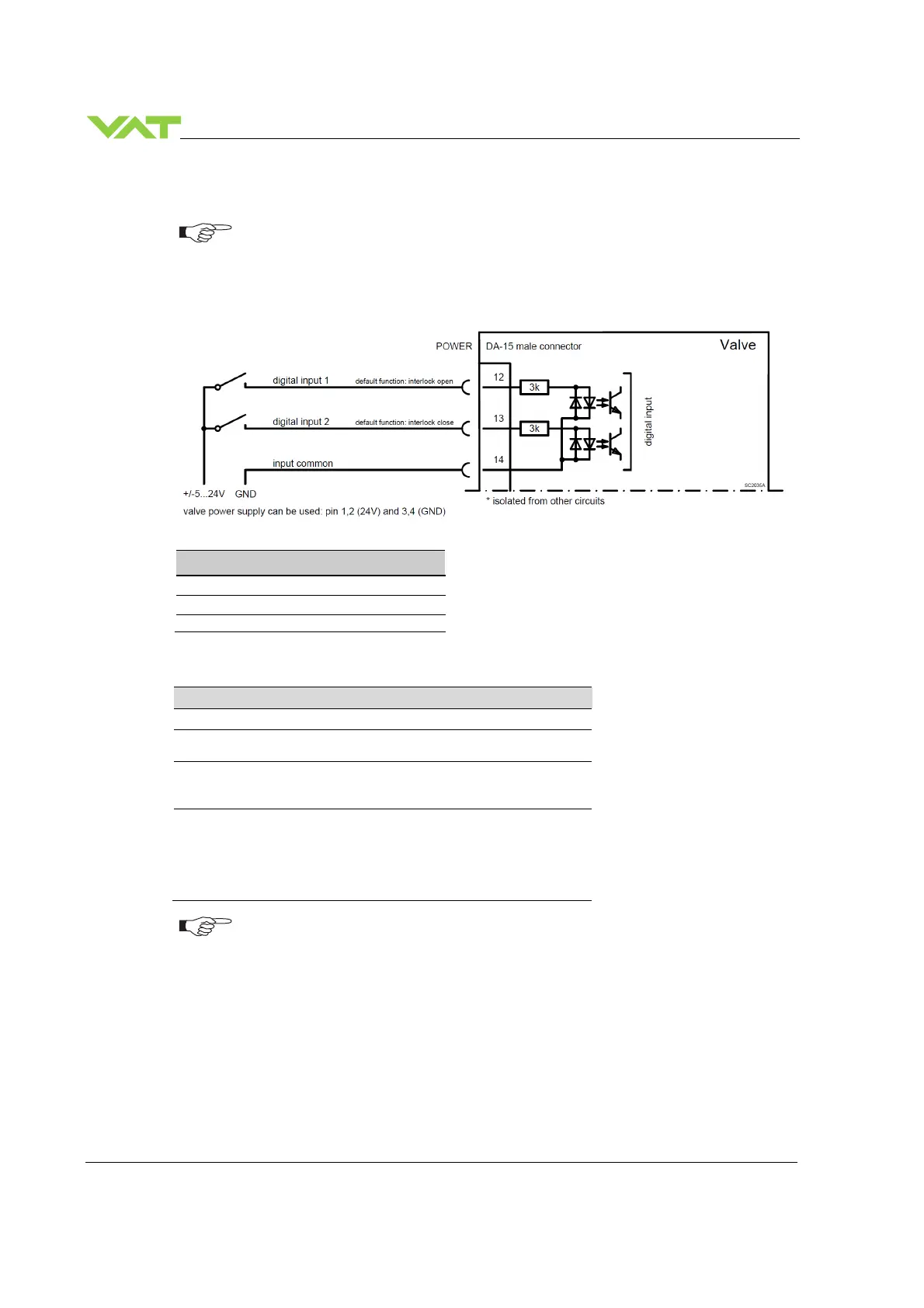INSTALLATION Series
84/149
Edition 12.08.2022 984360EC
5.14 Power Connector Digital IO
Do not connect other pins than indicated in the schematics!
Use only screws with 4-40UNC thread for fastening the DA-15 connector!
5.14.1 Digital Input
5.14.1.1 Connection
Pin Default Function
12
INPUT 1
Interlock Open
13
INPUT 2
Interlock Close
5.14.1.2 Configuration
Location: CPA/Navigation/Parameters: Power Connector IO.Digital Input
Parameter Description
enables the input
Not active
Active
Interlock Open
1 Interlock Close
Hold
Not Inverted
Off
0 Off
Inverted
The INTERLOCK function has
over the remote interface (HOLD does not)
INTERLOCK CLOSE has priority over INTERLOCK OPEN
