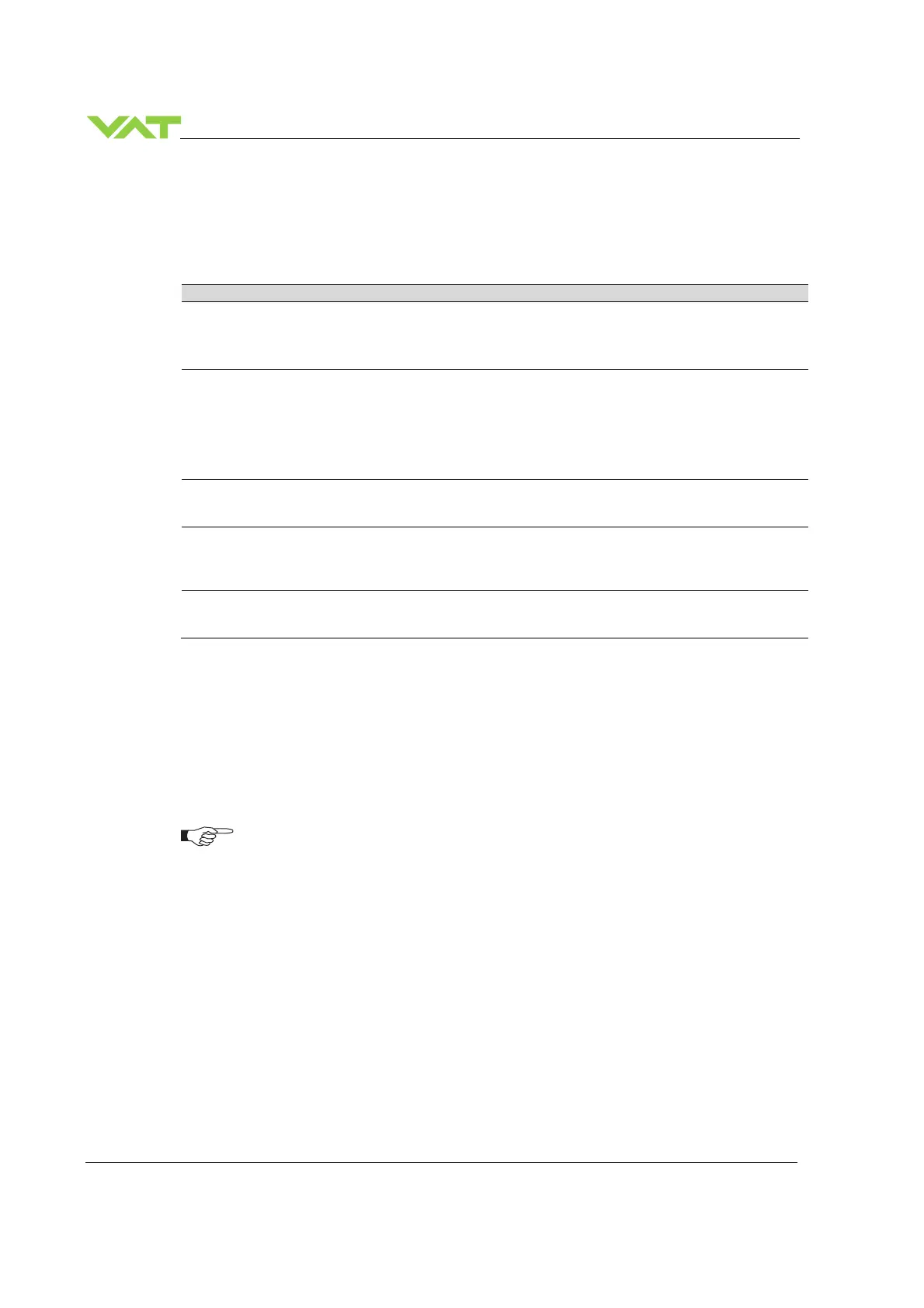INSTALLATION Series
82/149
Edition 12.08.2022 984360EC
5.13.4 Zero Adjust
Zero Adjust allows for the compensation of the sensor offset voltage.
Note: A maximum offset voltage of +/- 1.4 V can be compensated.
Location: CPA/Navigation/Parameters: Pressure Sensor.Zero Adjust
Parameter Description
Zero Adjust.Sensor Selection
Select the sensor for the zero adjust:
• Sensor 1 + 2
• Sensor 1
• Sensor 2
Zero Adjust.Target Pressure
Normally this parameter is set to 0 in case the process chamber is
fully evacuated (pressure <=1‰ of sensor full scale).
If not you can align the sensor value to a known pressure (displayed
on another readout in the system). In this case set Target Pressure
to the known pressure.
Note: Target Pressure is in the unit of pressure, see chapter «Scaling
of Pressure and Position Values»
1: Start the zero adjust
2: Clear offset value
After executing value return to 0
Sensor 2.Enable
0: It is not possible to execute a zero adjust.
A present offset value is ignored
1: It is possible to execute a zero adjust.
A present offset value is respected.
Sensor 1.Offset Value [SFS]
Sensor 2.Offset Value [SFS]
Value which is deducted from the measured sensor value.
The value is related to sensor full scale (0.1 means 10% of sensor
full scale)
Performing a zero adjust:
1. Turn the gas flow off
2. Fully open the valve
3. Wait until the sensor signal is not shifting anymore. Refer to manual of sensor manufacturer
for warm up time.
4. Wait until process chamber is evacuated.
Do not perform Zero Adjust, if the base pressure of your vacuum system is higher
than 1‰ of sensor full scale. We recommend disabling Zero Adjust function or using
of Zero Adjust.Target Pressure other than 0.0 in this case. Otherwise incorrect
pressure reading is the result.
5. Perform zero with setting of Zero Adjust.Execute to 1
6. Check parameter Actual Pressure if the pressure is shifted as expected
