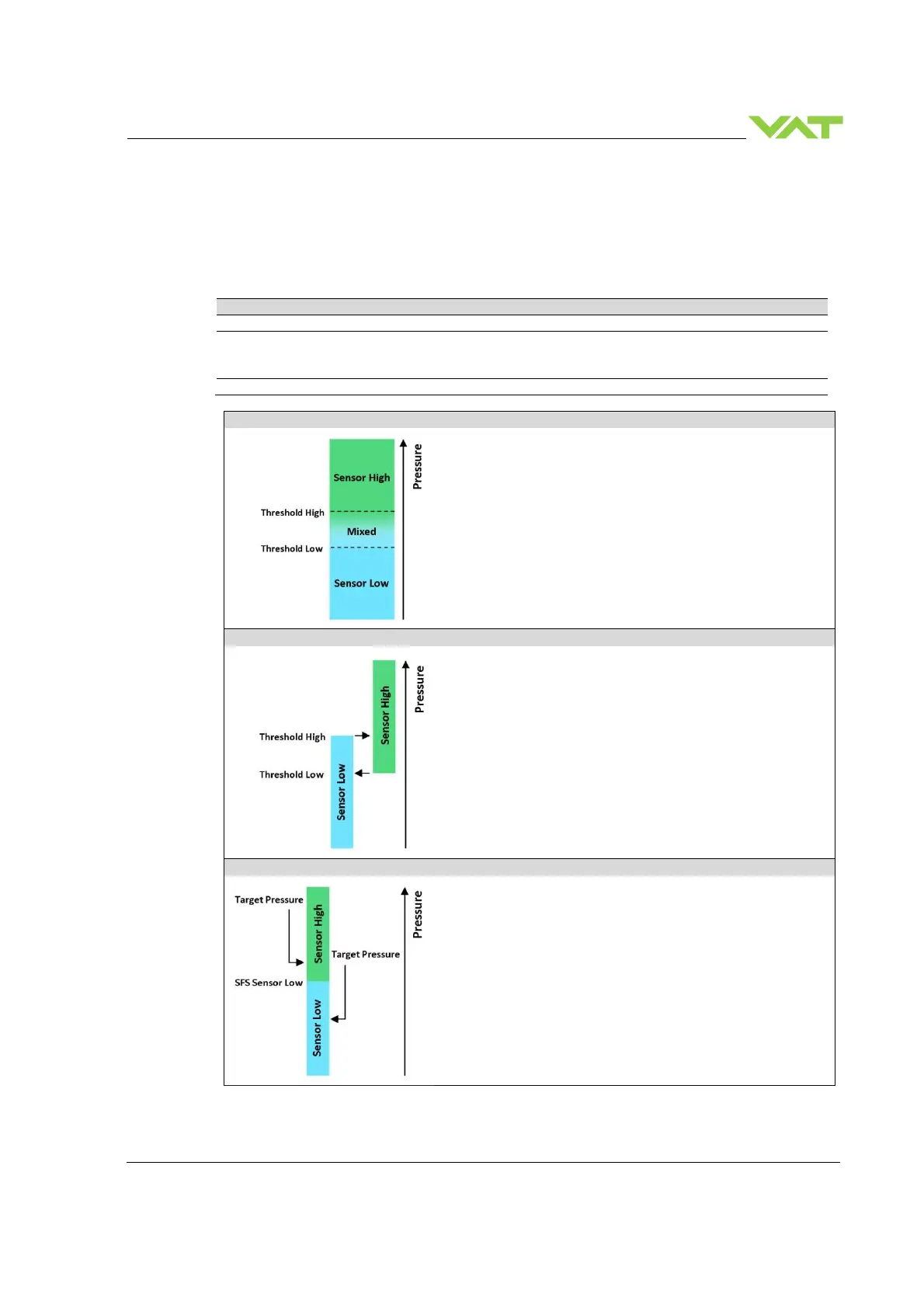Series 613 INSTALLATION
984360EC Edition 12.08.2022 81/
5.13.3 Crossover (2 sensor operation mode)
If two sensors are connected to the controller uses both for pressure control and pressure feedback.
The controller selects each sensor or blends both sensor signals to the “Actual Pressure” used for
control and feedback. Three different modes are selectable.
Location: CPA/Navigation/Parameters: Pressure Sensor.Crossover
Parameter Description
Crossover between 2 sensors (see below)
Threshold High [SFS low sensor]
Threshold Low [SFS low sensor]
Defines the crossover area (see below)
The value is related to sensor full scale of low sensor
(0.1 means 10% of sensor full scale of low sensor)
Switch over delay in Crossover Mode ‘Hard Switch’
Crossover Mode Soft Switch
Between the Threshold Low and Threshold High the
controller blends both pressure signals to the actual
pressure.
When to use
This is the standard mode. Both pressure signals need
to match in the crossover range otherwise crossover
effect result (nonlinearity). Sensor full scale ratio low
range to high range sensor must not exceed 1:100
Crossover Mode Hard Switch
Switching between sensors according to the hysteresis
threshold levels and an optional delay.
When to use
Preferred setting if the sensor signals do not fit
together in the crossover area (for example if sensor
ratio is high).
Crossover Mode Target Pressure
If Target Pressure is below low range sensor full scale
low sensor is used; otherwise high range sensor.
When to use
As there is no switchover during pressure control while
using this setting, undesired effects like nonlinearity or
continuous switching between sensors don’t occur.
Note
While in position control mode, ‘Soft Switch’ mode is
used
