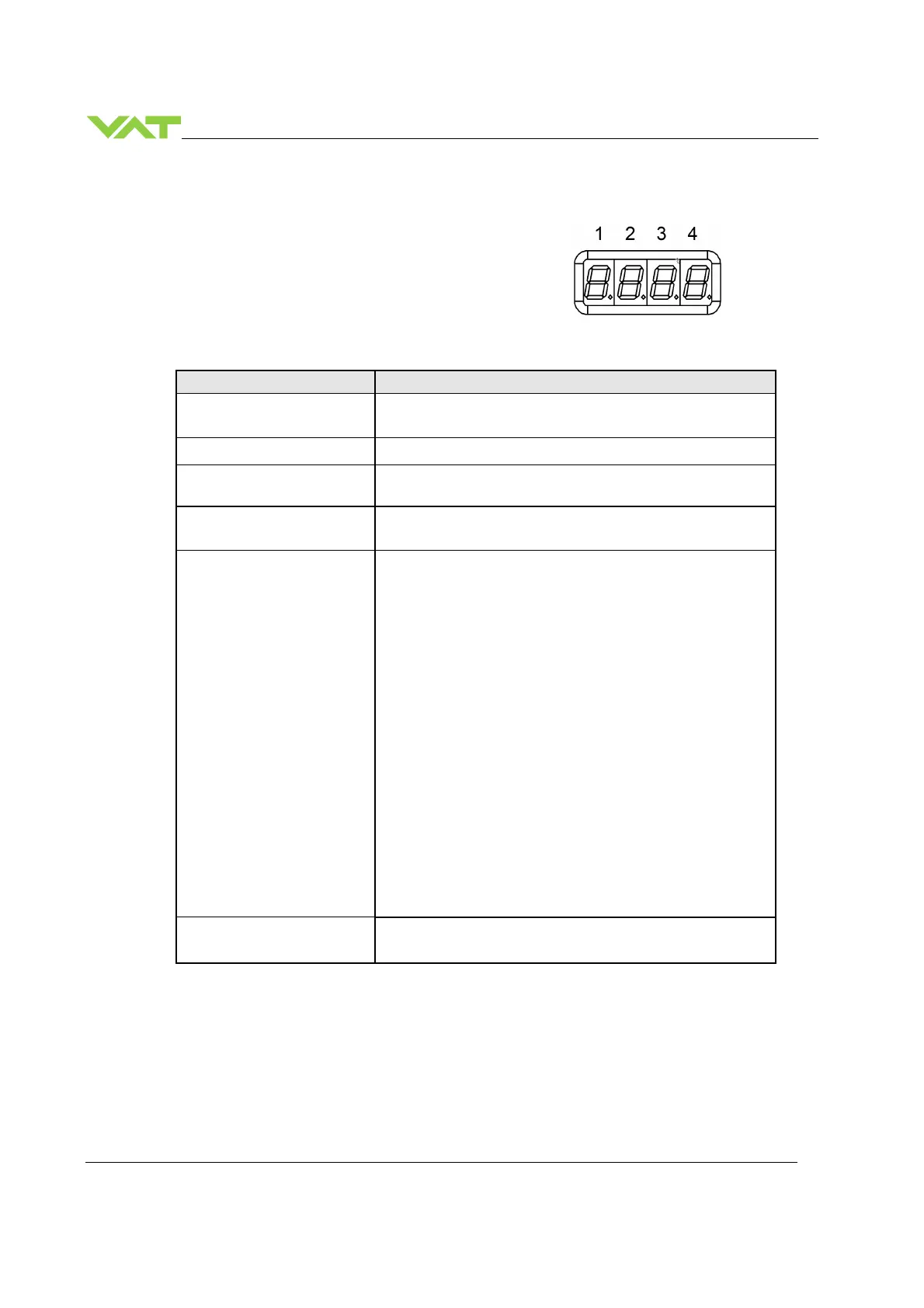INSTALLATION
Series 613
32/149
Edition 12.08.2022 984360EC
5.9 Display Information
There is a 4 digit display located on the controller. It
displays configuration, status and position information.
For details refer to following tables.
5.9.1 Power up
Description Digit 1 Digit 2 Digit 3 Digit 4
● 1
st
Power On:
All dots are illuminated
# # # #
● 2
nd
Valve series e.g. 67.0
6 7 0
● 3
rd
Firmware:
generation.type e.g. 01.0C
0 1 0 C
● 4
th
Firmware:
version.firmware e.g. 07.00
0 7 0 0
● 5
th
Controller configuration:
e.g. 11.00
Controller
1=H1
2=H2
3=H3
4=H4
5=H5
6=H6
7=H7
Interface
1=RS232/RS485
2=EtherCAT
3=DeviceNet
5=Logic
7=Profibus
8=CCLink
9=EtherNet
Options
00=none
01=SPS
02=PFO
03=Cluster
04=SPS + PFO
05=SPS + Cluster
06=PFO + Cluster
07=SPS + PFO & Cluster
08=PFO2
09=SPS + PFO2
0A=PFO2 + Cluster
0B=SPS + PFO2 + Cluster
0C=PFO3
0D=SPS + PFO3
0E=PFO3 + Cluster
0F=SPS + PFO3 + Cluster
SPS Sensor Power Supply
PFO Power Failure Option
‘Ho’ homing is running H o
