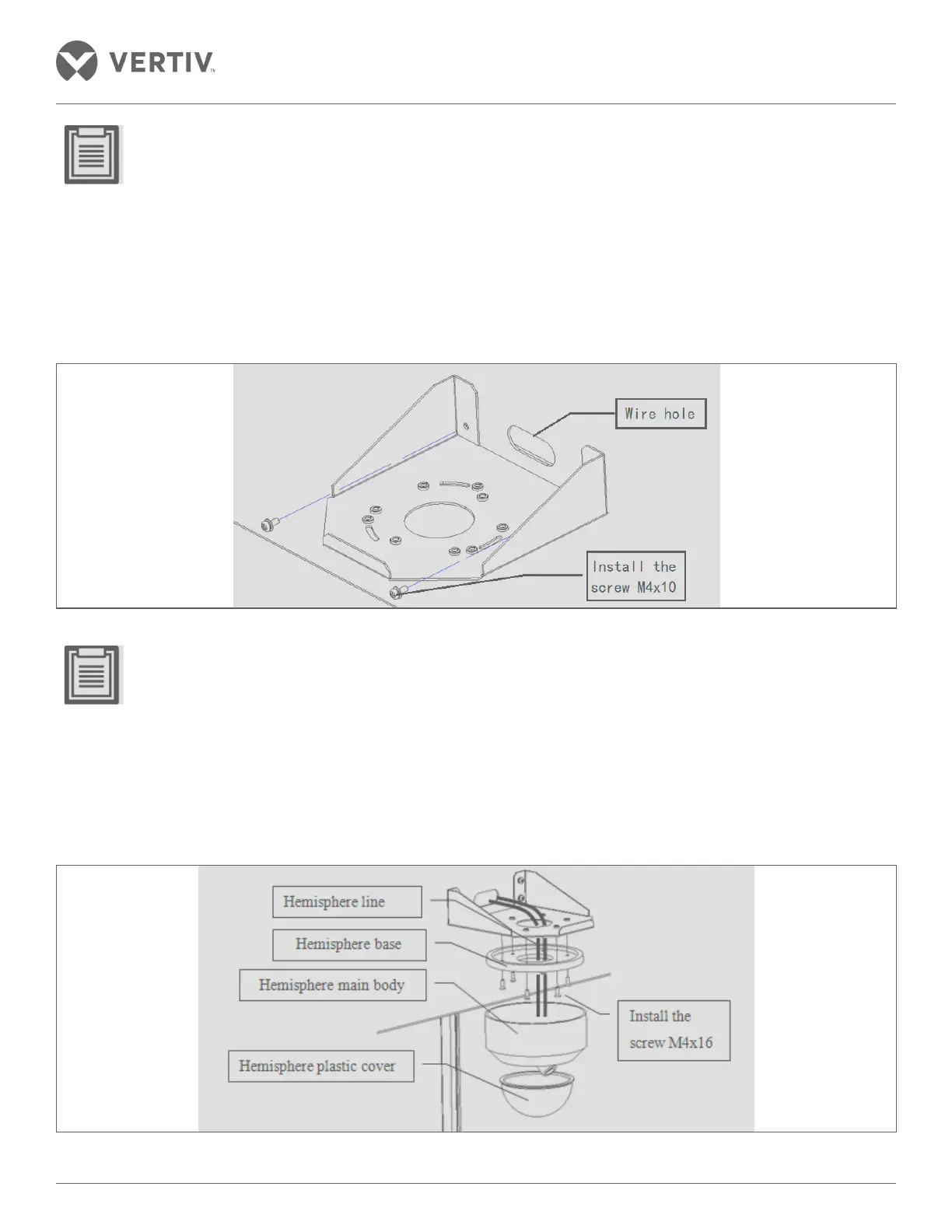Vertiv | SmartAisle2 | User Manual 106
Installation
• After the outer mounting, the angle needs to be adjusted to meet the appropriate monitoring range.
• Finally, the excess cable line is drawn through the hole to minimize the exposed cable improved aesthetics.
2.13.9. Installation of the Dome Camera
The hemisphere holder is mounted inside the access door lintel through a central line via a hole with the fixing
screws.
Figure 2-119 Installation hemisphere Bracket
• The hemisphere mounting position of the infrared sensor can be predetermined where the dome is installed
in a central location preferably.
• Hemisphere stent is within the channel box door.
First, the plastic base and the cover hemisphere are removed, video cables and power cables are led to the base
through the bracket and the lintel central hole over the line, the chassis with screws and the cover snaps into the
plastic base.
Figure 2-120 Installation hemisphere Bracket
