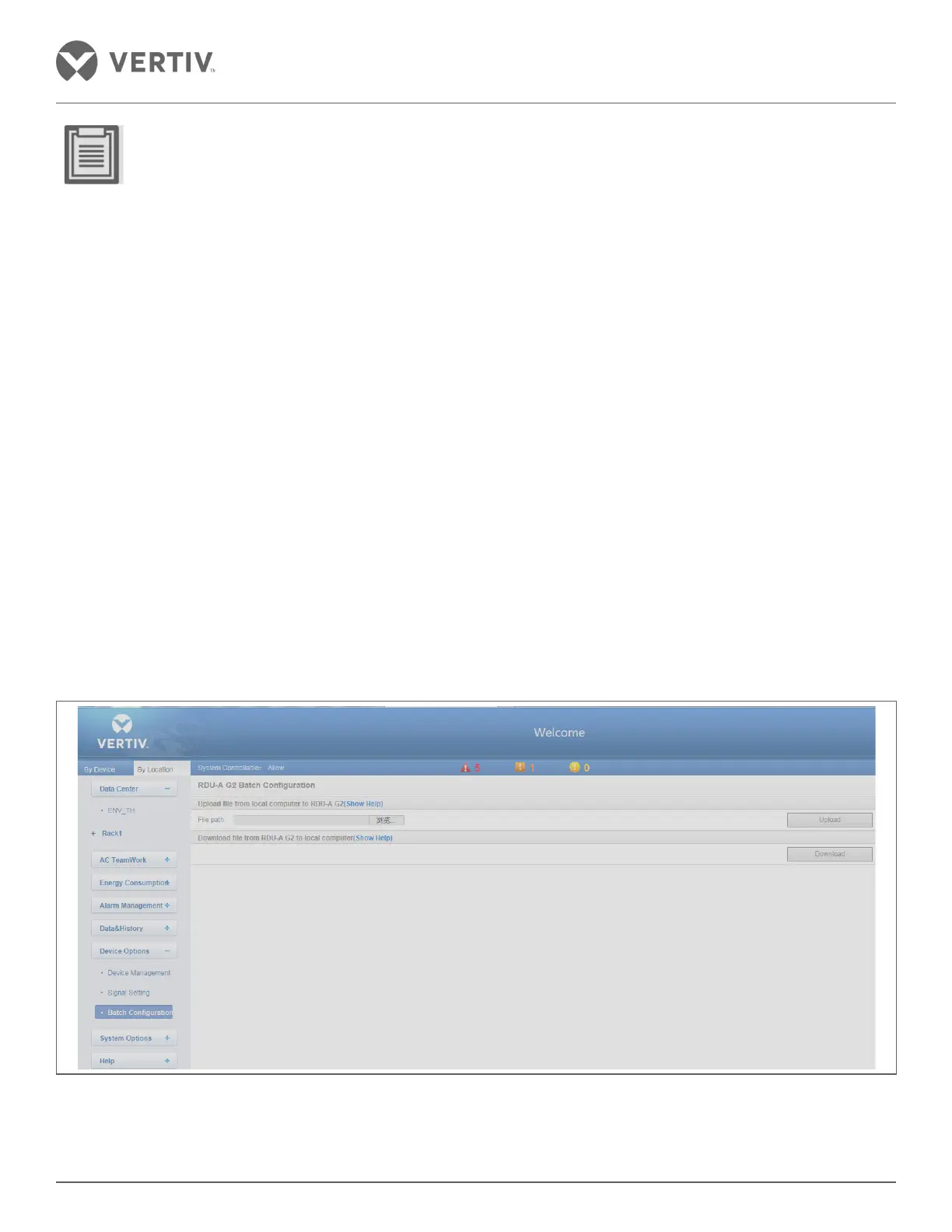Vertiv | SmartAisle2 | User Manual 115
Operation & Display Panel
• If the control panel is powered and there exists an external operation panel, turn on the power applied and
refer to the control panel.
• For detailed notes on the distribution of the cabinet boot process, see the SPM server power management
system user manual.
• Power distribution cabinet comprises of the lighting protection module and ensures the SPD SmartAisle2
breaker is closed on a running electrical system.
• The SmartAisle2 system boot up must be completed by authorized and trained technicians and certified
personnel at the customer service center.
3.3. System Debugging
1. On starting up the RDU-A G2, the commissioning personnel need to record the scene by their mobile phones to
call the hotline 4008876510 and follow the instructions. The application must be turned on and obtain a copy
of the software configuration package batch update.
2. The page of the device contains the application boot signature, customer name, address equipment installation,
customer contact (including Telephone and Email) and other factual information to call the customer center for
the record, for the quality of a return visit. After commissioning, the #400 power-on password is received by the
mobile phone text messages or email provided by completion of the commissioning work.
3. Locally modify the software upgrade configuration package batch file named System Batch Configuration
+ date.iru; update the configuration file in the configuration options package through the bulk configuration
management page RDU-A G2 software as shown in Figure 3-2.
Figure 3-2 RDU-A G2 batch system configuration page
4. From the local computer to upload the files to the RDU-A G2, select the uploaded file type (for example,
“Profile”). Click the Browse button.
