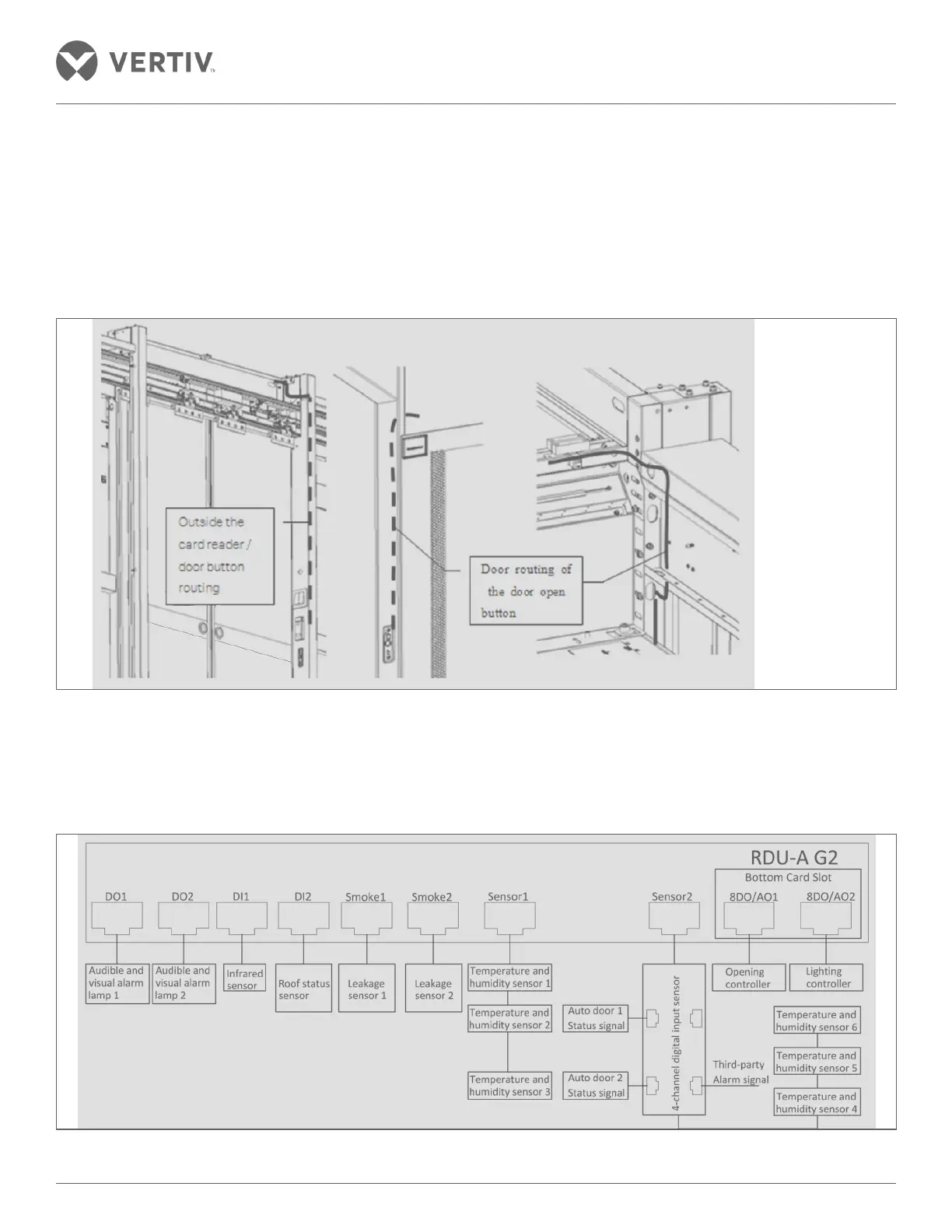Vertiv | SmartAisle2 | User Manual 108
Installation
2.13.12. Wiring Card Reader/Door Opening Button
Wiring route outside the card reader is similar to the illumination switch button of the door. It is passed through the
column upwardly along through the wire hole and lintel over the line hole and edge banding along the roof at the
upper rack rows. Refer to the light switch wirings section as the process is similar to it. Routing the wires through
the door open button – a wiring along the column, pass via the through hole and an upright mounting plate through
the guide holes in the bottom line, and edge banding along the roof line roof rack rows.
Figure 2-123 Brush wiring spreaders/door button
2.13.13. Monitor Connection Diagram
RDU-A G2
Figure 2-124 RDU-A G2 monitor network connectivity
