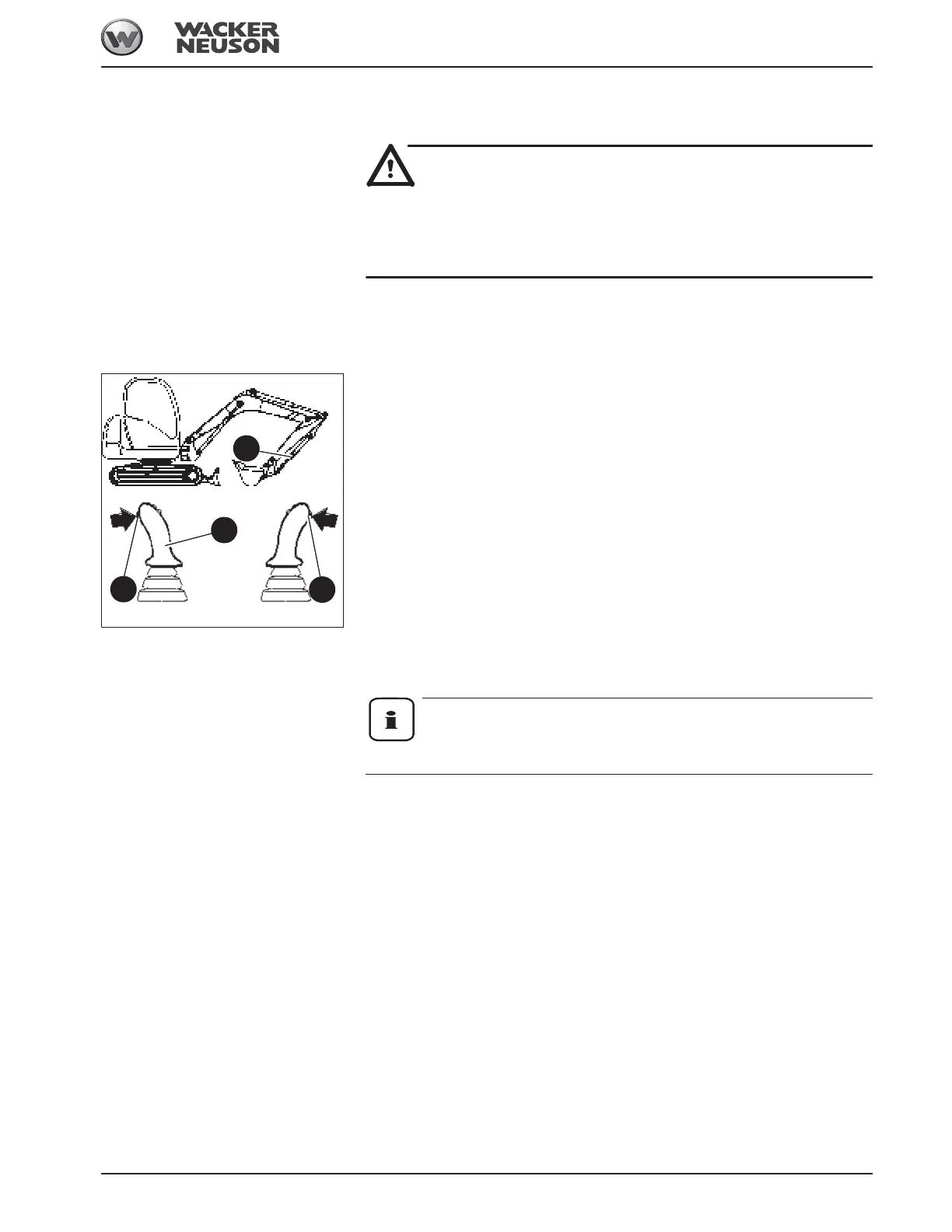OM 25-3503 us – Edition 4.1 * 2503_3503b340.fm 3-69
Operation
3.44 Wacker Neuson Vario (option)
Accident hazard in case of incorrect operation!
Can cause serious injury or death.
• Support the machine with the excavator arm when using the Vario feature.
Using the Wacker Neuson Vario feature
The following steps must be followed under all circumstances when changing the eccentric
position
☞ Excavator arm A must be lowered to the ground.
☞ To unlock the Wacker Neuson Vario feature, press and hold both front switches on the
joystick on the left B and right C.
☞ Press and hold both buttons B and C about 5 seconds without moving the joysticks to
unlock.
The Wacker Neuson Vario feature has four lock positions at offset positions of 90° each
(0°/360°, 90°, 180°, 270°).
☞ Press the joystick on the left D to the left or right for a 90° rotation, press and hold but-
tons B and C as you do so.
☞ Both buttons B and C can be released once the excavator moves.
➥ The Wacker Neuson Vario feature automatically engages after a 90° rotation.
☞ If repositioning beyond 90° is required with the Wacker Neuson Vario feature, press
buttons B and C beyond the 90° lock position.
➥ As soon as buttons B and C are released, the Wacker Neuson Vario feature
engages in the next possible lock position.
Information!
Always check whether the lock position is engaged!
Fig. 168: Using the Neuson Vario feature
A
C
B
D
