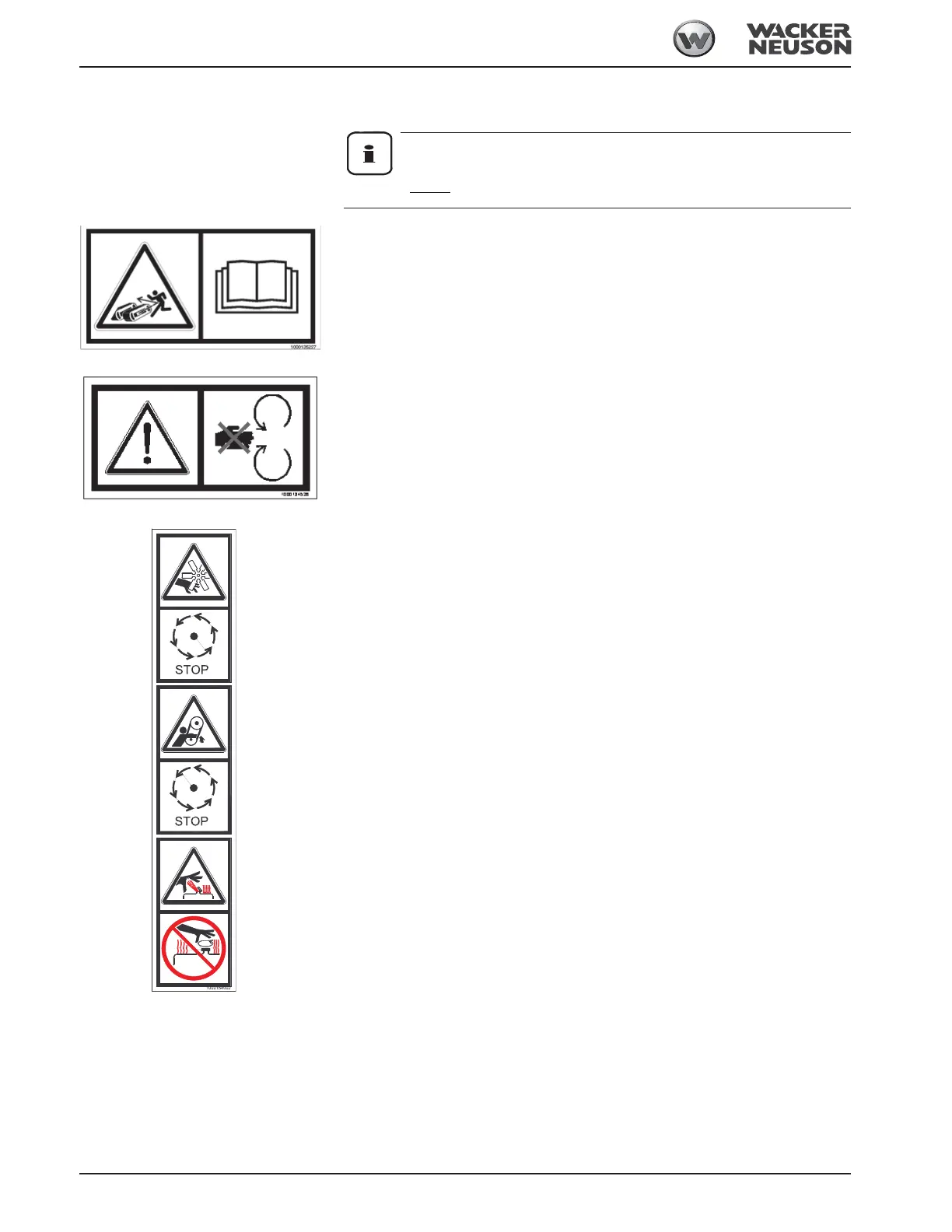1-22 OM 25-3503 us – Edition 4.1 * * 2503_3503b110.fm
Introduction
Safety labels
Information!
Always follow the instructions on the safety labels!
Description
The label means the following:
• Grease can be ejected under high pressure from the track tensioner.
• Always read the Operator’s Manual before loosening or tightening the tracks to avoid
potential injury from ejected grease.
Location
On the travel gear near the lubrication system.
Description
Stop the engine before opening or removing the safety devices (for example engine cover,
fan guard ...)
Location
On the engine cover.
Description
This safety label warns of the following dangers:
1: Rotating fan.
Stay clear of the engine compartment if the fan is still running!
2: Stay clear of the engine compartment with the engine running!
3: The radiators are hot and under pressure!
Allow the radiators to cool down!
Carefully and slowly open the cover only after the radiator has cooled down, to allow
the pressure to escape.
Wear safety glasses and protective gloves when opening the cover.
Location
In the engine compartment.
Fig. 48: Tightening the tracks
