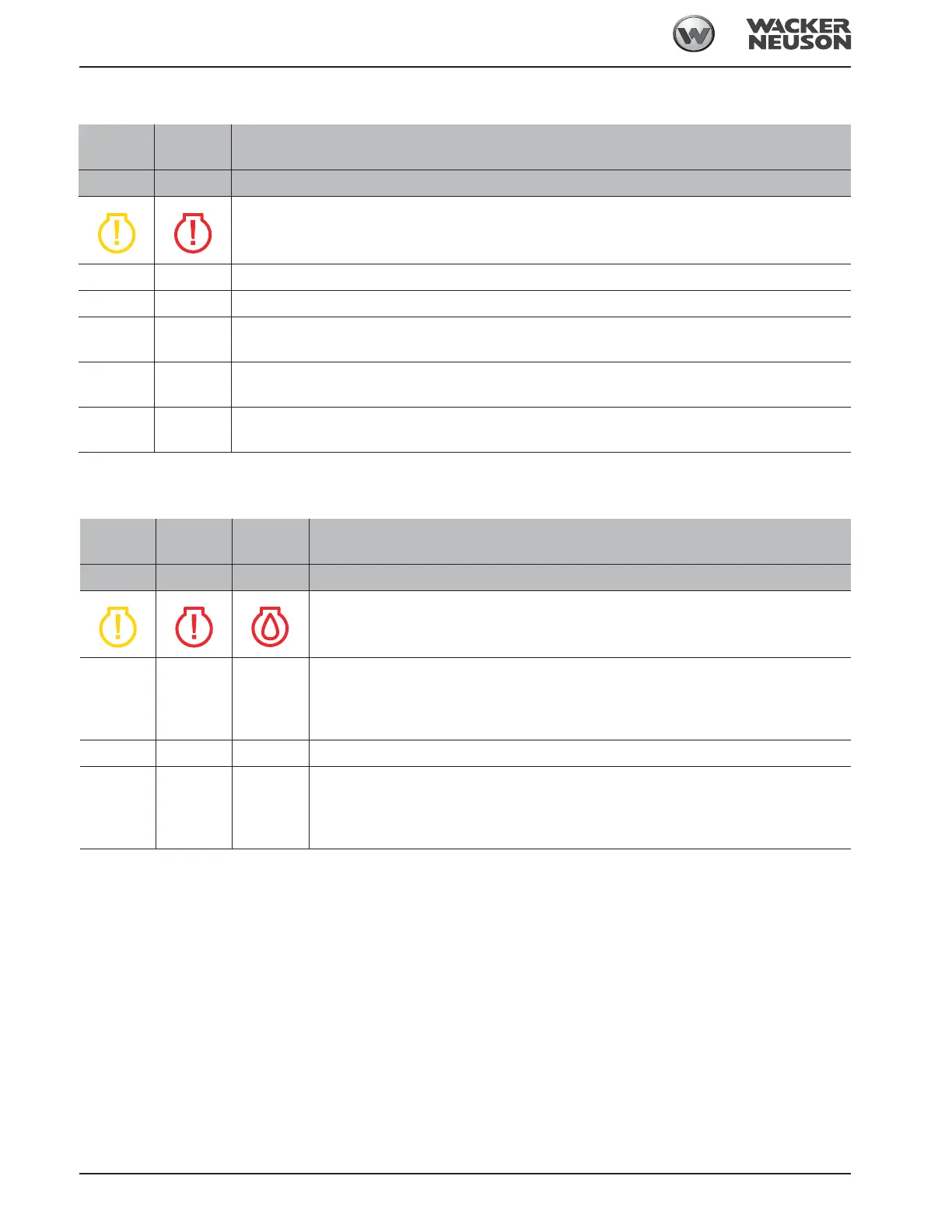4-4 OM 25-3503 us – Edition 4.1 * * 2503_3503b410.fm
Malfunctions
4.2 Engine warning lights (Tier IV only)
4.3 Engine and engine oil warning lights (Tier IV only)
Engine
warning
Engine
stop
Description
Yellow Red
On On All warning and indicator lights illuminate for a few seconds if the starting key is turned to position 1.
Off Off No malfunction.
On Off
The engine runs correctly, but there is an error in the electronic engine management. Contact a Wacker Neu-
son service center.
Flashes Off
The engine runs correctly, but a diagnosis or error code is issued that reduces engine power. Contact a
Wacker Neuson service center.
Flashes On
Engine is about to be shut down, or is already shut down.
Stop the engine immediately and contact a Wacker Neuson service center.
Engine
warning
Engine
stop
Oil pres-
sure
Description
Yellow Red Red
On On On
All warning and indicator lights illuminate for a few seconds if the starting key is turned to posi-
tion 1.
If the engine stop or oil pressure light does not illuminate, stop machine operation immediately
and contact a Wacker Neuson service center.
Off Off Off No malfunction.
On On On
Low oil pressure (if the oil pressure indicator light illuminates during operation). Check the oil
level and add oil if necessary – see chapter Adding engine oil on page 5-6
If the malfunction is still indicated, stop the engine and contact a Wacker Neuson service
center.
