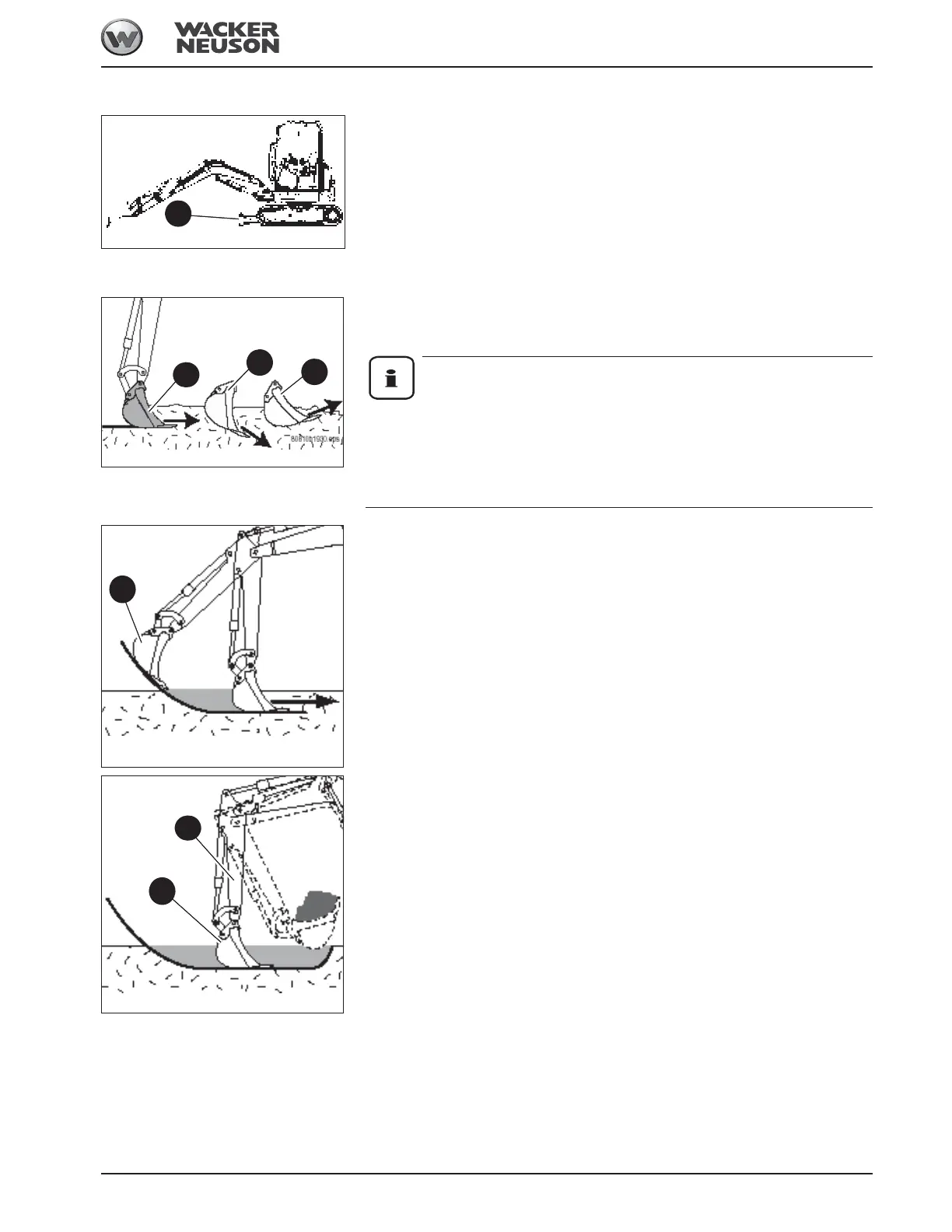OM 25-3503 us – Edition 4.1 * 2503_3503b340.fm 3-105
Operation
Excavator work position
Proceed as follows:
☞ Place stabilizer blade A on the side you want to dig
Bucket position when digging
☞ Move the bucket as shown in A.
➥ Move the flat side of the bucket parallel to the ground.
Information!
Position B causes the bucket to penetrate into the ground. Work slows down,
and the engine and the hydraulic pump are subject to overload if this position
is used over a longer period of time!
Position C causes the bucket to be forced upward and not to be filled com-
pletely. This slows down work, too.
☞ Dig as follows:
•Penetrate into the ground with the bucket E
•Lower the stick and at the same time align bucket E until
•reaching the required digging depth and
•the flat side of the bucket is parallel to the ground (see bucket position)
☞ Pull bucket E parallel to the ground toward the excavator. At the same time, if possible:
•Move stick F toward the excavator
•Lower the boom
☞ With a sufficiently full bucket E:
•Keep on moving the stick toward the excavator and at the same time
•Tilt in stick F
Fig. 246: Excavator work position
A
Fig. 247: Bucket position
A
B
C
Fig. 248: Penetrating into the ground with the bucket and
aligning it
E
Fig. 249: Filling the bucket
E
F
