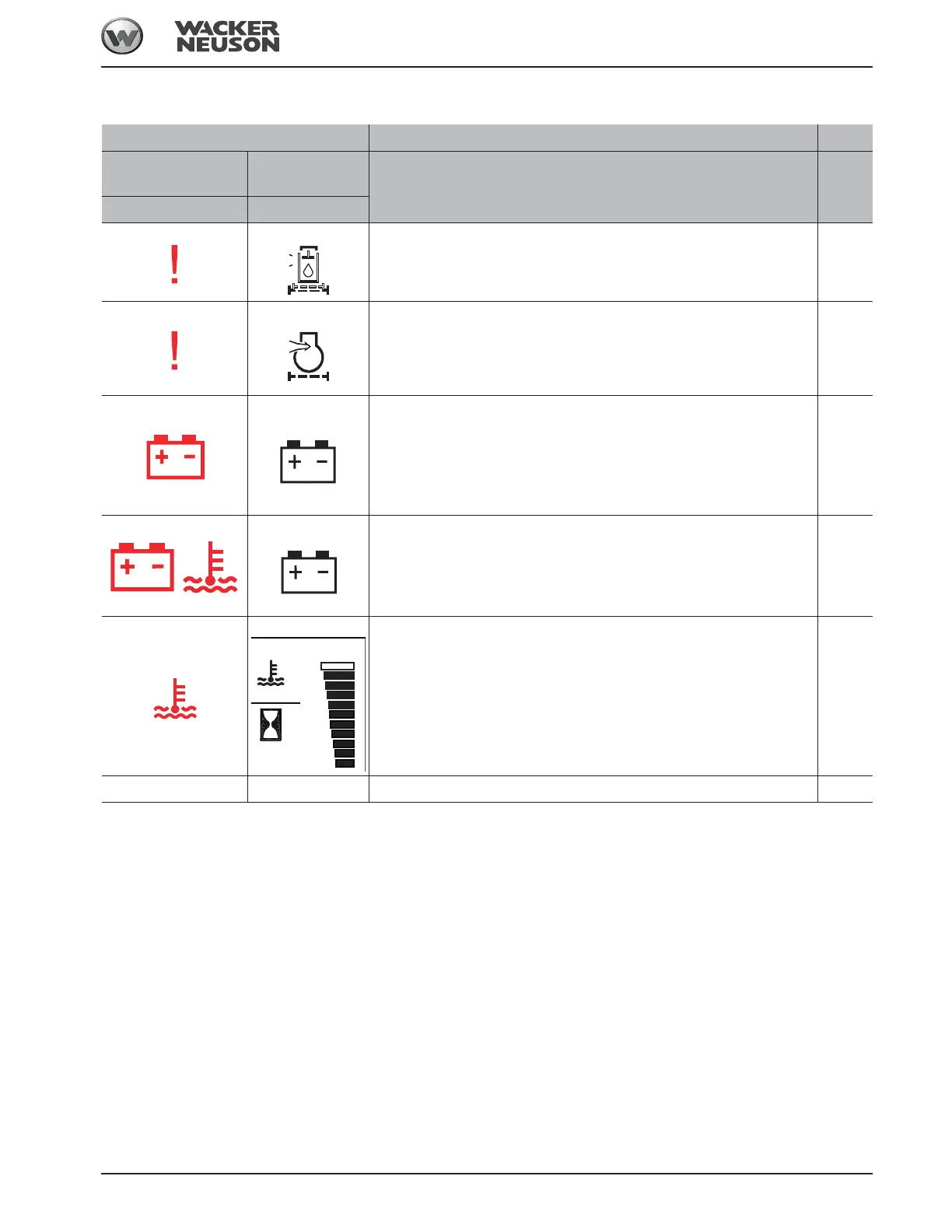OM 25-3503 us – Edition 4.1 * 2503_3503b410.fm 4-5
Malfunctions
4.4 Malfunctions (display element/multifunctional display – Tier IV only)
Symbol Description See
Display element
Multifunctional
display
Red --
Buzzer sounds.
Replace the hydraulic oil filter.
Contact a Wacker Neuson service center.
--
Buzzer sounds.
Dirty air filter.
Contact a Wacker Neuson service center.
5-11
The battery is no longer charged.
Possible alternator or V-belt malfunction.
Note: Increase the engine speed. The electrical system is in working order if
the charge indicator light goes out after about one minute.
If the malfunction is still indicated, stop the engine immediately and contact a
Wacker Neuson service center.
--
The battery is no longer charged
Coolant temperature too high.
Alternator or V-belt malfunction.
Stop the engine immediately.
Contact a Wacker Neuson service center.
--
Buzzer sounds. Coolant temperature too high.
Let the engine run at idling speed without any load.
Wait until the temperature drops and the indicator light goes out. Stop the
engine. Clean the radiator if necessary, or check the coolant level.
If the malfunction is still indicated, stop the engine and contact a Wacker Neu-
son service center.
5-7, 5-8
-- SPN 97 Water in fuel system. Empty the water separator. 5-4
