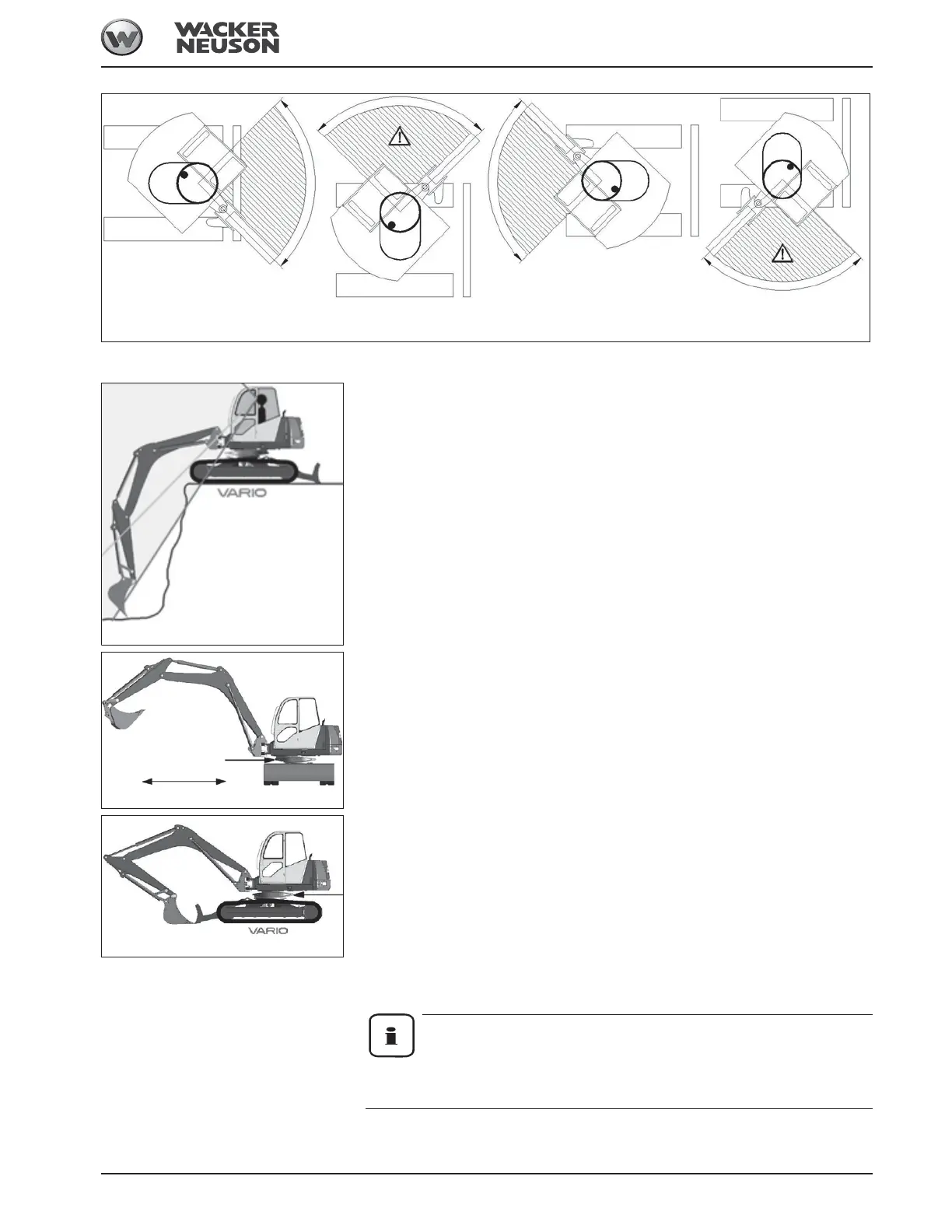OM 25-3503 us – Edition 4.1 * 2503_3503b340.fm 3-71
Operation
Working with the Wacker Neuson Vario feature
The upper carriage can be rotated to the side with the stabilizer blade for excavating pits.
This ensures increased stability when excavating on the side opposite the stabilizer blade,
with perfect visibility of the pit.
Improved reach with the Wacker Neuson Vario feature
Reach can be improved with the Wacker Neuson Vario feature.
The bucket can be moved up to the stabilizer blade by repositioning the upper carriage to
the side opposite the blade.
3.45 Control levers/ISO controls: overview
Information!
Fast actuation of the control lever for the attachment moves the attachment
fast. Slow actuation of the control lever moves the attachment slowly.
Fig. 171: Danger zones
Danger zone A
danger of tipping over!
Danger zone B
Danger zone A
danger of tipping over!
Fig. 172: Work position
Fig. 174: Repositioning with the Vario feature
