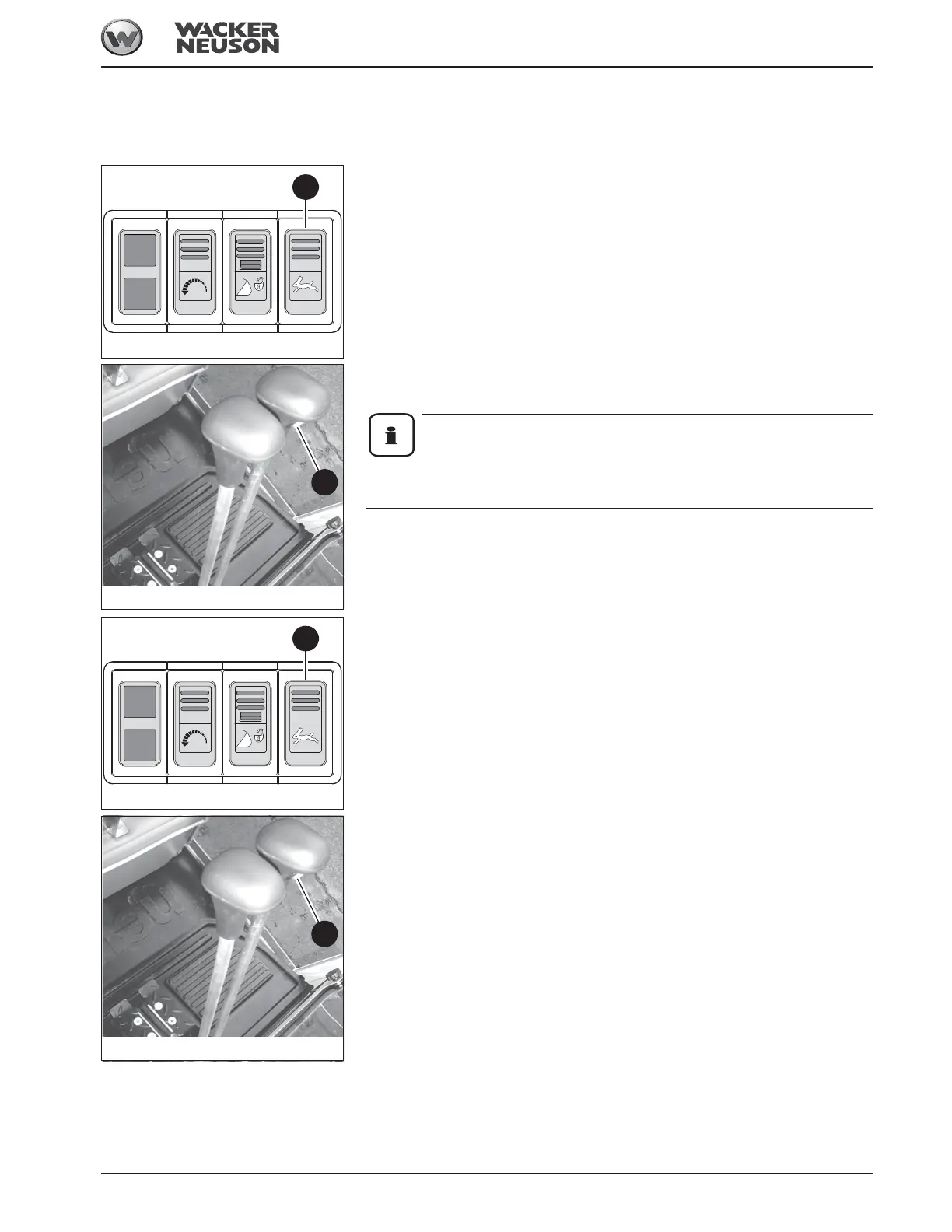OM 25-3503 us – Edition 4.1 * 2503_3503b330.fm 3-29
Operation
3.18 High speed
Switch layout shown from serial no. AG02453
High speed 2503
Switch 42 activates high speed. The switch is located on the control lever console on the
left. The machine now moves at higher speed.
Brief change-over to high speed:
☞ Press and hold switch A on the machine travel (left) lever as you drive the machine.
Information!
Reduced tractive power in high speed can affect machine handling when cor-
nering.
High speed 3503 (Auto 2-Speed)
Switch 42 activates the Auto 2-Speed function. The switch is located on the control lever
console on the left. The machine now moves at higher speed. The machine automatically
switches to slow speed if it encounters a higher driving resistance (for example in curves).
If the driving resistance is reduced, the machine automatically switches back to high
speed.
Brief change-over to high speed:
☞ Press and hold switch A on the machine travel (left) lever as you drive the machine.
Fig. 96: High speed 2503
42
A
Fig. 97: Drive lever switch
Fig. 98: High speed 3503
42
A
Fig. 99: Drive lever switch
