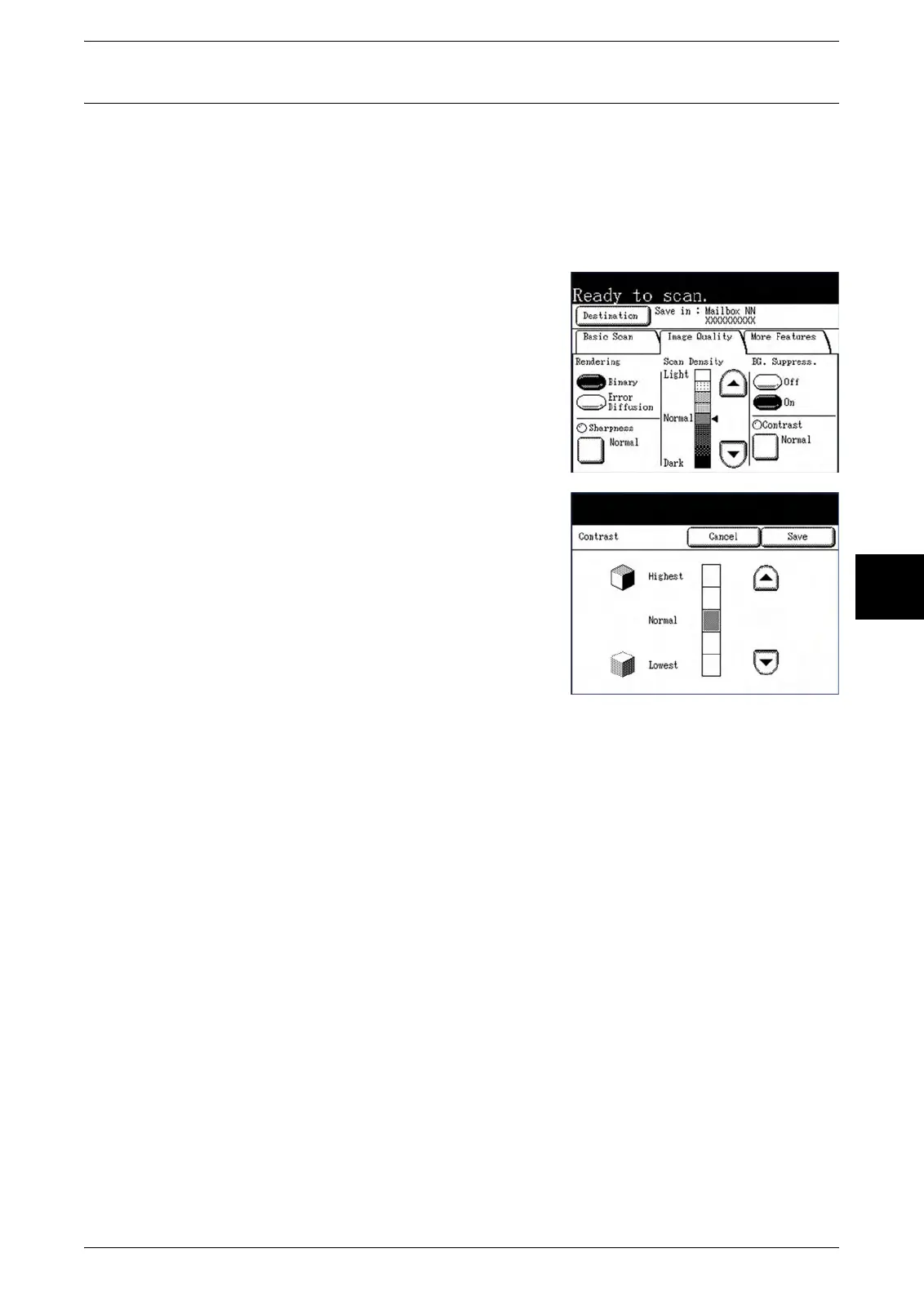Setting Up the [Image Quality] selections
Xerox 6204 Wide Format Solution 93
Scan
4
Contrast
The Contrast option increases or decreases the contrast of the scan data relative to the
original. High contrast settings increase the difference between the light and the dark
areas of an image by making the light areas lighter and the dark areas darker. Low
contrast settings exhibit smaller differences between the light and dark areas. The
factory default setting is [Normal].
Procedure
1 Select [Contrast].
The [Contrast] screen will display.
2 Adjust the settings using the scroll buttons.
You can select from five contrast levels between
[Lowest] and [Highest].
3 Select [Save].
