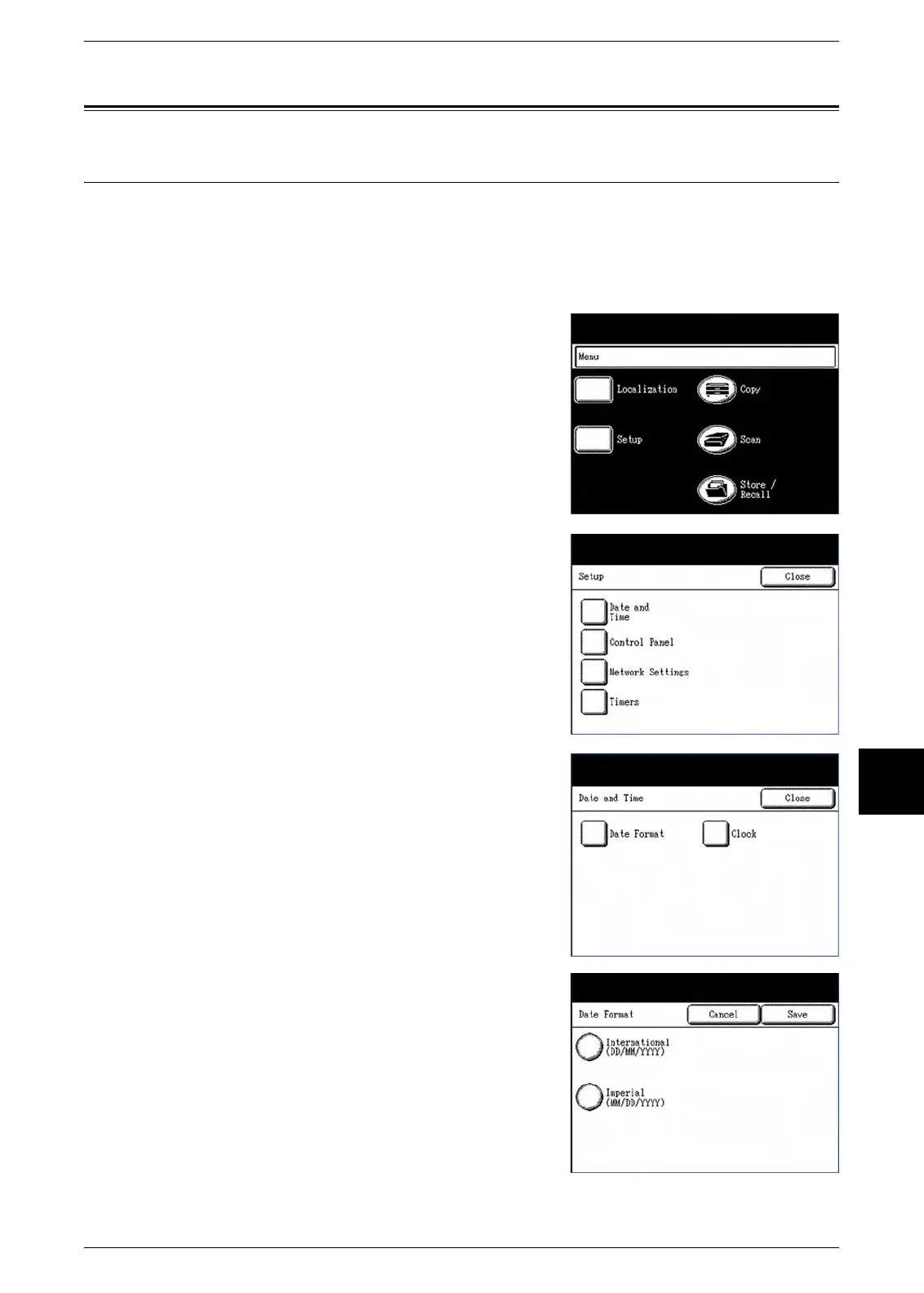Date and Time
Xerox 6204 Wide Format Solution 121
System Setup
6
Date and Time
Date Format
The date that displays on the touch screen and appears on controller-generated prints
(banner sheets, reports, error messages, etc.) can be set up using the [Date and Time]
feature button on the [Setup] screen.
Procedure
1 Select the [Setup] button on the [Menu] screen.
The [Setup] menu will display.
2 Select [Date and Time].
The [Date and Time] menu will display.
3 Select [Date Format].
The [Date Format] screen will display.
4 Select the appropriate item:
International
The date will display in the format DD/MM/YYYY.
Imperial
The date will display in the format MM/DD/YYYY.
5 Select [Save].
