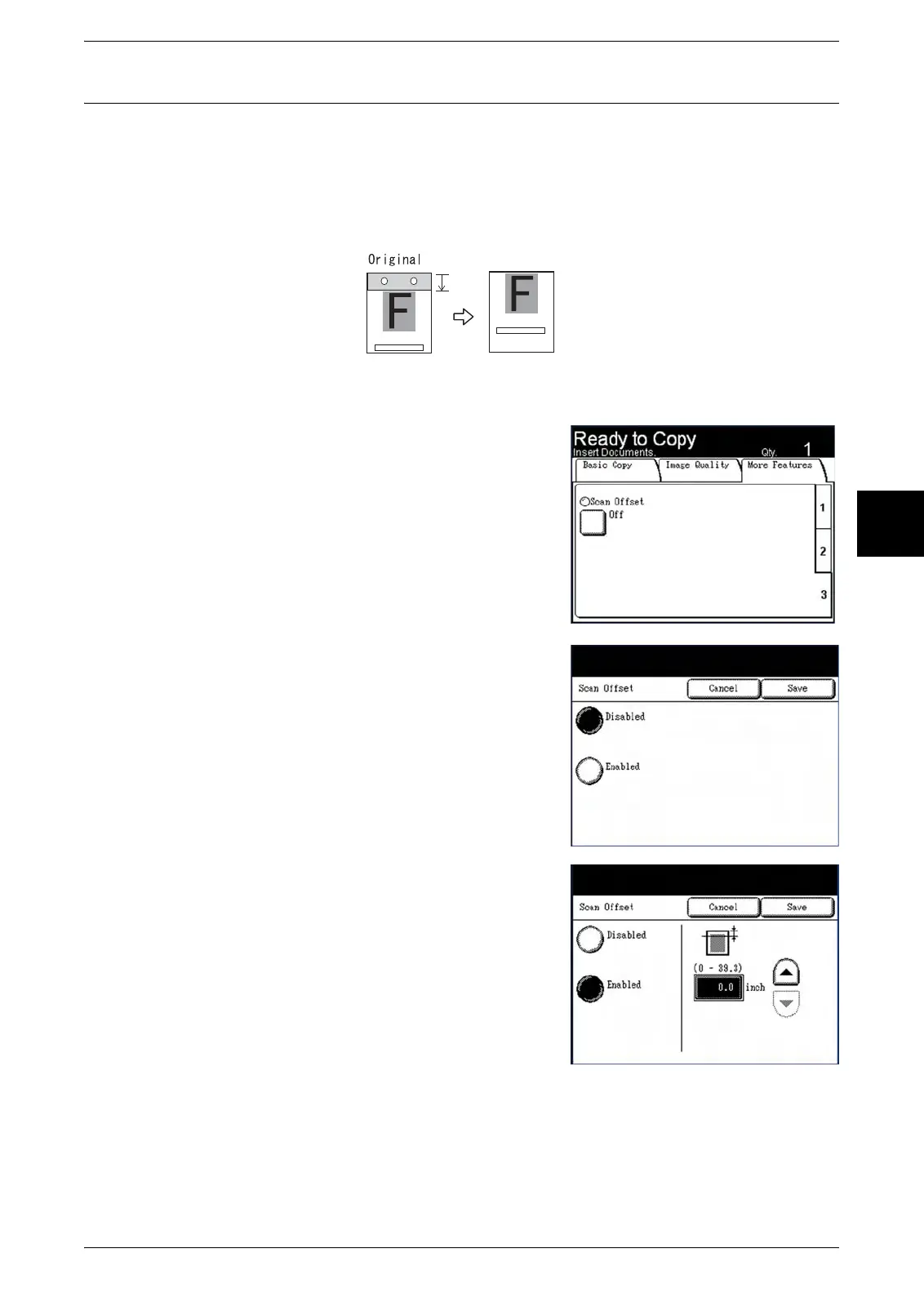Setting up the [More Features] selections
Xerox 6204 Wide Format Solution 77
Copy
3
Scan Offset
When the Scan Offset feature is enabled, and a scan offset position is defined, the
machine will ignore image information from the lead edge to the scan offset position.
This enables you to eliminate unnecessary detail from the lead edge of an original.
The scan offset position can be set up from 0 to 39.3 inches, in 0.1 inch increments.
The factory default setting is [Disabled]..
Procedure
1 Press tab [3] at the lower, right corner of the
[More Features] screen to display the [Scan
Offset] feature button.
2 Select [Scan Offset].
The [Scan Offset] screen will display.
3 [Disabled] is selected by default. Select
[Enabled] to define the amount of scan offset.
Disabled
Scan offset will not be applied to the original.
Enabled
A scan offset equivalent to the dimension you
specify will be applied to the original when it is
scanned.
4 Set up the scan offset, using the numeric keypad
or the scroll buttons, and then select [Save].
Note: When a Reduce/Enlarge ratio of other than 100
percent has been set up for the copy job, the
scan start position will be enlarged or reduced
proportionately.
