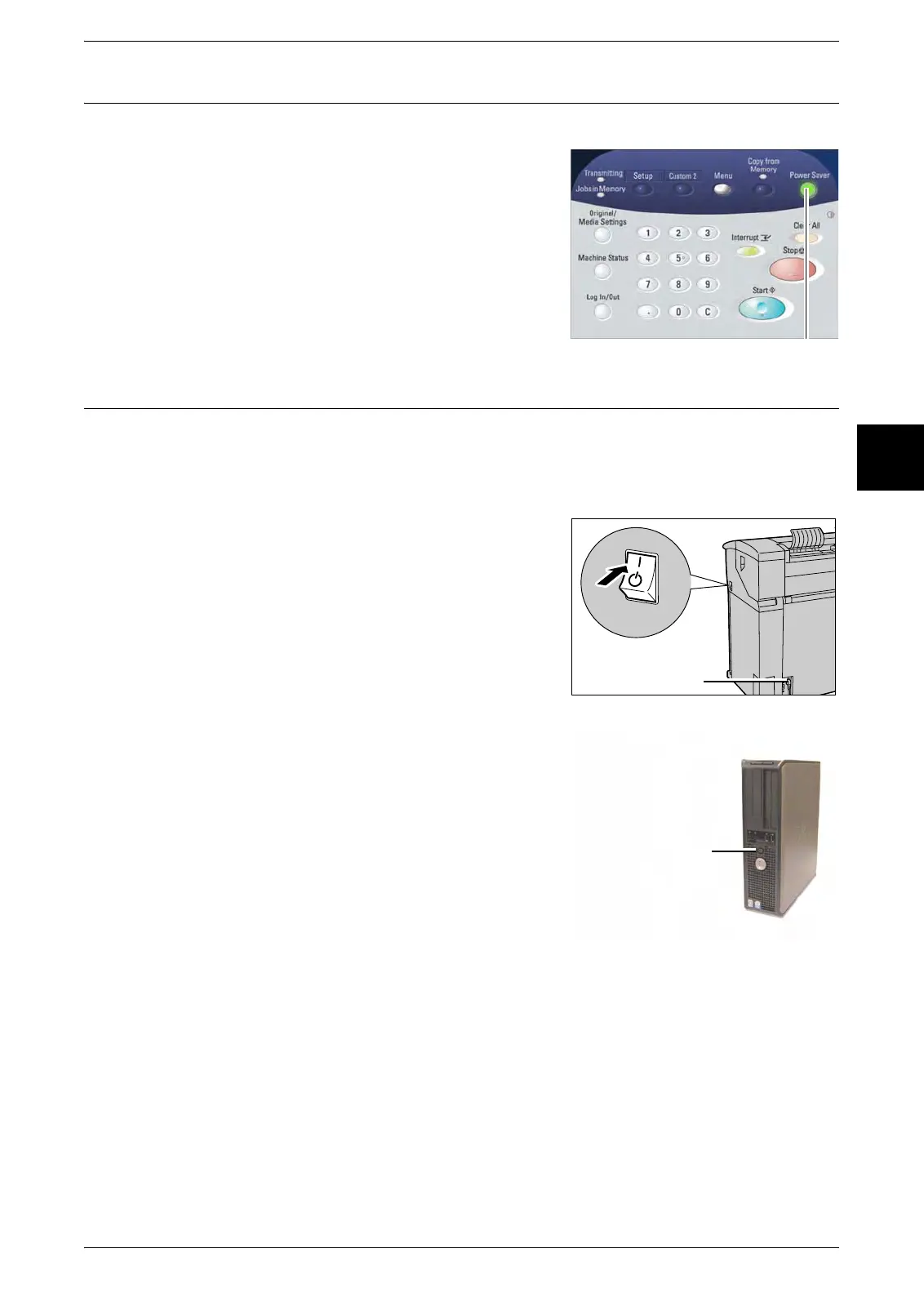Powering the System On/Off
Xerox 6204 Wide Format Solution 29
Product Overview
2
Exiting the Power Saver Mode
The Power Saver mode may be exited either manually or automatically.
Manual Method: With the machine in the Power
Saver mode, press the illuminated <Power
Saver> button. The button’s indicator light will
extinguish, the touch screen will display the
message Warming Up, and the machine will
begin its warm up cycle.
Automatic Method: The machine will exit the
Power Saver mode when it detects a print job in
the active queue.
System Power On Procedure
The procedure below describes the process for powering up the system from a cold
start, that is, it assumes that both the printer and the controller are powered down
completely.
1 Move the printer circuit breaker switch up, to the
On [
| ] position.
2 Move the printer power switch to the On [ | ]
position.
3 Press the power button on the front of the
controller.
The power button lamp will illuminate. After about one-
half minute, the control panel will display the message
Printer Warming Up. The machine will be print-ready
in about three minutes.
<Power Saver>
2 Power Switch
1 Circuit Breaker
3 Power Button
