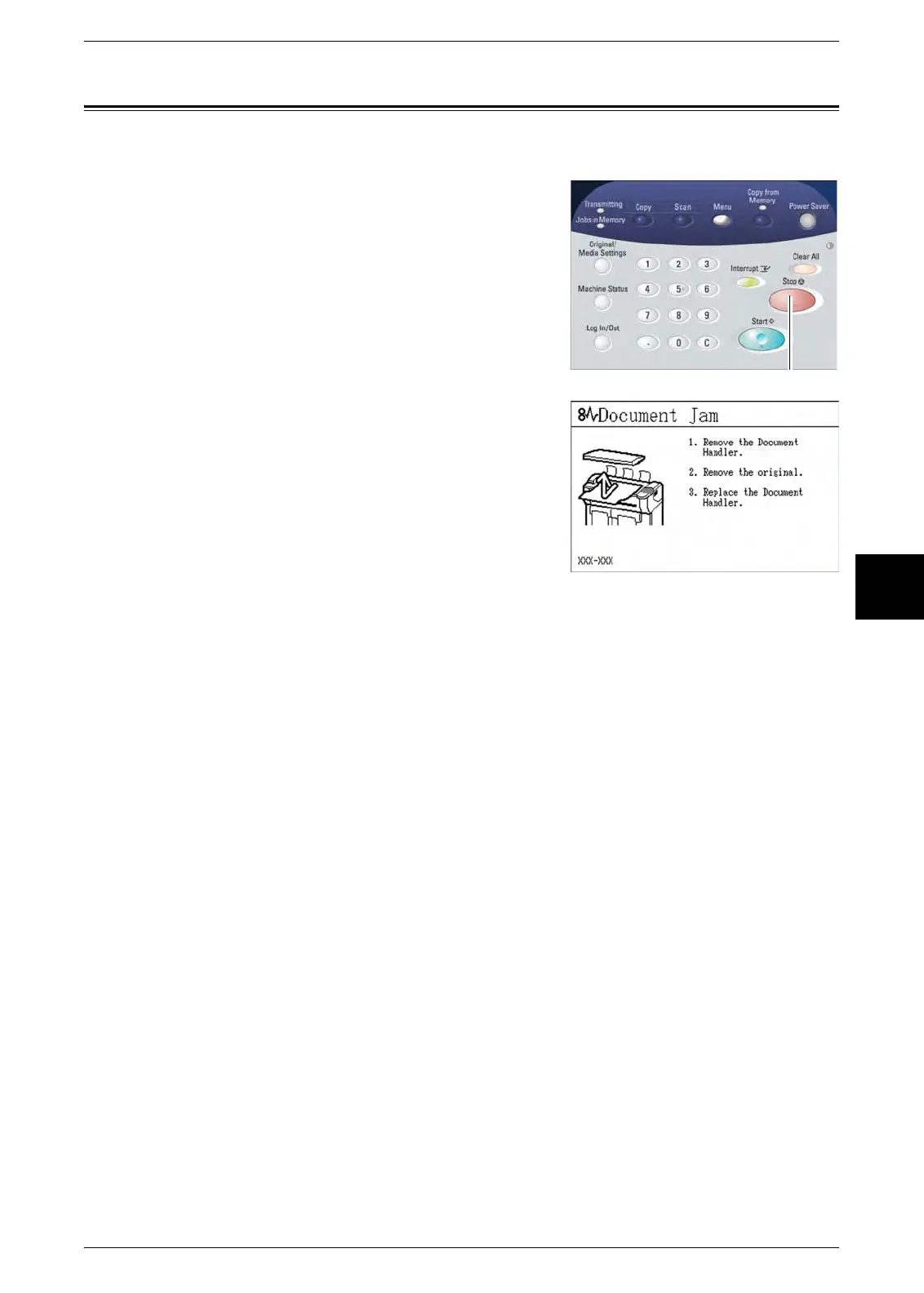Stopping a Scan
Xerox 6204 Wide Format Solution 85
Scan
4
Stopping a Scan
Follow the procedure below to stop scanning a document once it has begun to feed.
1 Press the <Stop> button while an original is
being scanned or is just exiting the scanner.
Scanning will stop immediately.
2 If the original is still in the scanner when
scanning stops, a [Document Jam] message will
display. Perform the steps listed on the touch
screen to remove the document and clear the
jam.
<Stop>
