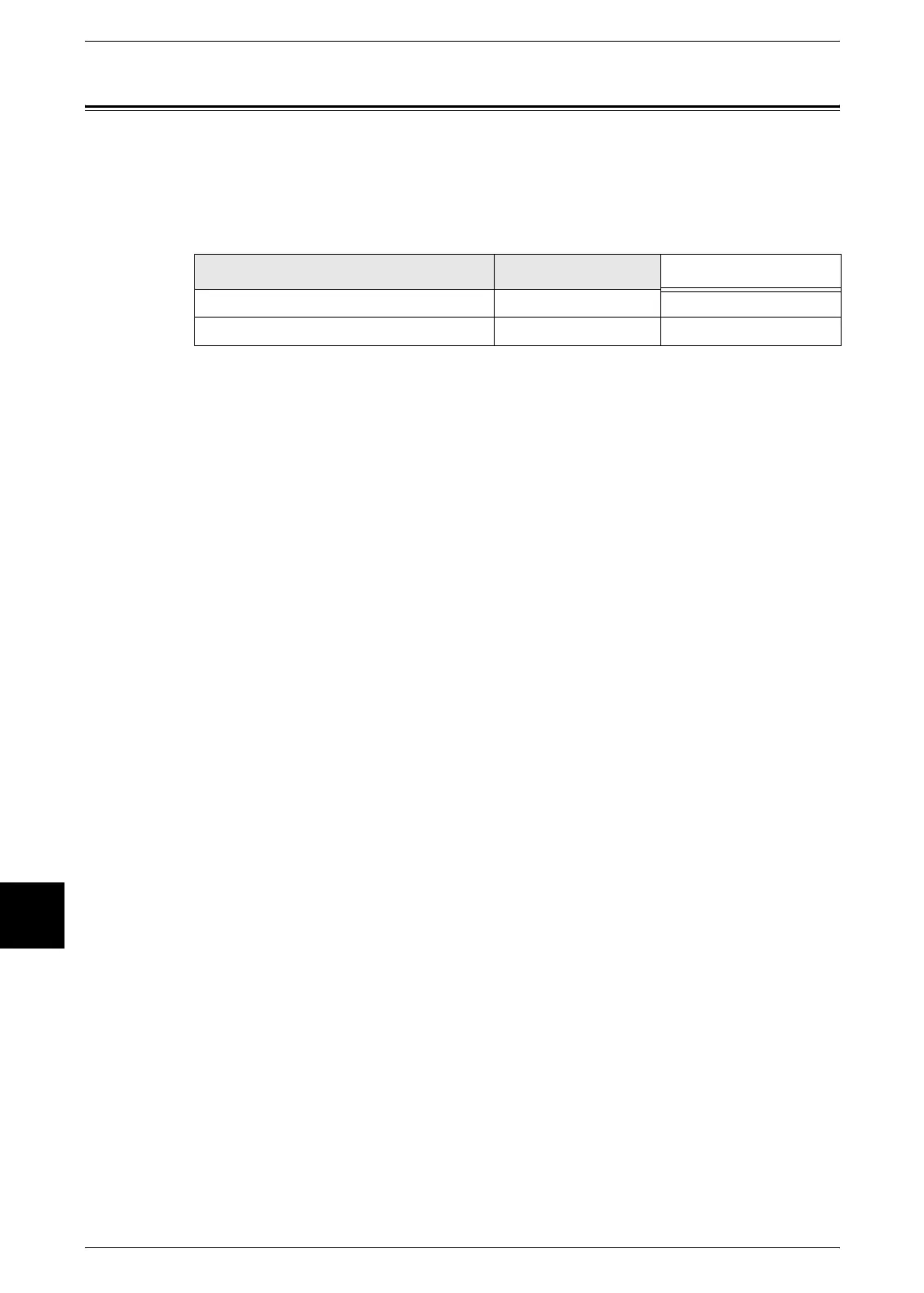9 Maintenance
176 Xerox 6204 Wide Format Solution
Maintenance
9
Replacing Consumables
The machine comes with the following consumables. We recommend using these
consumables because they have been made according to standards that match the
specifications of the machine.
Important • The use of consumables not recommended by Xerox may impair image quality and machine
performance. Use only consumables recommended by Xerox for the machine.
Note: We recommend having a spare toner cartridge ready.
Note: The way you order new toner bottles varies depending on your contract.
Handling Consumables
z
Follow the instructions on the packaging when storing consumables.
z
When storing toner cartridges, it is best to store them horizontally rather than upright.
z
Do not unpack consumables until they are needed. Avoid storing consumables in the
following locations:
- Hot and humid locations
- Locations close to a fire
- Locations exposed to direct sunlight
- Dusty locations
z
Before using consumables, carefully read the instructions and precautions on the
packaging.
z
Check the product code of the consumables and contact your Xerox Customer
Support Center to place your orders.
z
Follow the disposal instructions for used toner and waste toner bottles.
Type of consumable Product code Qty/Box
Toner cartridge 6R1238 1 item/1 box
Waste Toner Bottle 8R13014 1 item/1 box
