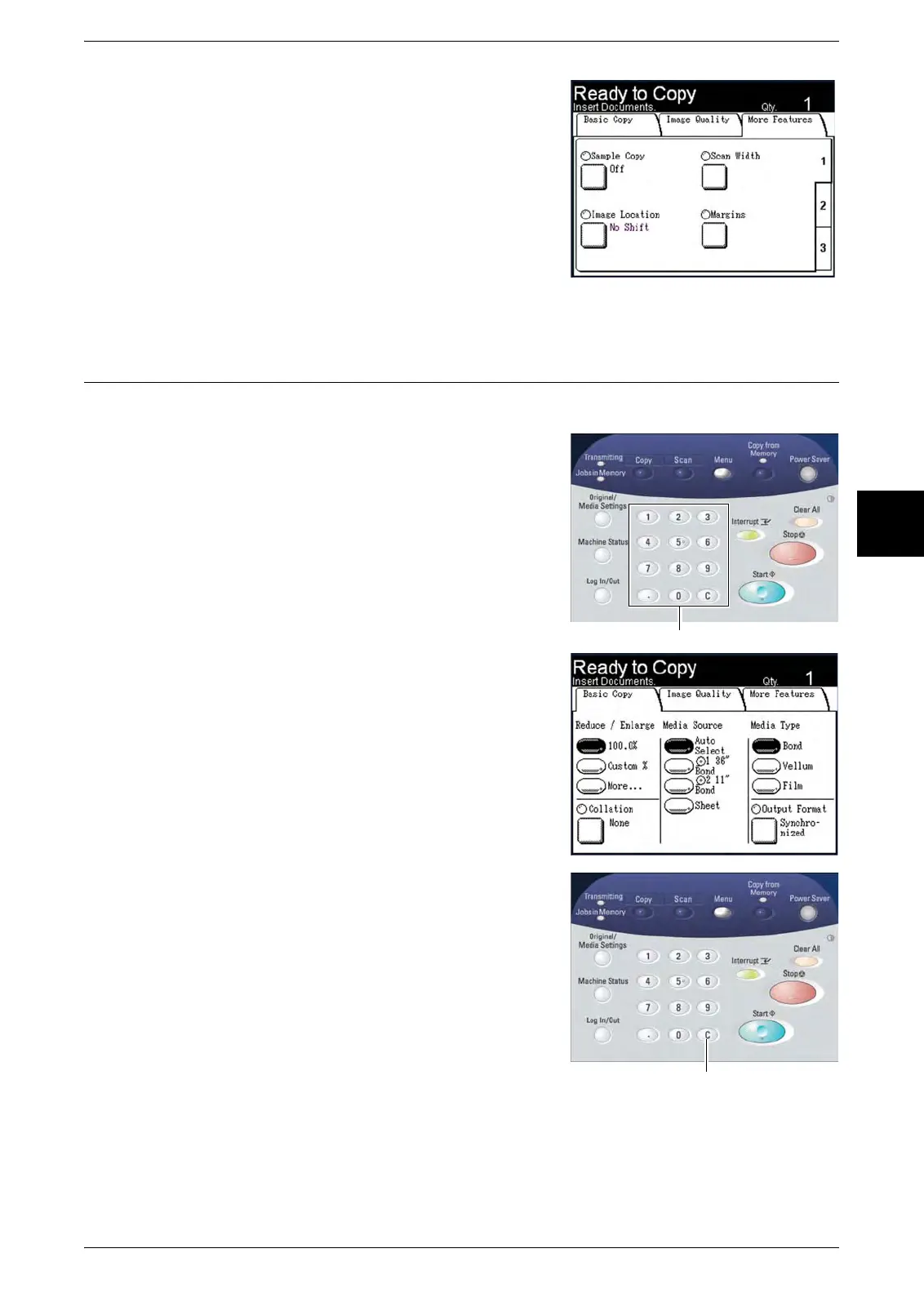Copying Procedure
Xerox 6204 Wide Format Solution 47
Copy
3
4 Select the features to be set up from those
displayed on the [More Features] tabs.
Note: Touching the [2] or the [3] at the lower,
right edge of the touch screen will display
additional features.
Note: For more information about this tab, refer
to "Setting up the [More Features]
selections" (P.68), which appears later in
this chapter.
Step 2 Entering the Copy Quantity
You may enter a copy quantity between 1 and 999.
1 Enter the copy quantity, using the numeric
keypad.
The copy quantity that you enter will appear at the
upper right corner of the touch screen.
2 If you enter an incorrect value, press the <C>
button to clear the entry, and then enter the
correct value.
Numeric keypad
< C >
